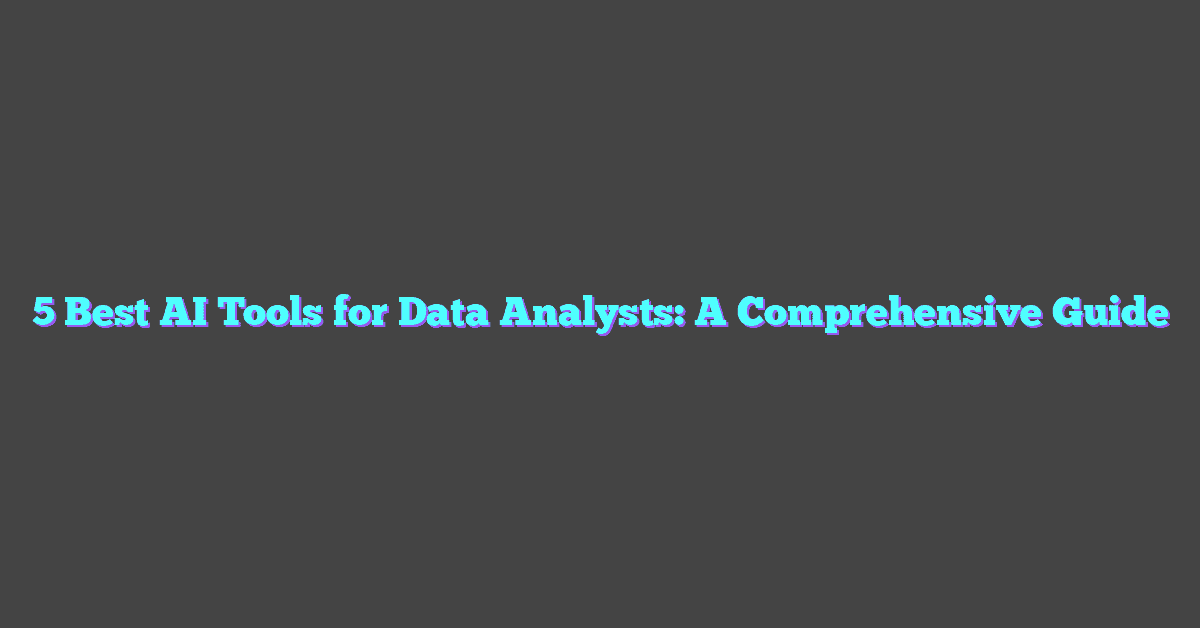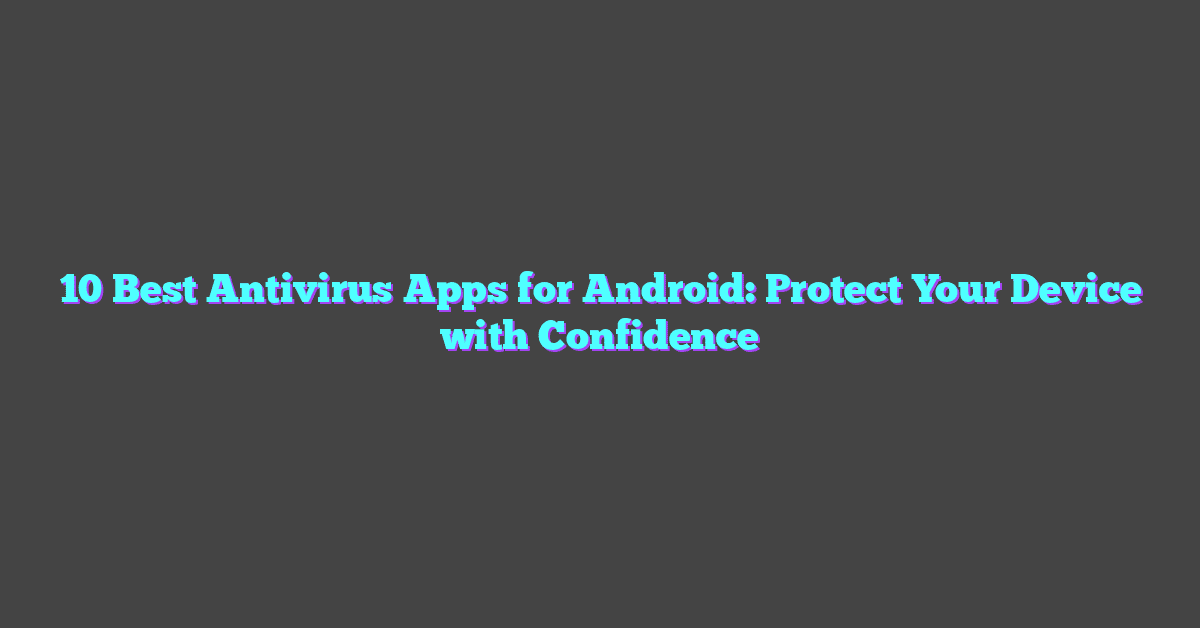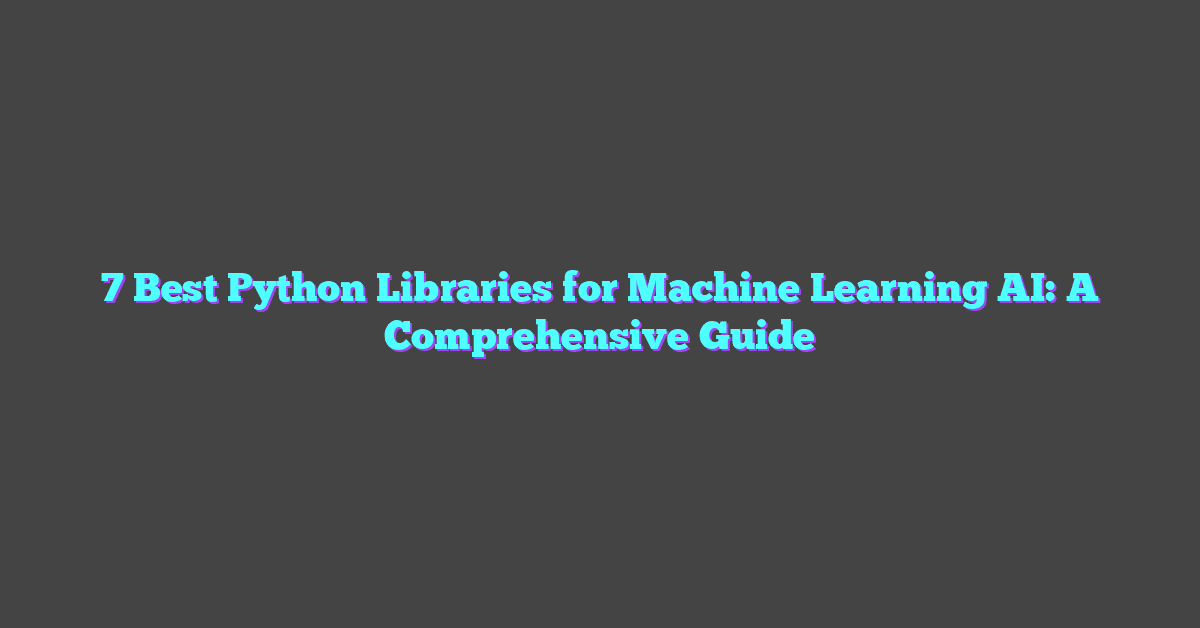There’s something magical about the night sky—the way stars twinkle against the vast darkness feels like art in itself. But what if you could take that celestial beauty and turn it into your own creative masterpiece? That’s where StarryAI comes in, blending technology and imagination to help you create stunning night sky-inspired art with ease.
When I first discovered StarryAI, I was amazed by how intuitive it was. Whether you’re a seasoned artist or just someone who loves gazing at the stars, this tool opens up endless possibilities. With just a few clicks, you can transform your ideas into breathtaking visuals that capture the wonder of the cosmos.
If you’ve ever dreamed of creating your own starry scenes or celestial designs, you’re in the right place. Let me show you how to get started with StarryAI and unleash your inner artist.
What Is StarryAI?
StarryAI is an AI-powered platform that transforms text prompts into unique, visually stunning night sky-themed artwork. By leveraging advanced machine learning techniques, it interprets user inputs and generates vivid astronomical visuals. Whether you’re an artist, designer, or hobbyist, it bridges the gap between creativity and AI to inspire innovative digital creations.
It uses neural networks trained on vast datasets to generate intricate and highly detailed art. These algorithms analyze patterns, colors, and celestial aesthetics, ensuring every output reflects a harmonious blend of artistic and technical precision. As someone passionate about AI, I find its capability to merge computational prowess with creativity fascinating.
One feature that stands out is the customization option. Users can tweak settings like style, color palette, and detail depth to align the output with specific preferences. These adjustments make StarryAI versatile for individualized projects, from personal keepsakes to professional designs.
Key Features of StarryAI
StarryAI combines advanced AI algorithms and creative tools to produce striking night sky-themed art. Its standout features blend innovation with usability, appealing to enthusiasts of AI, machine learning, and digital art creation.
AI-Generated Artwork
At the core of StarryAI lies a powerful AI engine built with state-of-the-art machine learning models. It processes text prompts to generate dynamic, detailed artwork of celestial scenes. These neural networks, trained on large datasets of art and photography, ensure outputs are both visually engaging and technically precise. The adaptability of the system allows it to handle variations in input while maintaining artistic integrity.
Customization Options
StarryAI offers advanced customization features, letting users modify style, color schemes, level of detail, and more. The granular control ensures the final visuals align with creative goals. For instance, users can select abstract, surreal, or realistic styles to match their vision. Additionally, toggling between lighting effects and textures creates a tailored experience, fostering unique, personal creations.
Intuitive Interface
Despite its technical depth, StarryAI features a user-friendly design. Every element, from text input to feature adjustments, integrates seamlessly to guide users through the creative process. The interface prioritizes simplicity without compromising functionality, making cutting-edge generative art accessible to everyone, whether they’re experienced creators or first-time users.
Getting Started With StarryAI
StarryAI makes creating night sky art effortless by combining AI capabilities with creative flexibility. I’ll walk you through the steps to begin using this innovative tool.
Creating an Account
Getting started requires creating an account. Visit the StarryAI website, click “Sign Up,” and provide your email address. You can also use third-party logins like Google for faster access. After verifying your email, you’ll enter your personal dashboard, where all creations and customization options are managed.
Navigating the Dashboard
The dashboard centralizes all creative tools and settings. You’ll see a clear layout with a “New Creation” button prominently displayed. Access style presets, color palettes, and prompt history through conveniently labeled tabs. Real-time previews and saved projects appear on the side panel for easy tracking. Every element is designed to streamline the process, allowing you to focus on prompt refinement and artistic results.
How to Create Night Sky Art on StarryAI
Creating night sky art on StarryAI combines creativity and advanced AI processes. I enjoy leveraging the platform’s machine learning algorithms for generating celestial-themed visuals. Here’s how to make the most of StarryAI for your night sky art.
Selecting Themes and Styles
Themes and styles dictate the foundation of your artwork. To start, choose a theme reflecting the type of night sky art you want—like galaxy formations, constellations, or auroras. From the style library, select art forms such as surreal, impressionist, or photorealistic. These options align with the neural network’s ability to interpret artistic preferences and create visual outputs that match your intent.
For example, selecting a surreal style for a “nebula with vivid hues” prompt can result in dreamlike and intricate visuals. The style customization ensures that the aesthetic aligns with your creative vision while maintaining the AI-generated intricacy.
Adjusting Settings for Night Sky Effects
Settings like color palette, detail intensity, and image dimensions enhance night sky aesthetics. Use cool tones like blues, purples, and blacks to mimic the natural celestial ambiance. Adjust detail intensity to increase or reduce texture, helping you emphasize specific elements like stars or galactic swirls.
The platform includes predefined configurations optimized for night sky visuals, but you can use custom sliders to fine-tune brightness or shadows. For example, amplifying contrast brings clarity to star clusters, while a softer approach highlights the blending of colors in nebulae. These AI-driven adjustments refine your output without compromising artistic quality.
Generating Your Artwork
Once the prompt, styles, and settings are finalized, hit the “Generate” button to initiate the artwork. The AI engine processes your inputs through machine learning models, synthesizing patterns and elements into a cohesive night sky image.
Preview your result before saving it, and iterate if needed—modifications in prompts or settings often lead to unique, enhanced outcomes. For instance, revising a prompt from “starry skyline with faint clouds” to “starry skyline over peaks glowing with moonlight” can add more dimensionality through AI-driven interpretations.
Each output leverages the robust neural networks of StarryAI, combining precision with creativity to deliver stunning, detailed night sky art.
Tips for Enhancing Your Night Sky Art
Maximizing the potential of StarryAI involves applying a blend of technical adjustments and artistic exploration. These tips focus on leveraging its advanced AI capabilities to create more dynamic and visually appealing night sky art.
Experimenting With Color Palettes
Experimenting with color palettes can significantly elevate your artwork. StarryAI lets you fine-tune hues, tones, and gradients, making it simple to match the ambience of celestial phenomena like auroras or star clusters. I suggest starting with cool tones such as deep blues, purples, and silvers for a classic night sky feel. From there, introduce contrasting colors like gold or red to mimic phenomena such as meteors or nebulas. By testing different combinations, it becomes easy to infuse depth and dimension into the art’s atmospheric background.
Incorporating Stars and Galaxies
Incorporating stars and galaxies adds structure and narrative to the art. Use prompts that specify star formations, nebulous clouds, or spiral galaxies to guide the AI model. For instance, phrases like “a spiral galaxy with a glowing star core” or “clusters of stars scattered across a vivid cosmic nebula” yield sophisticated results. StarryAI’s model excels at interpreting these phrases, making it simple to create pieces that highlight the grandeur of the cosmos. I often include descriptors like brightness or density to ensure a balanced distribution resembling real astronomical scenes.
Refining Outputs for Professional Results
Refining outputs ensures a polished end product tailored to specific creative goals. After generating initial drafts, I revisit StarryAI’s settings to fine-tune details like sharpness, shadow intensity, or texture granularity. The editing tools allow me to amplify highlights, sharpen edges, or lighten shadowed areas, ensuring clarity across the composition. Previewing iterations helps identify areas for enhancement, and exporting higher-resolution outputs guarantees that the artwork retains quality for uses like prints or digital displays.
Benefits of Using StarryAI for Night Sky Art
StarryAI leverages advanced machine learning techniques to make creating stunning night sky art intuitive, efficient, and deeply creative. Its capabilities expand opportunities for artists while maintaining a user-friendly approach.
Accessibility for Beginners
The platform’s intuitive design simplifies the artistic process, making it approachable for those unfamiliar with AI tools. A clear dashboard, pre-designed style presets, and straightforward text-to-art prompts create an entry point for beginners. Customization settings enhance this accessibility by allowing seamless adjustments to outputs, encouraging experimentation without overwhelming users.
High-Quality Outputs
Powered by robust neural networks trained on vast visual datasets, StarryAI delivers intricate and visually compelling outputs. By interpreting text inputs with precision, it ensures high-resolution art full of details like star clusters and nebula patterns. Dynamic customization of elements such as shadow intensity, tonal gradients, and texture sharpness further enriches the visual quality, meeting professional standards for digital art.
Inspiring Creativity
StarryAI fuels artistic innovation by transforming abstract thoughts into visual formats. Its AI adaptability encourages exploration of surreal concepts, like blending galaxies with urban landscapes or embedding constellations in minimalist designs. I enjoy how it balances user-led direction with machine-generated creativity to produce art that pushes traditional boundaries. This interplay inspires endless possibilities for personal projects or online content creation.
Conclusion
StarryAI offers an incredible opportunity to turn your imagination into stunning night sky art with just a few clicks. Its combination of advanced AI and user-friendly features makes it a joy to experiment with, whether you’re a seasoned artist or just someone who loves the stars.
Exploring the creative possibilities with StarryAI is both exciting and rewarding. It’s a tool that not only simplifies the process but also inspires you to push creative boundaries and bring your celestial visions to life.