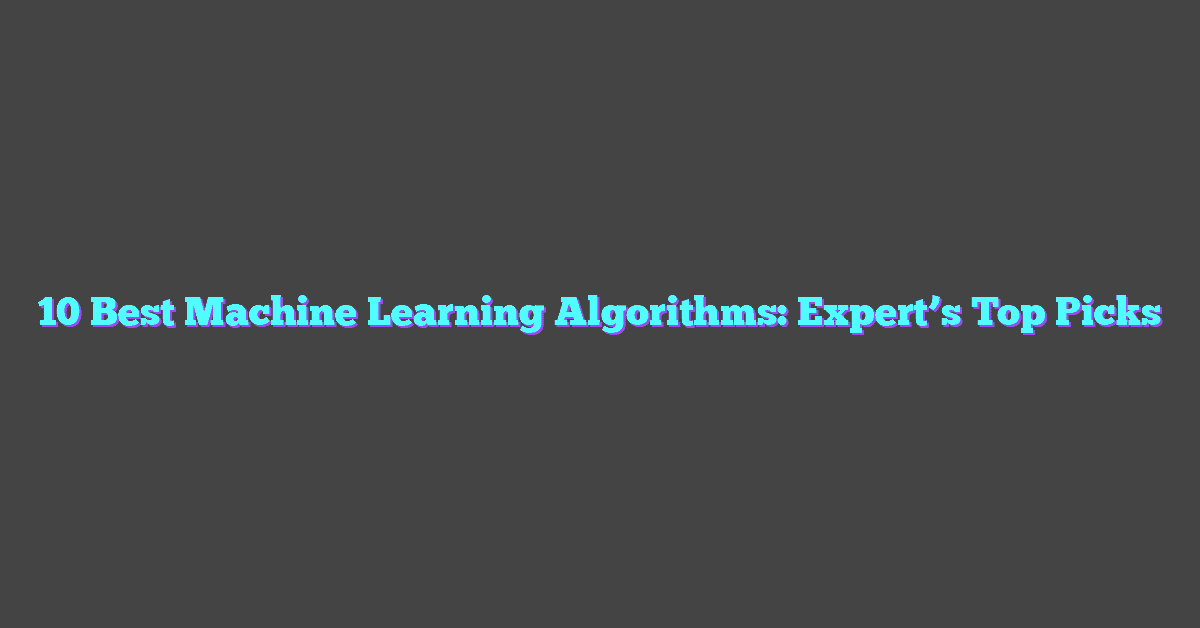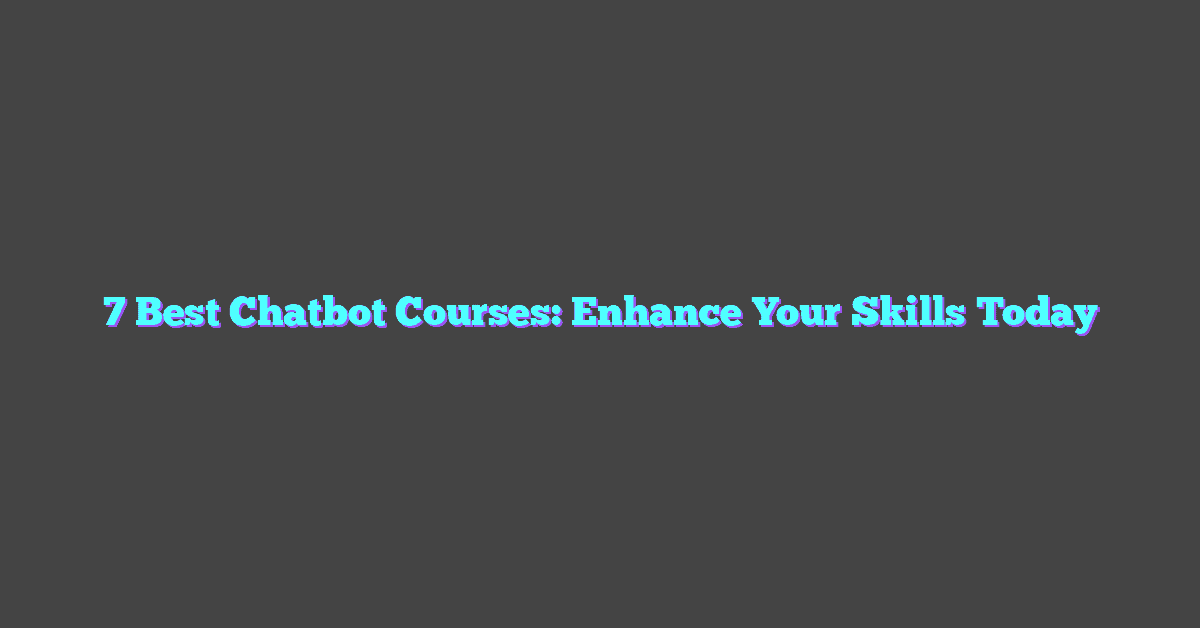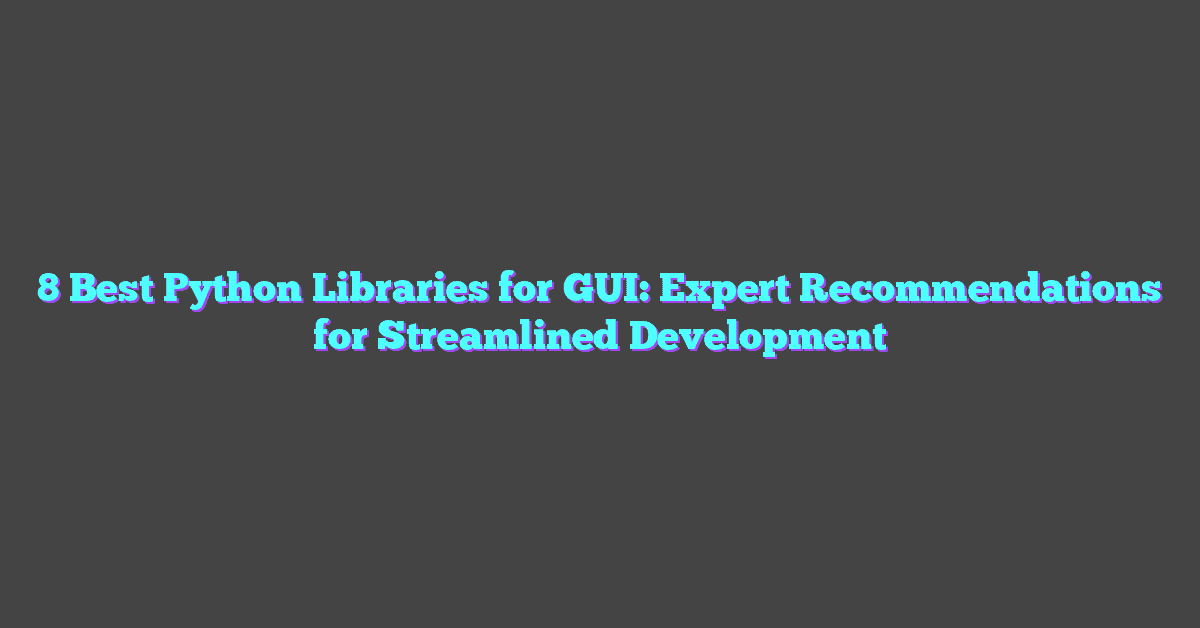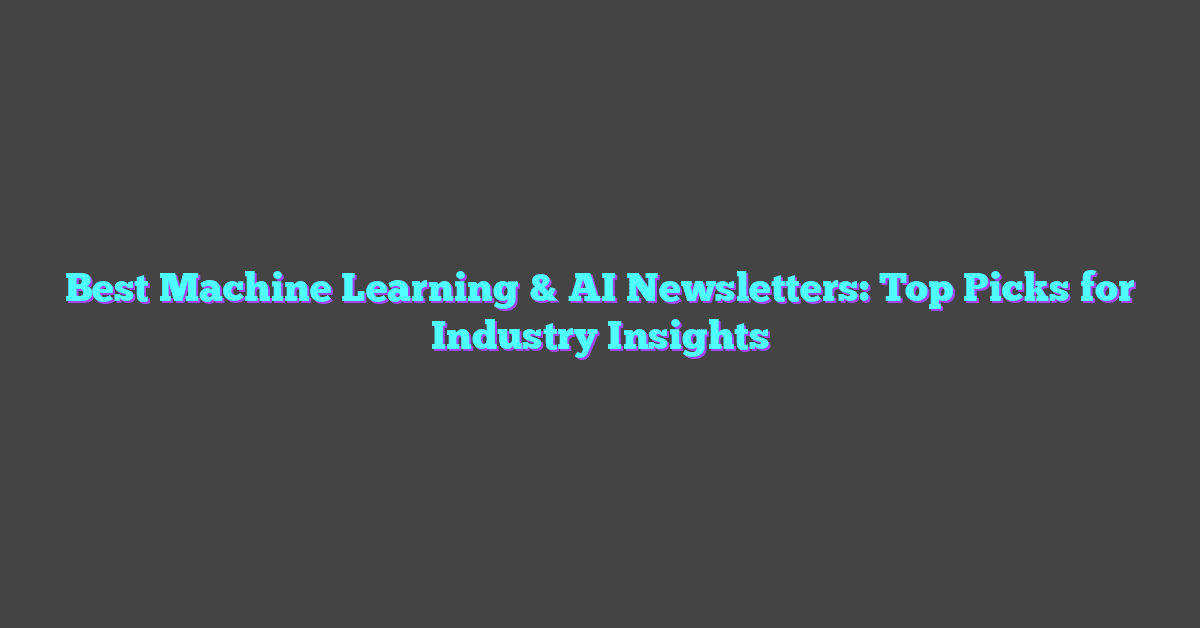When I first explored IBM Watson Text to Speech, I was amazed by how effortlessly it transformed written text into lifelike speech. It’s not just about converting words into sound—it’s about creating natural, expressive voices that feel human. Whether you’re building an app, enhancing accessibility, or adding a voice to your project, this tool stands out.
Overview Of IBM Watson Text To Speech
IBM Watson Text to Speech transforms written text into natural-sounding speech using advanced AI algorithms. Its ability to generate lifelike voices helps me create more engaging content across multiple formats like videos, podcasts, and e-learning materials. By producing expressive and nuanced audio, it ensures that my audience connects with the material more personally.
The platform offers multi-language support with over 13 languages, including English, Spanish, German, and Japanese. This gives me the flexibility to localize content for global audiences. It also provides customization features, such as adjusting tone, pitch, and speed, enabling precise control over voice output to match the content’s intent and style.

With cloud-based integration, I can seamlessly include it in my workflows, whether I’m narrating scripts or adding voiceovers to projects. Its APIs are reliable and easy to use, which makes automation simple for tasks like generating audio for large-scale content or delivering dynamic updates.
By leveraging IBM Watson Text to Speech, I simplify content production while maintaining professional quality, helping me scale my business efficiently.
Natural Sounding Voices
IBM Watson Text to Speech excels in delivering realistic, human-like audio. Its natural-sounding voices elevate content quality, helping me connect with my audience in more engaging ways.
AI-Powered Voice Technology
This tool relies on advanced AI models to produce lifelike speech. It analyzes linguistic patterns to mimic human intonation and emotions. For instance, when I use it for podcasts, the AI adjusts inflections to match conversational tones, making the content relatable. Combining deep learning with neural networks, the system ensures consistent and expressive output across different use cases, from promotional videos to e-learning modules.
Support For Multiple Languages And Dialects
IBM Watson Text to Speech supports over 13 languages, including English, Spanish, and Mandarin, along with regional dialects. This feature has allowed me to localize my content effortlessly. For example, when reaching audiences in Europe, I tailor voiceovers using specific accents, such as British English or Castilian Spanish. By including diverse linguistic options, I can expand my content’s accessibility without working with multiple voice actors. Its dialect recognition enhances authenticity, especially in apps or global campaigns.
Customization Features
IBM Watson Text to Speech offers powerful customization options, letting me personalize voice outputs to align with my content’s tone and style. These features save time and enhance efficiency while maintaining high-quality, expressive speech tailored to my audience.
Voice Tone And Speed Control
I fine-tune the tone and speed of the generated voice to suit different content types. For instructional videos, I adjust the tone to sound authoritative and slow down the speed for clarity. For promotional content, a more enthusiastic tone with a faster pace keeps viewers engaged.
Custom Pronunciation Dictionaries
I create custom pronunciation dictionaries to ensure the AI accurately speaks brand names, technical jargon, or unique terms. For example, I use this to handle non-English names or complex industry-specific terminology seamlessly. These dictionaries remove inconsistencies, ensuring my audience gets clear and professional-sounding audio every time.
Scalability And Integration
IBM Watson Text to Speech offers robust scalability and seamless integration, making it an essential tool for any content creator. Its ability to adapt to growing demands while connecting effortlessly with other platforms streamlines my workflow and improves content production efficiency.
API Flexibility
The IBM Watson Text to Speech API provides significant flexibility, enabling custom integrations across various applications. I use its RESTful API to integrate voice synthesis directly into my content creation pipeline, automating tasks like generating voiceovers for tutorials or promotional videos. With adjustable parameters such as tone, pitch, and speed accessible via the API, I have complete control over the output without relying on complex tools. For instance, creating multilingual voiceovers becomes straightforward by sending specific language identifiers through API requests, saving me hours during localization projects.
Compatibility With Various Platforms
IBM Watson Text to Speech integrates easily with numerous content platforms and software tools I regularly use. Whether developing mobile applications, enhancing e-learning modules, or creating social media content, the system’s universal compatibility ensures consistent performance. I embed its text-to-speech functionalities into video editing software and presentation tools, effortlessly generating professional voiceovers tailored to different audiences. The cloud-based infrastructure further enhances accessibility, allowing me to collaborate with team members and deliver projects faster, regardless of the devices or platforms we use.
Accessibility And Inclusivity
IBM Watson Text to Speech makes content creation more accessible and inclusive by breaking down barriers for diverse audiences. Its advanced AI ensures that speech outputs are not only functional but also tailored for wider usability.
Enhancing User Accessibility
This tool creates opportunities for people with visual impairments or reading difficulties to engage with content effortlessly. I’ve used it to transform written materials into natural-sounding audio that’s easy to listen to, especially for e-learning modules and tutorials. Its accurate pronunciation ensures that complex words or terms are clear, which is critical for accessibility in industries like education and healthcare.
Additionally, the multilingual support makes localized content achievable. With over 13 languages and regional accents available, audiences from different linguistic backgrounds can understand and enjoy the content. For instance, I’ve rendered voiceovers in Japanese and Portuguese for global clients, ensuring clarity and comfort for non-native English speakers.
Supporting Inclusive Communication
Inclusive communication is a core strength of IBM Watson Text to Speech. By generating human-like voices, it creates relatable and engaging experiences for people who’d otherwise struggle with robotic or monotonous speech. In my experience, this is particularly crucial when creating content for audiences with cognitive challenges, as lifelike tonal variations improve comprehension.
Another standout feature is gender and voice variety. I adjusted voice settings to match the tone of my projects, such as choosing a soft, empathetic voice for mental health content or an energetic, robust tone for promotional material. This flexibility supports inclusivity by addressing different audience preferences.
The ability to provide consistent voiceovers across various formats also fosters better outreach. When I integrated it into my social media and podcast projects, it bridged communication gaps, ensuring everyone has equal access to engaging, high-quality content.
Security And Privacy
IBM Watson Text to Speech prioritizes security and privacy to protect sensitive data during content creation. It employs advanced encryption standards to safeguard data transmissions, ensuring your text inputs and audio outputs remain secure against unauthorized access. This level of protection is especially critical when handling confidential scripts for corporate videos or proprietary e-learning materials.
Data ownership stays firmly in your hands. IBM doesn’t retain user data without explicit consent, allowing me to control how my content is processed and stored. This aligns with global data protection regulations, including GDPR, making it a reliable choice for creating content for international markets.
Customizable settings let me restrict access and manage permissions, which is useful when collaborating with teams on large-scale projects. For example, I limit access to sensitive files while outsourcing tasks like editing or publishing. The cloud-based model also ensures secure backups, reducing the risk of losing work during disruptions.
Regular compliance checks and updates maintain the platform’s adherence to industry-standard security protocols. Whether I’m creating promotional content or long-form training modules, I know my data is processed in a controlled and compliant environment. This focus on privacy gives me confidence as I integrate AI tools into my content production pipeline.
Conclusion
IBM Watson Text to Speech has truly transformed how I approach content creation. Its ability to deliver natural, expressive, and customizable voiceovers has not only enhanced the quality of my projects but also made them more engaging and accessible to diverse audiences.
The platform’s seamless integration, multilingual support, and focus on security give me the confidence to scale my work while maintaining professionalism and inclusivity. It’s a tool that empowers creativity and efficiency, making it an invaluable asset in today’s fast-paced digital world.