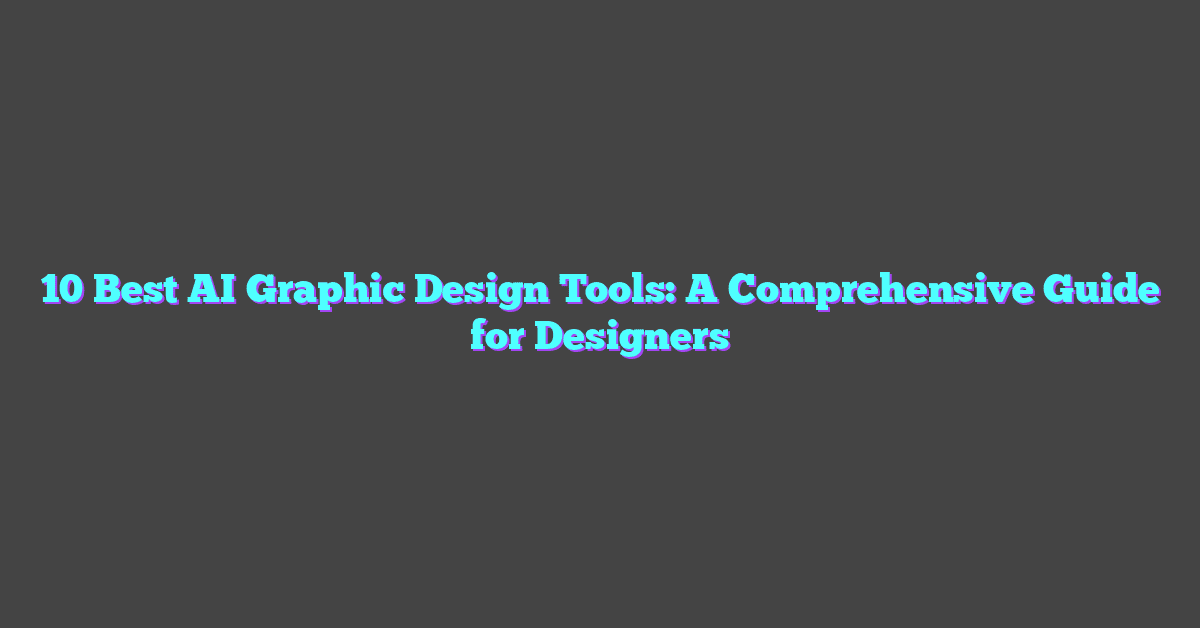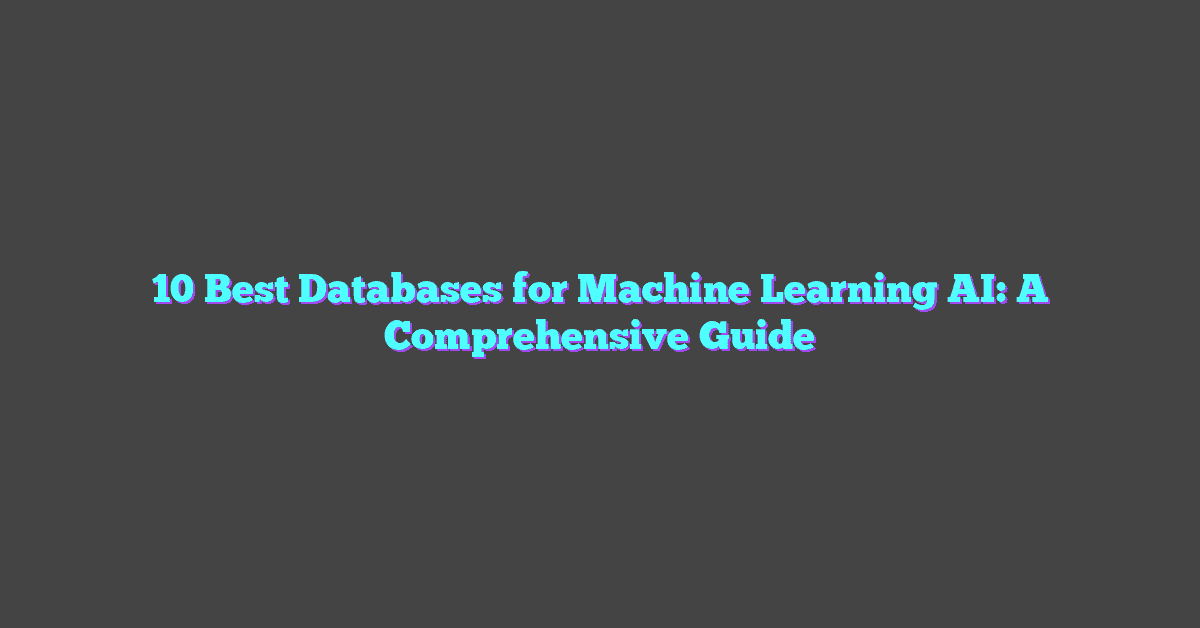Creating video summaries can feel overwhelming, especially when time is tight or editing skills are limited. That’s where Pictory steps in, offering a simple and efficient way to transform lengthy videos into concise, engaging summaries. Whether for marketing, education, or personal projects, this tool makes video summarization accessible to everyone.
Pictory combines advanced AI with an intuitive interface, allowing users to generate polished summaries without needing technical expertise. It’s perfect for highlighting key points, boosting audience engagement, and saving hours of manual editing. Ready to simplify your workflow? Let’s explore how Pictory can make video summarization a breeze.
What Is Pictory?
Pictory is an advanced AI-powered video summarization tool designed to streamline content creation. It employs machine learning algorithms to analyze lengthy videos, identify key moments, and generate concise summaries. By automating complex editing tasks, Pictory enables users to focus on storytelling and audience engagement.

The platform supports a user-friendly interface that minimizes the technical challenges often associated with video editing. It integrates features like automatic transcription, text-based clip selection, and customizable templates. These capabilities make it accessible to marketers, educators, social media creators, and others seeking efficient video summarization.
Pictory’s functionality involves extracting contextually significant segments from videos using NLP (Natural Language Processing) and computer vision. This ensures summaries capture the video’s core message while maintaining coherence and quality. It provides a scalable solution for anyone looking to repurpose or enhance video content quickly and effectively.
Key Features Of Pictory
Pictory incorporates AI and machine learning to transform video summarization into an efficient and seamless process. Its features enable users to create high-quality summaries while enhancing creativity and saving time.
Automatic Video Summarization
Pictory applies advanced machine learning algorithms to automate video summarization. By analyzing video content frame by frame, it identifies key highlights and removes unnecessary portions. Using Natural Language Processing (NLP), it detects contextually significant dialogues or visual elements that shape the narrative. This feature ensures summaries retain the original content’s intent and quality, simplifying tasks like repurposing webinars or condensing tutorials.
Text-To-Video Conversion
Pictory converts written scripts into engaging video content through AI-powered automation. Users input text, and the platform selects relevant visuals from a vast library, synchronizing them with the script. Machine learning models refine this process by ensuring visuals align with the tone and message of the content. This capability supports content creators in producing videos for marketing, education, or storytelling without prior video editing skills.
Customizable Templates
Pictory provides a range of customizable templates to suit various project requirements. These templates, powered by dynamic AI frameworks, enable users to adjust fonts, colors, and layouts while maintaining professional standards. Customization options simplify branding for creators, marketers, and educators, allowing seamless adaptation to audience preferences. These tailored designs help optimize content presentation across platforms like social media or corporate channels.
Step-By-Step Guide On How To Use Pictory For Video Summaries
Pictory leverages AI and machine learning to simplify video summarization, analyzing content and extracting key moments automatically. Here’s how to use Pictory to create video summaries with ease.
Upload Your Content
Start by uploading your video file to Pictory. The platform supports various file formats, ensuring compatibility across multiple content types. After upload, Pictory’s AI processes the video, analyzing visuals, audio, and embedded text to prepare for summarization.
Select A Video Template
Choose a template that aligns with your purpose, such as marketing reels, educational overviews, or social media clips. Each template includes predefined styles optimized for different audiences or platforms. Pictory’s machine learning capabilities suggest suitable options based on your content’s context.
Customize And Edit
Edit the AI-generated summary using Pictory’s intuitive tools. Adjust text overlays, reorder clips, and refine captions to ensure the summary aligns with your messaging. Use the NLP-driven transcription feature to edit text-based segments and enhance precision. Customizable templates allow users to modify fonts, colors, and layouts for brand consistency.
Export And Share
Once satisfied, export the final video in your desired format. Optimize output quality for specific platforms like YouTube or Instagram. Use Pictory’s integrated sharing options to post seamlessly or download the video to share manually. Final outputs maintain high quality and coherence, enhancing audience engagement.
Advantages Of Using Pictory For Video Summaries
Pictory combines AI and content creation to simplify video summarization, ensuring efficiency without compromising quality. Its advanced machine learning capabilities offer significant benefits for creators.
Time-Saving Automation
Pictory automates complex video editing tasks, drastically reducing the time required for manual summarization. By leveraging NLP and computer vision, the AI identifies key moments in videos and compiles coherent summaries. For instance, a one-hour webinar can be transformed into a 5-minute highlight reel within minutes. This automation frees creators to focus on strategy and content distribution.
User-Friendly Interface
The platform features an intuitive interface designed for creators with minimal technical expertise. Functions like drag-and-drop editing, text-based clip selection, and automatic transcription provide an accessible user experience. Even AI-generated summaries can be fine-tuned easily, allowing marketers, educators, and influencers to personalize content without learning complex software.
High-Quality Outputs
Pictory ensures summaries retain the original video’s intent and coherence. Using machine learning algorithms, it analyzes both visual and auditory elements, picking segments that align with the video’s core message. Customizable templates let users apply branding elements like fonts and colors, optimizing content presentation for platforms like YouTube, LinkedIn, and Instagram. The result is polished, professional outputs tailored to target audiences.
Limitations And Considerations
Pictory, while equipped with advanced AI capabilities, has certain limitations that users should consider. Its machine learning algorithms rely heavily on predefined patterns and datasets, which can sometimes lead to oversights when analyzing complex or nuanced video content. For example, videos involving subtle emotional cues or abstract storytelling elements might not always translate well into concise summaries.
The tool’s reliance on automatic processes can occasionally produce outputs requiring further manual adjustments. Generated summaries might miss context or include unnecessary segments if the AI misinterprets key moments. Users, particularly creators working with intricate narratives, should verify the AI’s output to ensure alignment with the original intent.
Customizability, while robust in areas such as text overlays and templates, has constraints in advanced visual editing. For professionals seeking higher precision in comprehensive video editing, additional tools may be necessary to augment Pictory’s capabilities. For instance, detailed color grading or intricate animations are beyond Pictory’s feature set.
The platform’s efficiency depends on video quality and complexity. High-resolution files or content with extensive visual details may increase processing time. Users managing large-scale video projects might experience delays during automated analysis or export processes.
Lastly, Pictory requires a stable internet connection for operation, as its cloud-based infrastructure handles all processing. In regions with limited connectivity, functionality may be restricted.
Conclusion
Pictory offers a powerful, user-friendly solution for creating video summaries, making it an excellent tool for marketers, educators, and content creators. Its AI-driven features save time, enhance creativity, and simplify the summarization process, even for those with minimal technical skills.
While it may require occasional manual adjustments for complex content, Pictory’s ability to streamline video editing and maintain high-quality outputs makes it a valuable resource. For anyone looking to repurpose or enhance video content efficiently, Pictory is a game-changer.