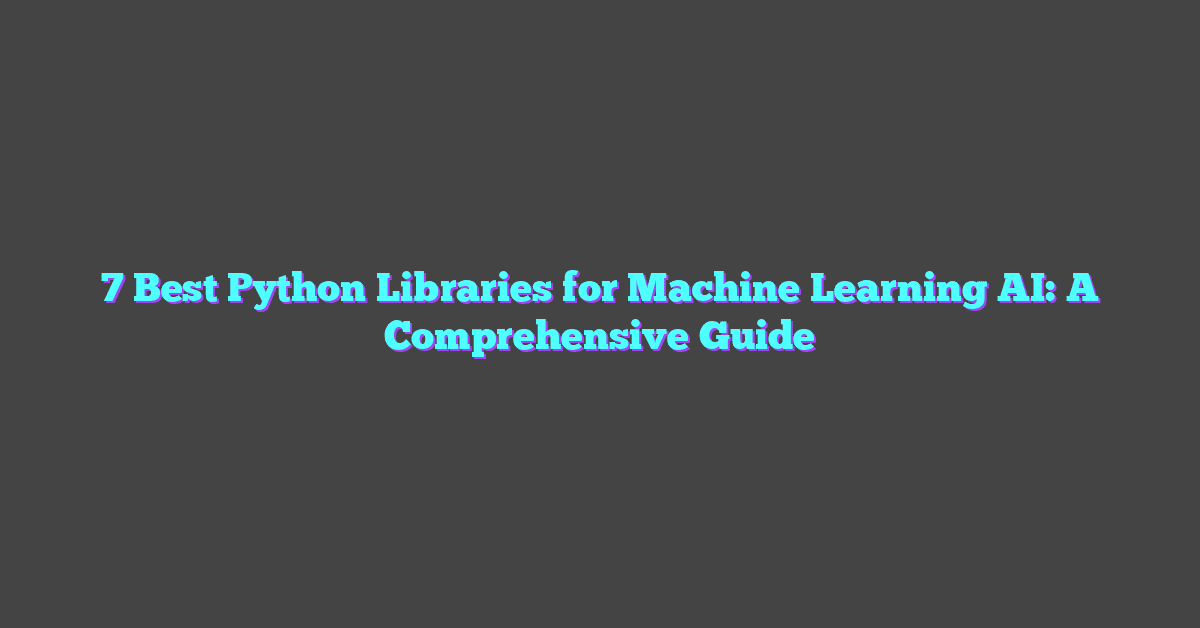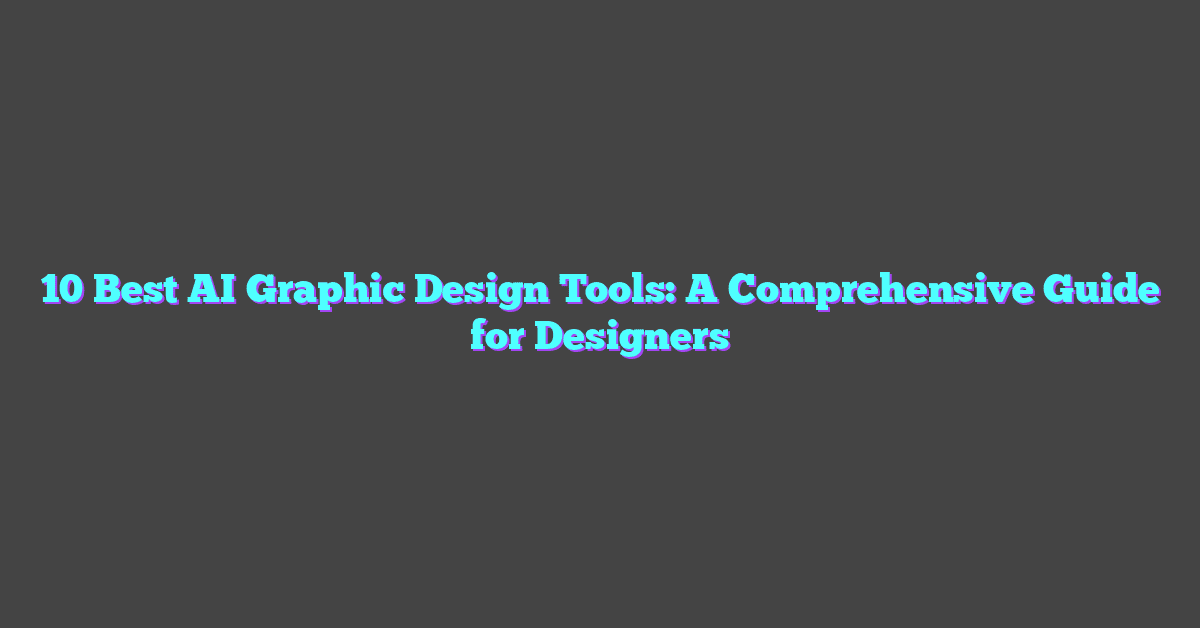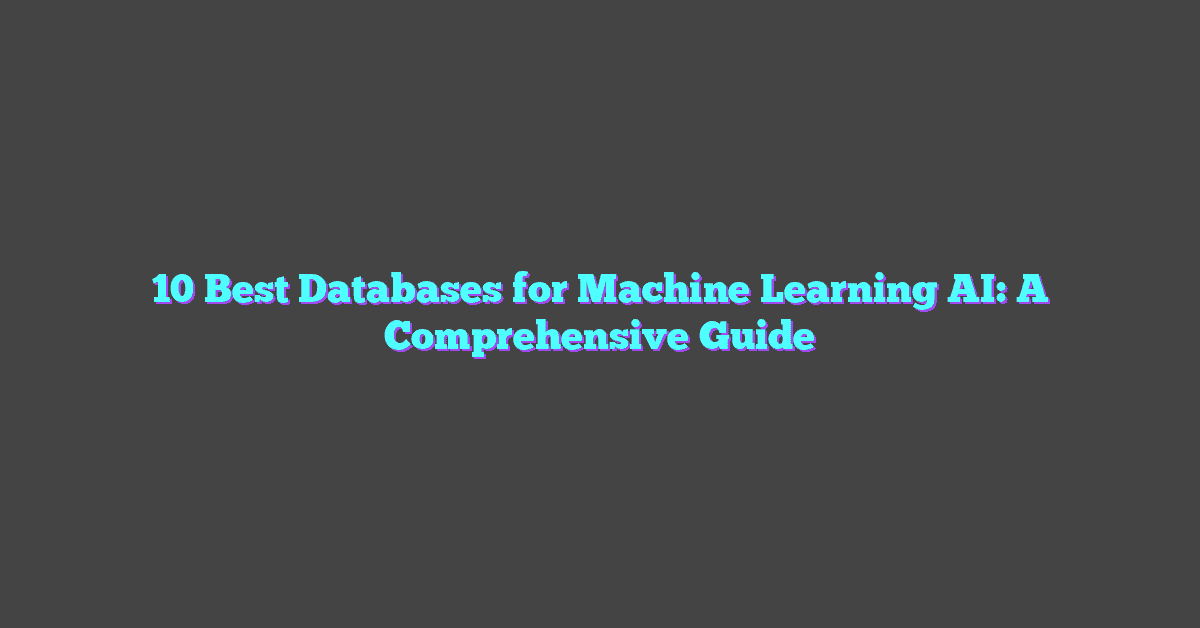Video editing has never been more accessible, and CapCut is quickly becoming a favorite among creators. Known for its user-friendly interface and powerful features, this free editing app has captured the attention of everyone from casual users to professional content creators. But is it really the best tool for creators looking to elevate their videos?
Whether you’re crafting TikToks, YouTube shorts, or cinematic reels, CapCut promises to deliver pro-level results without the hefty price tag. With a growing list of features like transitions, effects, and audio editing, it’s no wonder it’s gaining popularity. But does it live up to the hype, or are there better options out there? Let’s dive in and find out.
What Is CapCut?
CapCut is a free, AI-powered video editing application developed by Bytedance, the parent company of TikTok. It offers an array of editing tools designed to simplify video creation for users of all skill levels. The app combines advanced machine learning algorithms with a beginner-friendly interface to enhance both accessibility and efficiency.

Key features include automated subtitle generation, music syncing, and video stabilization, all achieved using AI models. Users can easily cut, trim, and splice videos while adding transitions, filters, and effects through intuitive drag-and-drop functionality. Real-time video processing further streamlines the editing experience, making it highly efficient for creators managing fast-paced content workflows.
CapCut supports multiple platforms, including iOS, Android, and desktop. It enables seamless integration with TikTok, helping creators optimize content for the platform’s algorithm. With its AI-assisted capabilities, such as facial recognition for filters and smart suggestions for video enhancements, CapCut simplifies tasks that traditionally required manual input.
Key Features Of CapCut
CapCut combines machine learning with video editing to deliver innovative tools that simplify content creation. Its AI-driven features empower creators by automating complex processes and enhancing user experience.
Video Editing Tools
CapCut offers precise editing capabilities, including trimming, cutting, and merging clips. Its AI-powered stabilization minimizes camera shake, producing smoother visuals. Features like background removal leverage machine learning to isolate subjects efficiently. The intuitive drag-and-drop interface accelerates workflows, making it accessible for both beginners and experienced editors.
Templates And Effects
The app provides a library of AI-generated templates and dynamic effects. Smart recommendations suggest templates tailored to video content, saving time during editing. Effects like slow motion or 3D zoom integrate seamlessly, with AI ensuring accurate motion tracking and transitions. These features help users produce professional-quality results with minimal effort.
Text And Subtitles
CapCut uses natural language processing (NLP) for automated subtitle generation. It recognizes speech from video files, transcribing it into accurate, editable text. Customizable options let users modify font styles, colors, and sizes for branding consistency. Real-time text animations allow creators to add engaging highlights or captions synced with their footage.
Music And Sound Effects
CapCut’s AI-driven music syncing aligns audio tracks with video transitions automatically. A library of royalty-free sound effects and music inspires creators by offering diversified choices, from upbeat tunes to ambient sounds. Machine learning analyzes clips to suggest suitable background music, enhancing the production’s emotional impact.
User Experience
CapCut leverages artificial intelligence to enhance user engagement, making video editing accessible and efficient. Its seamless integration of AI tools aligns well with the needs of content creators, simplifying complex tasks for both beginners and advanced users.
Interface And Usability
The app’s interface is intuitive, combining simplicity with functionality. Users navigate easily through drag-and-drop tools, benefiting from clear layouts and customizable workspaces. Icons and menus are designed for swift interaction, reducing the learning curve for newcomers while optimizing workflows for experienced editors.
AI-driven features, such as automated suggestions for effects, filters, and transitions, amplify usability. For instance, the app recommends templates or preset adjustments based on video style, eliminating manual guesswork. Multilingual subtitle generation is another standout feature, enabled by natural language processing, offering creators localized options that boost engagement for global audiences.
Performance And Speed
CapCut supports high efficiency through its AI-optimized processing capabilities. Video exports, even those involving 4K resolutions or complex effects, are fast due to lightweight machine learning algorithms running efficiently on device processors. This ensures smooth operation on devices with varying performance levels, including mid-range smartphones.
The app utilizes AI for real-time previewing of edits, enabling users to see adjustments instantly without delays. It also uses machine learning to refine processes like stabilization and background editing, ensuring accurate results with minimal input. For creators producing content consistently, CapCut minimizes time spent on repetitive tasks, allowing for more focus on creativity and storytelling.
Pros And Cons
CapCut effectively integrates AI and machine learning into video editing, empowering creators with intuitive tools and streamlined workflows. Its innovative features present distinct advantages, though some limitations impact its overall versatility.
Advantages
- AI-powered editing tools: The app employs advanced machine learning models for tasks like background removal, subtitle generation, and video stabilization, enabling creators to produce professional-quality content efficiently.
- Automated processes: Features like music syncing and smart effect suggestions save time, reducing manual adjustments during editing. These automated tools also cater to various skill levels, from beginners to advanced users.
- Extensive templates: AI-curated templates simplify complex edits. Users can apply aesthetic effects and transitions with minimal effort, creating polished results for platforms like TikTok and YouTube.
- User-friendly interface: The drag-and-drop functionality and customizable workspaces make it accessible while maintaining advanced capabilities for detailed edits.
- Cross-platform compatibility: CapCut’s support for iOS, Android, and desktop ensures seamless workflows, with cloud integration enhancing accessibility and file management.
Limitations
- Export constraints: While capable of exporting videos in 4K, the processing time for longer or heavily-edited files can increase significantly, especially on older devices.
- Limited advanced editing: Professionals seeking in-depth control over elements like color grading or multi-track editing might find CapCut less robust compared to dedicated software.
- Dependency on AI: The app’s heavy reliance on AI sometimes generates inconsistent results, such as misaligned subtitles or suboptimal effect recommendations, requiring manual corrections.
- Monetization concerns: While free, certain advanced features, effects, or cloud storage options may be restricted or require payment, potentially limiting full utilization.
Pricing And Availability
CapCut is free to download and use across multiple platforms, including iOS, Android, and desktop systems. It offers a comprehensive suite of editing tools at no charge, making it an attractive option for creators seeking cost-effective software.
A premium subscription, CapCut Pro, unlocks advanced features like enhanced export options, premium effects, and a wider library of templates. Pricing for CapCut Pro starts at $7.99 per month or $74.99 annually, depending on the selected plan and device. These paid tiers cater to users requiring professional-grade tools or exclusive assets.
Creators can access CapCut globally, though the availability of premium features varies by region due to licensing agreements. The app’s seamless TikTok integration adds convenience for those focusing on short-form content. CapCut’s affordability and broad compatibility establish it as a strong contender for creators relying on AI-powered video editing.
Is CapCut The Best For Creators?
CapCut combines AI and machine learning to offer a robust platform tailored to content creators’ needs. Its AI-driven features stand out, enabling creators to streamline editing workflows while maintaining creative control. Tools like automated subtitle generation, background removal, and music syncing automate tedious tasks, allowing creators to focus on storytelling.
The app’s appeal lies in its balance between ease of use and advanced functionality. Beginners benefit from its drag-and-drop tools and AI-powered templates, while experienced creators can take advantage of smart recommendations and precise editing capabilities. Real-time previews and AI-optimized processing enhance efficiency, even when handling 4K video exports.
CapCut integrates seamlessly with TikTok, catering to creators prioritizing short-form content. Its AI-recommendation system suggests filters, effects, and transitions that align with current trends, ensuring content remains dynamic and relevant. The inclusion of royalty-free music and sound effects further expands creative possibilities without external licensing concerns.
While CapCut offers a range of advantages, creators seeking manual control over advanced editing may find its dependency on AI a limitation. Longer video exports also present challenges, as the app performs better for short to medium-length projects. Despite these constraints, its affordability and accessibility across devices position it as one of the best tools for creators leveraging AI in video production.
Conclusion
CapCut has carved out a space as a go-to video editing tool for creators of all skill levels. Its blend of AI-powered features, intuitive design, and affordability makes it a compelling option for those looking to streamline their editing process. While it may not replace high-end software for advanced projects, it excels at simplifying content creation for platforms like TikTok and YouTube.
For creators seeking a balance between functionality and ease of use, CapCut offers plenty of value. Its ability to deliver polished results without a steep learning curve ensures it remains a favorite among casual users and professionals alike.