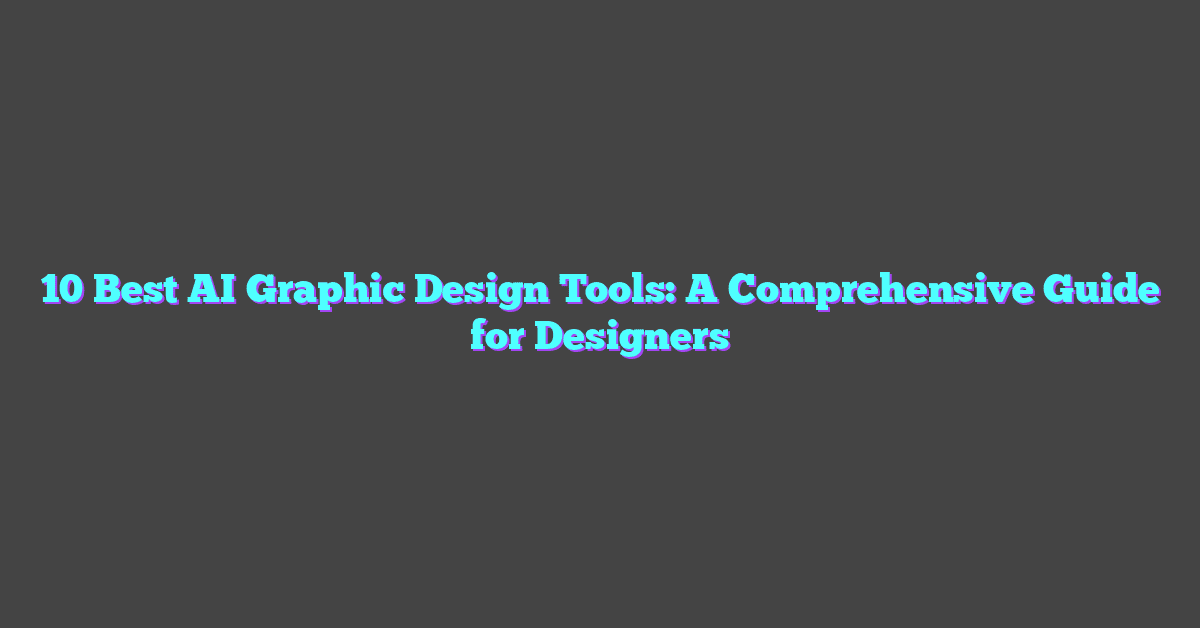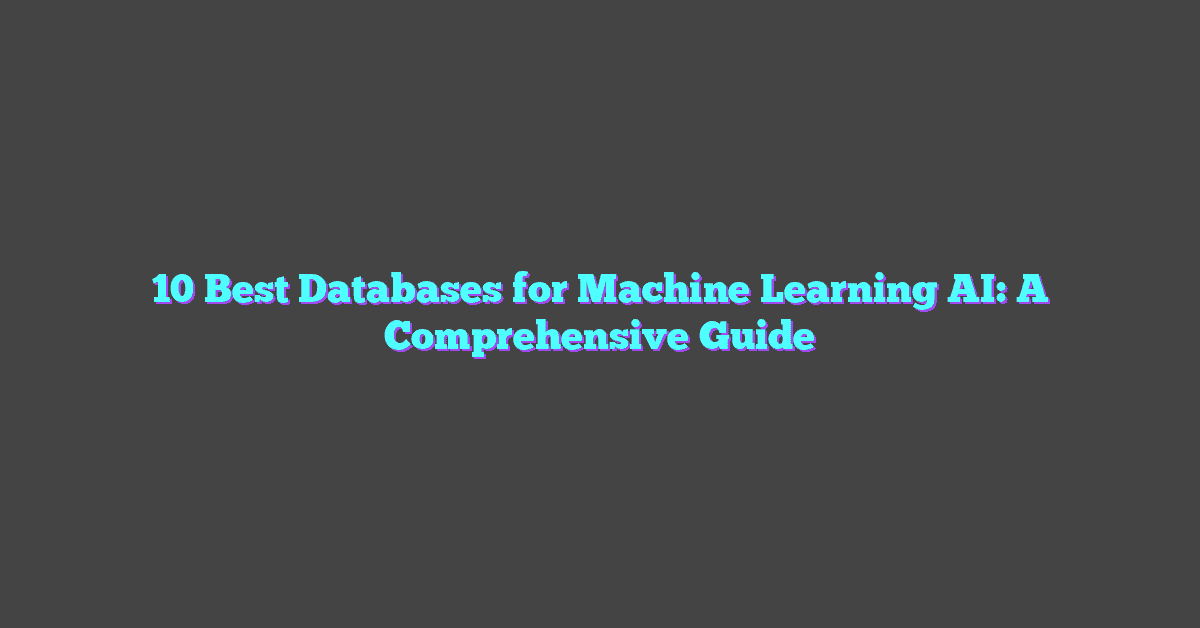Creating stunning videos has never been easier, thanks to the rise of user-friendly video editing tools. FlexClip is one such platform that’s gained attention for its simplicity and versatility. Whether you’re a professional filmmaker or someone looking to spice up personal projects, FlexClip promises to deliver a seamless editing experience.
But does it truly live up to the hype? Like any tool, FlexClip has its strengths and weaknesses. From its intuitive interface to some potential limitations, there’s a lot to unpack. For anyone considering this platform, understanding its pros and cons can help decide if it’s the right fit.
What Is FlexClip?
FlexClip is an online video creation and editing tool designed to simplify the video production process. It enables users to create professional-looking videos using a drag-and-drop interface, eliminating the complexity of advanced editing software. It caters to diverse needs, from marketing content to personal video projects.
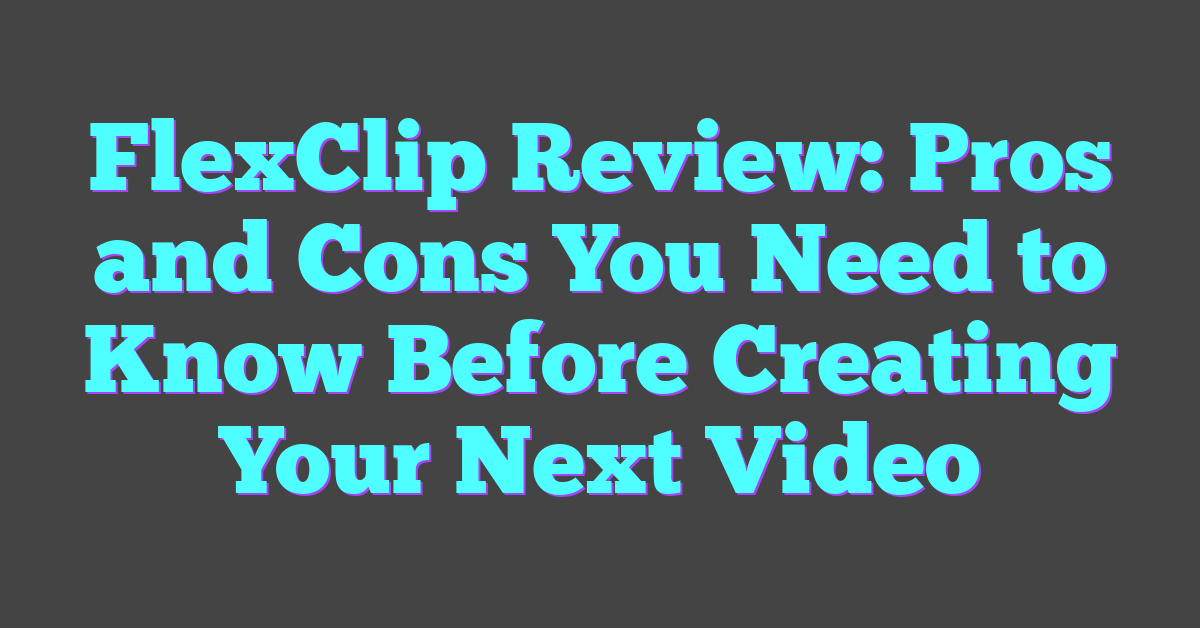
FlexClip leverages cloud-based technology, making it accessible from any browser without requiring downloads. It offers a library of royalty-free stock videos, images, and music, along with templates to speed up production. Its AI-driven features, such as text-to-speech and automated subtitle generation, enhance efficiency for creators.
For machine learning enthusiasts, FlexClip provides tools to automate tasks like scene transitions and video formatting. These tools rely on algorithmic precision to optimize video aesthetics, making it appealing to users with minimal editing skills. FlexClip bridges the gap between AI advancements and creative content development.
Key Features Of FlexClip
FlexClip combines AI-powered functionality and user-focused design to streamline video editing for creators of all skill levels. Its innovative tools appeal to content creators, especially those leveraging artificial intelligence and machine learning.
User-Friendly Interface
FlexClip’s intuitive drag-and-drop interface simplifies video editing. Users with minimal technical expertise can navigate the tool efficiently. Features like timeline adjustments and real-time previews enhance accessibility, making it suitable for quick edits and advanced projects alike.
Versatile Templates
The platform offers a diverse library of templates designed for marketing campaigns, social media, and personal projects. These templates are categorized by themes and industries, saving creators significant time in design. AI-driven recommendations suggest template options based on user activity or preferences.
Cloud Storage Integration
FlexClip’s cloud-based architecture eliminates the need for software downloads. Projects are stored online, ensuring they remain accessible from any device with an internet connection. This setup allows for seamless collaboration and automatic syncing of video edits.
Video Editing Tools
FlexClip includes essential editing tools alongside AI-enhanced features. Precision controls like trimming, cropping, and merging coexist with automated options like text-to-speech, subtitle generation, and voiceovers. AI optimizes transitions, background removal, and formatting, encouraging creators to produce polished outputs quickly.
Pros Of Using FlexClip
FlexClip offers a straightforward platform that leverages AI-powered tools to make video creation efficient and accessible. It combines technological innovation with user-centric features, making it appealing for creators of any expertise level.
Ease Of Use
FlexClip simplifies video editing with an intuitive drag-and-drop interface powered by automated AI features. Tools like voice recognition for text-to-speech and intelligent subtitle generation allow users to complete complex tasks with minimal effort. Its real-time preview feature enables creators to see results instantly, enhancing productivity without requiring advanced technical skills.
Cost-Effective Plans
This platform’s pricing models provide affordable solutions for creators. The free version includes essential tools and access to a rich resource library, while the paid tiers offer greater flexibility and advanced features. Businesses benefit from enterprise features, such as high-resolution exports and branding options, at reasonable rates.
Broad Template Library
FlexClip’s extensive collection of templates saves users time by catering to various industries, including education, marketing, and e-commerce. AI-driven suggestions analyze user project goals to recommend the best templates, improving workflow efficiency. Templates are customizable, allowing creators to align projects with specific branding or thematic needs.
Collaboration Functionality
The platform supports seamless collaboration with its cloud-based architecture. Teams can access shared projects in real time, regardless of location, ensuring efficient workflows. Version tracking, enhanced by AI, prevents overwriting and maintains content integrity, simplifying multi-user editing.
Cons Of Using FlexClip
FlexClip, while user-friendly and AI-driven, exhibits limitations that may impact advanced users or creators seeking more specific capabilities. Below, key challenges related to the platform are detailed.
Limited Advanced Features
FlexClip lacks advanced editing tools required for intricate video production. Features like multi-track editing, keyframe animation, and motion graphics, commonly found in professional software, are absent. Creators aiming to execute complex visual effects or integrate machine learning-based visual enhancements may find the tool restrictive. For instance, tasks involving advanced color grading or dynamic transitions rely on external platforms.
Dependence On Internet Connection
FlexClip operates exclusively through a cloud-based infrastructure, which ties accessibility to internet availability. High-speed internet is essential to ensure smooth navigation and editing performance. Users in areas with unstable connectivity may encounter delays or interruptions, particularly during tasks demanding significant bandwidth, such as rendering AI-generated subtitles or previewing intricate templates in real time.
Exporting Restrictions
FlexClip enforces limitations on video export resolution based on subscription tiers. Free users can only export videos in 480p, while higher resolutions like 720p or 1080p are gated behind paid plans. This constraint may deter creators focused on delivering high-quality visuals for platforms requiring sharp outputs. Moreover, flexibility in codec formats and bitrate customization is absent, impacting creators aiming to optimize videos for diverse platforms.
Who Should Use FlexClip?
FlexClip serves a broad audience, especially those integrating artificial intelligence and content creation into their workflows. Its AI-powered features and user-friendly design make it ideal for creators focusing on efficiency without sacrificing quality.
- Content Creators
Digital content creators, such as YouTubers and social media managers, benefit from FlexClip’s extensive template library and AI-enhanced tools like automated subtitles and text-to-speech. These features save time by streamlining repetitive tasks.
- Marketing Professionals
Marketers seeking to produce engaging promotional content for brands find strong value in FlexClip. The platform’s stock footage, music library, and thematic templates simplify video production for social media ads, presentations, and product demos.
- AI Enthusiasts
Users passionate about artificial intelligence appreciate FlexClip’s practical application of ML technologies. Its AI-driven recommendations, auto-alignment tools, and automated voiceover generation showcase how AI enhances creative workflows.
- Small Business Owners
Entrepreneurs with limited budgets and no professional editing expertise benefit from FlexClip’s affordable plans and intuitive interface. They can create polished promotional videos or instructional content without needing advanced editing skills.
- Educators and Trainers
Teachers and trainers aiming to present dynamic content gravitate to FlexClip. Its drag-and-drop tools and accessibility allow for quick assembly of instructional videos, explainer animations, or course material.
FlexClip’s cloud-based functionality ensures its suitability for diverse sectors, connecting AI innovation with modern content creation needs.
Conclusion
FlexClip stands out as a versatile and user-friendly video editing platform that caters to a wide range of creators. Its intuitive design, AI-driven tools, and cloud-based functionality make it an attractive option for producing polished videos with minimal effort. While it may not suit advanced users seeking complex editing features, it offers an excellent solution for those prioritizing simplicity and efficiency.
Whether you’re a casual creator, marketer, or small business owner, FlexClip provides accessible tools to bring your video ideas to life. For anyone exploring cost-effective and straightforward video editing, it’s a platform worth considering.