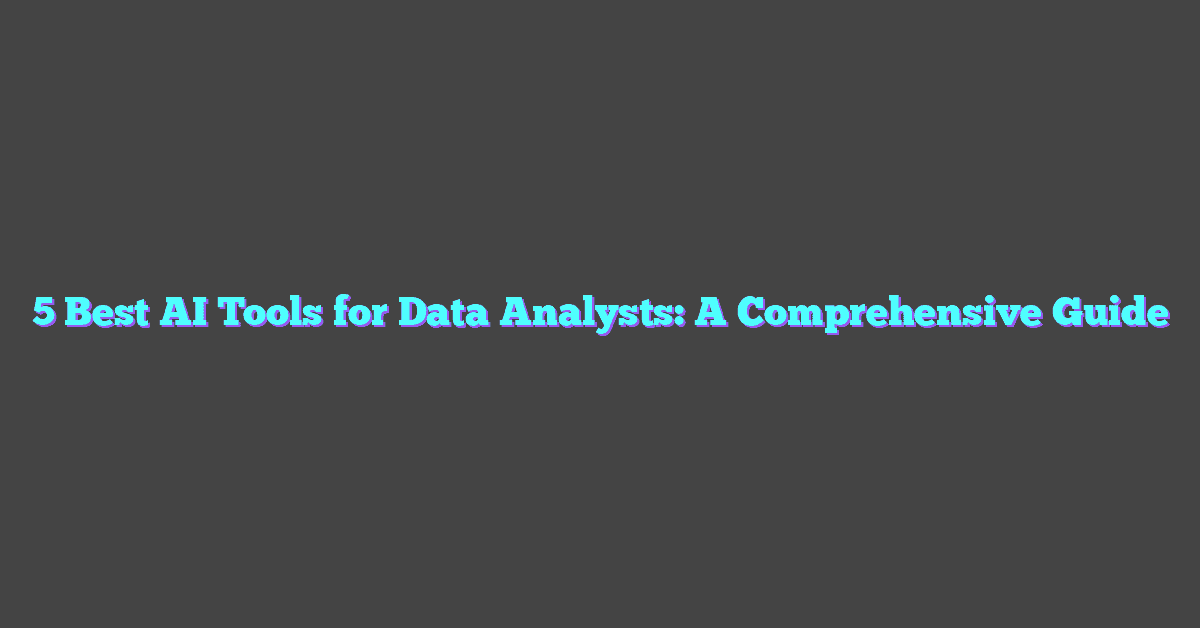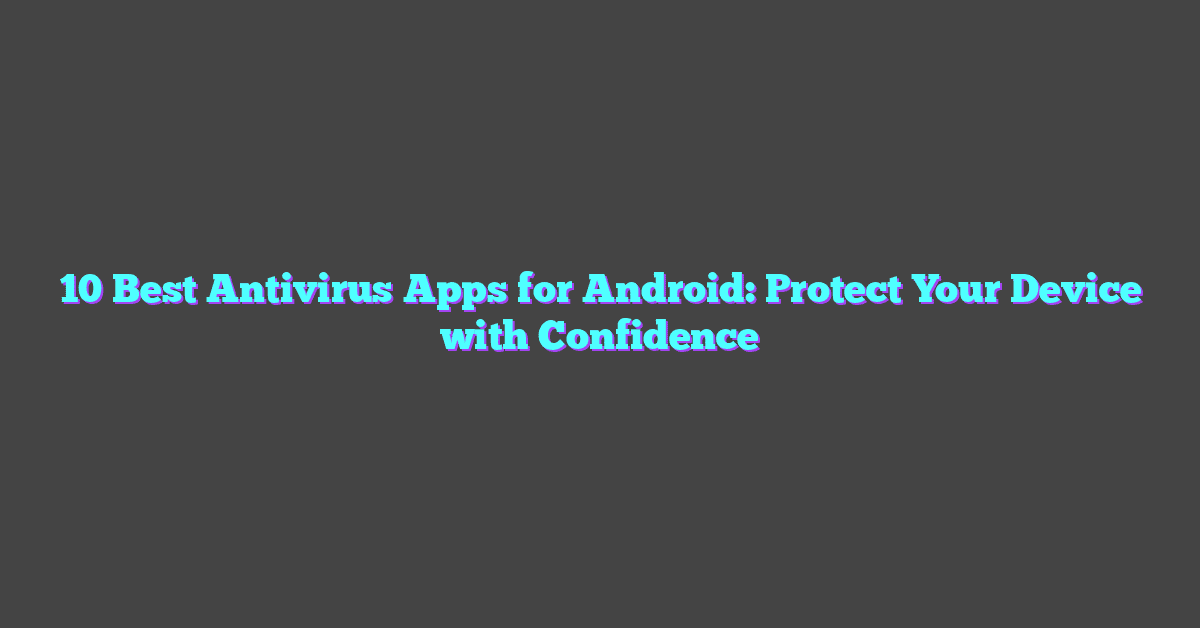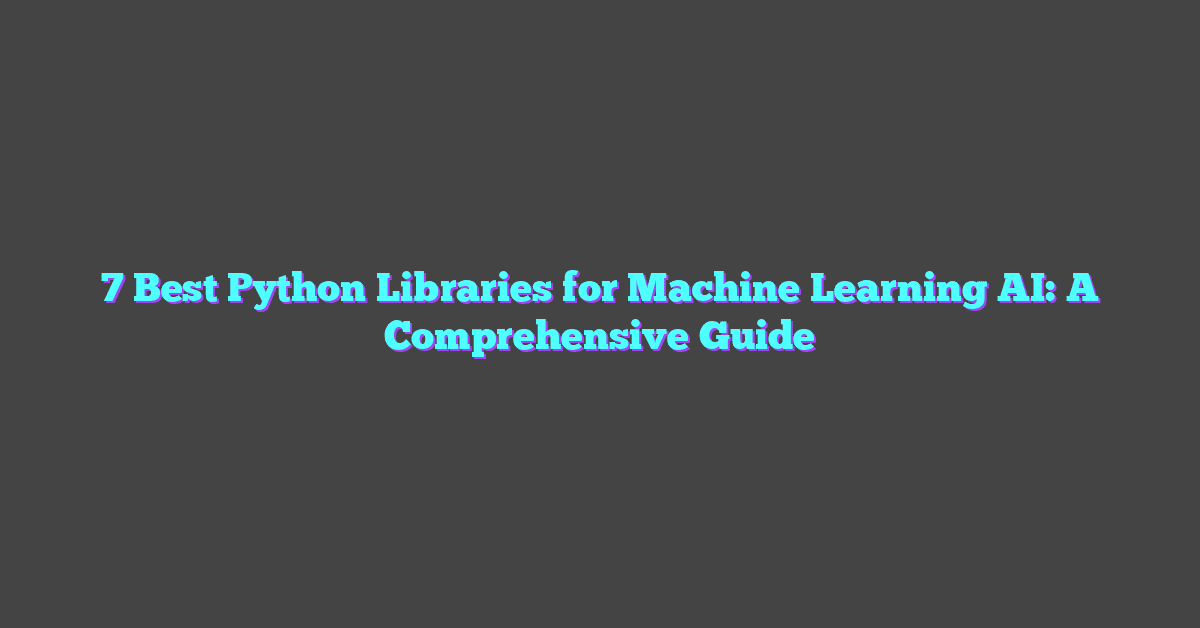As a writer, I’m always on the lookout for tools that can make my work easier and more efficient. With AI writing assistants becoming increasingly popular, it’s hard not to wonder which ones are actually worth the hype. That’s where Writesonic caught my attention—a platform that promises to help writers create high-quality content in minutes.
But let’s be real, not every tool lives up to its claims, and as writers, we’re pretty particular about what works for us. So, I decided to dive into Writesonic to see if it’s truly a game-changer or just another overhyped tool. If you’ve been curious about whether this AI assistant is worth your time and money, let me walk you through my experience.
What Is Writesonic?
Writesonic is an AI-powered tool designed to assist with content creation across various formats. It leverages advanced natural language processing (NLP) and deep learning models to generate human-like text. Using GPT-based technology, Writesonic creates everything from blog posts and product descriptions to ad copy and email drafts.
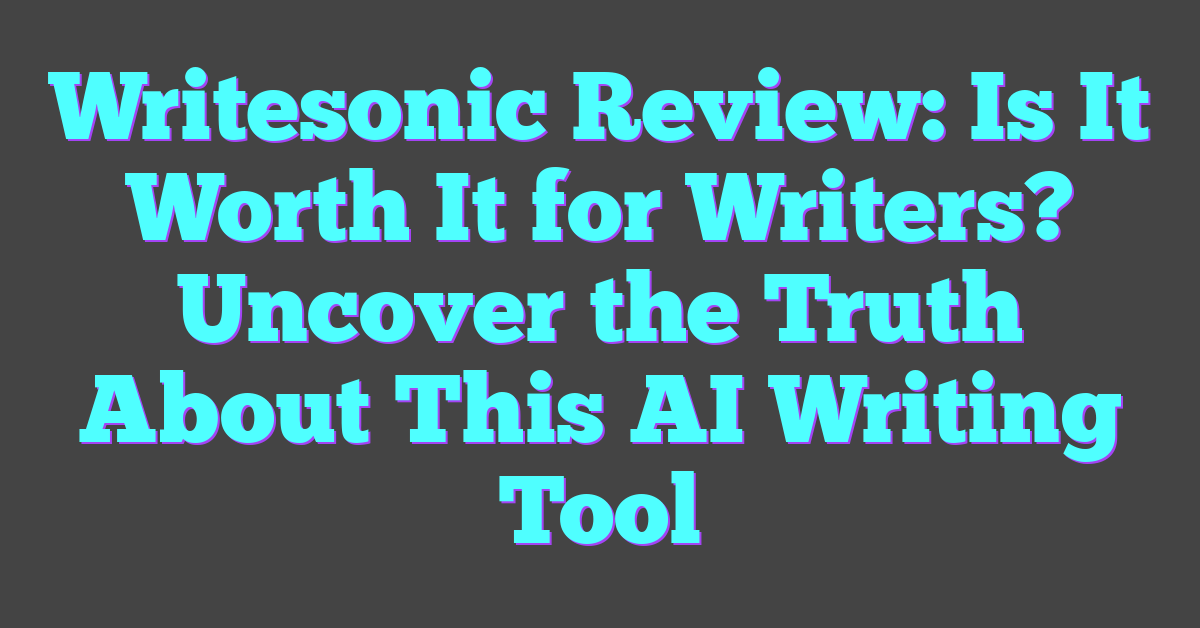
I find its approach fascinating because it combines machine learning techniques with a writer-focused interface. The platform simplifies drafting content by allowing users to input prompts, headlines, or keywords. In seconds, it generates text that aligns with the given input.
One standout feature is its versatility. It supports multiple use cases, like SEO meta descriptions, social media captions, and YouTube video scripts. For instance, you can enter a topic like “benefits of renewable energy” and receive a coherent, well-structured paragraph within moments.
The accessibility of Writesonic enhances its appeal. Writers with limited AI expertise can easily navigate its interface and create professional-level content. This bridges the gap between technical AI systems and everyday user needs in content creation.
Key Features of Writesonic
As an AI and machine learning enthusiast, I find Writesonic’s features intriguing for writers and creators who aim to leverage advanced technology in their workflows. Here’s an in-depth look at its standout functionalities.
AI-Powered Writing Tool
Writesonic stands out for its sophisticated deep learning algorithms and natural language processing capabilities. It’s trained on vast datasets, enabling it to generate contextually accurate and high-quality content across various niches. By combining advanced AI models with a user-friendly interface, it bridges the gap between technical complexity and practical usability. This creates a seamless drafting experience where I can input a prompt and get coherent, human-like text within seconds.
Content Templates
Writesonic offers over 70 content templates, making it a versatile tool for specific writing tasks. These templates include options for blog introductions, ad copy, product descriptions, and landing pages. I use them to streamline different content needs without sacrificing creativity. For example, the blog outline template is particularly helpful for quickly drafting structured outlines based on an idea or topic.
Multi-Language Support
With support for more than 25 languages, Writesonic enables content creation for diverse audiences. This feature is essential for multilingual campaigns or reaching global markets. While I primarily create in English, I appreciate the inclusion of languages like Spanish, French, and German for broader accessibility. Writesonic adapts its outputs to various linguistic norms to maintain quality across languages.
Collaboration Features
Writesonic’s collaboration options are optimized for teams, with workspace sharing and editing functionalities. These tools make it easy to invite collaborators, review drafts, and refine content collectively. When I work on projects requiring input from peers, such as large-scale blog series or campaigns, this feature saves time by centralizing revisions in one place.
Pros and Cons of Writesonic
Writesonic combines AI and content creation in a way I find both intriguing and practical. While it’s powerful, it comes with its strengths and limitations, which I’ll break down below.
Advantages of Using Writesonic
- Efficiency in Content Generation
Writesonic’s AI can produce high-quality drafts in seconds, which significantly reduces the time spent on creating initial versions of text. For example, generating SEO descriptions or social media captions is almost instant.
- Versatile Features
The tool offers over 70 content templates for tasks like ad copy, blog introductions, and product descriptions. This versatility supports a variety of writing needs, making it ideal for content creators and marketers alike.
- Global Language Support
Writesonic supports over 25 languages, enabling users to target multilingual audiences. This feature is essential for global campaigns, ensuring localized content without additional translation efforts.
- Collaboration Tools
Teams can share workspaces and collaborate on content seamlessly. This is particularly useful for projects where input from multiple contributors improves the end result.
- Advanced AI Technology
Powered by deep learning models and trained on extensive datasets, Writesonic excels in generating contextually relevant and niche-specific content. It bridges the gap between AI potential and real-world usability for writers.
Potential Drawbacks
- Dependency on Input Quality
Writesonic requires well-structured prompts to deliver relevant results. Poorly phrased inputs often lead to generic or mismatched outputs, which can slow down workflows.
- Cost for Premium Features
The more advanced features and higher word limits are only accessible through paid plans. For writers with limited budgets, this could be a disadvantage.
- Lack of Nuance in Complex Topics
While Writesonic handles straightforward content well, it sometimes struggles with deeply technical or highly specialized subjects, making it less reliable for niche expertise.
- Editing Still Required
Outputs often need refinement to ensure accuracy, tone consistency, and style alignment. This means it cannot entirely replace human intervention in the process.
- Learning Curve
New users might initially find the vast array of templates and features slightly overwhelming, although the interface is user-friendly once familiarized.
These factors demonstrate Writesonic’s ability to simplify content creation and its limitations in specific scenarios. Its value depends on how well its strengths align with your writing needs.
Pricing and Plans
Writesonic offers a tiered pricing structure designed to accommodate writers with varying needs, from individual creators to larger teams. Its plans operate on a credit-based system, with different subscription levels granting access to varying monthly usage limits and features.
- Free Trial Plan: This plan includes 10 credits, allowing new users to explore Writesonic’s capabilities. It provides access to limited premium features, making it ideal for testing purposes.
- Long-Form Plan: Starting at $12.67 per month (billed annually), this plan is tailored for users focused on long-form content. It includes 60,000 premium words monthly, along with access to Writesonic’s full feature set. The monthly cost is slightly higher if paid on a month-to-month basis.
- Custom Plan: For enterprises or users with substantial content needs, Writesonic customizes plans based on usage levels. This option offers flexible credits, dedicated support, and team management features.
The choice of plan depends on specific use cases, like whether you need occasional blog ideas or consistent long-form article production. With comprehensive options for budget-conscious creators and scaling professionals, Writesonic’s pricing aligns well with various content demands.
User Experience and Interface
Writesonic’s interface deepens my appreciation for AI-driven design. It impressively combines simplicity with functionality, making it accessible to both beginners and experienced users. The dashboard organizes features clearly, with options like templates, language settings, and AI outputs intuitively placed. This structure minimizes downtime when navigating tasks.
Interacting with the tool feels streamlined, thanks to its responsive layout. It adjusts seamlessly to desktops, tablets, and smartphones, enabling consistent usability across devices. For instance, I find it convenient to review social media post drafts on my phone during commutes, enhancing productivity.
Customization enhances user experience. Users can refine output style, tone, and purpose by tweaking input prompts. For example, specifying “formal” for a business email or “conversational” for a blog post generates tailored responses. This adaptability exemplifies the AI’s alignment with diverse content demands.
I appreciate the inclusion of a real-time preview for outputs during adjustments. It ensures edits align with initial intentions before finalizing content. The smooth drag-and-drop functionality for templates further complements the tool’s efficiency, particularly when I work on intricate projects requiring structured sections.
Writesonic’s interface prioritizes simplicity without undermining advanced features, effectively catering to individuals passionate about bridging AI and content creation.
How Writesonic Compares to Other Writing Tools
Writesonic integrates advanced AI and natural language processing (NLP) to streamline content creation, but understanding its position against competitors reveals its true unique value.
Writesonic vs Competitors
Writesonic’s deep learning algorithms stand out due to their balance of creativity and contextual understanding. Unlike tools like Jasper, which offers strong long-form capabilities but at higher price points, Writesonic delivers comparable quality with cost-efficiency. For example, Writesonic’s Long-Form Plan provides 60,000 premium words for $12.67/month annually, while Jasper often requires higher-tier subscriptions for similar output.
Grammarly focuses on grammar and style rather than generating full content. On the other hand, Writesonic creates drafts from scratch, offering content templates for various needs, such as blog topics or ad copy. This versatility makes Writesonic a better choice for those seeking complete content generation.
AI tools like Copy.ai specialize in marketing copy with limited use cases. Writesonic, however, supports over 70 content types and multiple languages for broader application, including creative writing, making it suitable for diverse audiences. These capabilities set Writesonic apart as a versatile option in the AI writing ecosystem.
Who Can Benefit the Most?
Writesonic serves online creators aiming to scale content output without sacrificing creativity. The tool benefits multilingual users working in diverse markets by supporting 25+ languages. Teams requiring collaborative features also gain efficiency through shared workspaces and editing tools.
For professionals in SEO, Writesonic simplifies tasks such as meta descriptions and keyword-rich headlines. Businesses producing social media or ad campaigns find its templates invaluable for quick, optimized outputs. Even educators seeking engaging content benefit from its flexibility across formats.
Is Writesonic Worth It for Writers?
Evaluating Writesonic’s value reveals its utility for writers seeking efficiency and creativity, particularly those intrigued by AI’s integration into content creation. As someone passionate about artificial intelligence and its practical applications, I find its use of advanced natural language processing and machine learning fascinating. Writesonic bridges the gap between complex AI frameworks and accessible content tools, enabling users to generate high-quality drafts with minimal time investment.
Writesonic’s ability to support over 70 content types—ranging from SEO meta descriptions to comprehensive blog posts—positions it as a versatile solution for diverse writing demands. This extensive functionality benefits professionals managing multiple formats, such as freelance writers or digital marketers creating ad copy, email campaigns, or YouTube descriptions. The multilingual support across more than 25 languages gives it an edge, especially for global campaigns or writers targeting diverse audiences.
The platform’s reliance on input quality emphasizes writer involvement. Drawing from my experience with machine learning models, the outputs can reflect varied accuracy levels based on the keyword prompts or contexts supplied. This iterative process mirrors how AI systems adapt and improve but still requires human oversight to polish final results for readability and tone consistency.
For teams, Writesonic’s collaborative features enhance productivity. Shared workspaces facilitate simultaneous contributions, streamlining complex projects and ensuring synchronized progress. This functionality aligns well with scalable content strategies, assisting small businesses and large organizations alike. For solo writers, it offers a guided yet customizable environment to explore creativity.
Writesonic’s tiered pricing assigns value to specific user needs. The Free Trial Plan is a clear entry point to assess the tool’s capabilities, while the Long-Form Plan balances affordability with volume flexibility. For enterprises managing extensive writing requirements, the Custom Plan offers tailored solutions, making Writesonic adaptable regardless of scale.
Its user-friendly interface complements its AI-backed features. Writers without extensive machine learning expertise can navigate tools, select templates, and generate content seamlessly. This usability bridges technical limitations that might otherwise discourage some from leveraging AI for writing, ensuring more creators harness its potential.
In my view as an AI enthusiast, Writesonic harnesses machine learning for real-world content challenges, offering both efficiency and precision. It empowers writers to experiment with AI-driven creation while still maintaining their individual touch in final outputs. Whether for bulk content models, localized campaigns, or creative endeavors, its strengths cater to varied writing objectives.
Conclusion
After spending time exploring Writesonic, I can see how it stands out in the crowded world of AI writing tools. Its versatility, ease of use, and ability to support a wide range of content needs make it a strong contender for writers looking to streamline their workflow. While it’s not perfect and still requires human input to refine results, it offers plenty of value for those willing to experiment and adapt.
Whether you’re a solo creator, part of a team, or managing multilingual projects, Writesonic has something to offer. It’s a tool that doesn’t just save time but also inspires creativity, making it worth considering if you’re curious about blending AI with your writing process.
Frequently Asked Questions
What is Writesonic and what does it do?
Writesonic is an AI-powered writing tool designed to generate high-quality content across various formats. It uses advanced natural language processing (NLP) and deep learning models to create human-like text. It can help with tasks like blog posts, social media captions, SEO descriptions, ad copy, and more, making content creation faster and more efficient.
How does Writesonic benefit writers?
Writesonic helps writers save time by generating drafts quickly and offering over 70 content templates for diverse writing needs. It supports multiple languages, includes collaborative tools for teams, and offers customizable outputs. This makes it ideal for scaling content production and boosting creativity.
Is Writesonic suitable for beginners?
Yes, Writesonic is user-friendly and accessible to beginners. Its intuitive interface, pre-designed templates, and responsive dashboard make it easy to navigate, even for those with limited AI experience. Users can quickly learn to generate and refine content with minimal effort.
What are the main advantages of Writesonic?
Writesonic’s advantages include efficiency in generating content, versatility across content types, multilingual support, collaborative features for teams, and advanced AI technology. Its simplicity and adaptability make it suitable for creators of various skill levels.
Are there any drawbacks to using Writesonic?
The primary drawbacks include dependency on input quality, costs for accessing premium features, occasional lack of nuance in complex topics, a need for editing outputs, and a learning curve for some new users.
How much does Writesonic cost?
Writesonic offers tiered pricing plans, including a Free Trial with 10 credits. The Long-Form Plan, starting at $12.67/month (billed annually), provides 60,000 premium words. For larger needs, a Custom Plan offers flexible credits and dedicated support. Pricing varies based on features and usage.
Can Writesonic be used for SEO?
Yes, Writesonic is highly effective for SEO content creation. It helps produce meta descriptions, keyword-optimized articles, and other SEO-focused materials, ensuring your content ranks higher in search engine results.
How does Writesonic compare to similar tools?
Unlike competitors like Jasper, Writesonic provides comparable quality at a lower cost. It’s more versatile than Grammarly, which focuses on editing, and supports over 70 content types, making it broader in scope than niche-specific tools like Copy.ai.
Who can benefit the most from Writesonic?
Writesonic is ideal for content creators, businesses, marketers, educators, SEO professionals, and teams with collaborative content needs. It’s particularly beneficial for those requiring multilingual content or high-volume content production.
Does Writesonic support multiple languages?
Yes, Writesonic supports more than 25 languages, making it suitable for multilingual campaigns and global audiences. This feature ensures accessibility for users worldwide.
What types of content can Writesonic generate?
Writesonic supports over 70 content types, including blog posts, product descriptions, social media captions, ad copy, video scripts, and more. This versatility makes it a one-stop solution for diverse content creation needs.
Do I still need to edit Writesonic’s outputs?
Yes, while Writesonic generates high-quality drafts, some editing is typically required to ensure the content aligns with your tone, style, and specific requirements. The tool is best used as a starting point, with final touches added by the user.
Is Writesonic worth the price?
Writesonic offers excellent value, especially for creators needing diverse and high-quality content quickly. Its tiered pricing accommodates various budgets, making it accessible for individual users and teams while maintaining advanced features for professionals.
How can Writesonic help with collaboration?
Writesonic provides workspace-sharing options, allowing teams to collaborate seamlessly. Members can share projects, refine content together, and streamline workflows, making it ideal for businesses and group-focused projects.
Does Writesonic offer a free trial?
Yes, Writesonic provides a Free Trial Plan with 10 credits. New users can explore the tool’s features before committing to a paid plan, allowing them to evaluate its compatibility with their content needs.
What makes Writesonic unique compared to other AI tools?
Writesonic stands out with its combination of affordability, versatility across 70+ content types, multilingual support, and advanced AI algorithms. Its user-friendly interface and collaboration tools further enhance its appeal to a wide range of users.