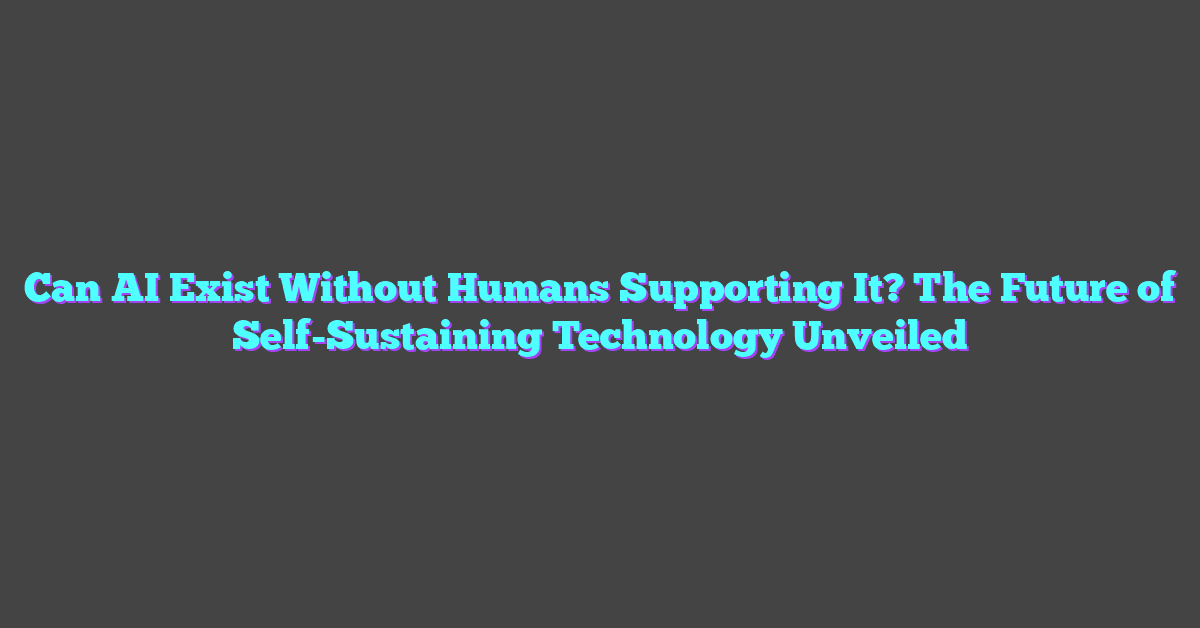Creating professional-quality videos has become essential for businesses looking to stand out in today’s competitive market. Whether it’s for marketing campaigns, social media, or internal communications, video content can make a lasting impact. But not every business has the time, budget, or expertise to produce stunning videos from scratch.
That’s where tools like InVideo come in. Designed to simplify video creation, InVideo offers a user-friendly platform packed with templates, features, and customization options. But is it truly the best choice for businesses? With so many video editing tools out there, it’s worth exploring if InVideo lives up to the hype and meets the unique needs of growing companies.
What Is InVideo?
InVideo is a cloud-based video creation platform leveraging AI to streamline the editing process. It enables users to produce professional-quality videos with minimal effort using its intuitive interface. By combining automation with customization, it caters to businesses, marketers, and content creators aiming to create content efficiently.

The platform offers 5000+ pre-designed templates covering various industries and use cases, such as promotional videos, explainer clips, and social media content. With its AI-powered features like automated text-to-video conversion and intelligent scene transitions, InVideo minimizes manual editing time. These tools assist users unfamiliar with complex editing software, making it especially suitable for teams without technical expertise.
InVideo also integrates with multiple assets like stock footage, music tracks, and fonts, providing extensive creative flexibility. Its collaborative options let teams edit in real-time, allowing seamless project execution. This combination of AI capabilities and user-friendly design positions InVideo as a valuable tool for transforming ideas into polished video content.
Key Features Of InVideo
InVideo’s feature set showcases its potential as an accessible tool for businesses by combining artificial intelligence and customizable options. Its capabilities cater to both content creators and marketing professionals.
Video Templates
InVideo includes over 5,000 pre-designed templates tailored for different industries and use cases, like social media ads, product launches, and explainer videos. These templates ensure consistency in design and branding while minimizing the time needed to start a project. For machine learning enthusiasts, this structured approach aligns with data preprocessing in AI workflows by offering pre-configured resources.
Customizations And Editing Tools
The platform offers intuitive drag-and-drop tools for customizing text, colors, transitions, and elements, making editing accessible to users with little technical expertise. Advanced users can modify video timelines or layer multimedia assets for complex projects. The AI component further enhances this by automating manual tasks like resizing for platforms or applying industry-specific recommendations.
Collaboration Features
Real-time collaboration lets multiple team members work on a project, ensuring alignment in creative and strategic goals. Businesses benefit from shared timelines and comment systems that encourage streamlined feedback cycles. This feature echoes the multi-agent systems in AI, where cooperative actions improve efficiency toward a unified objective.
AI-Powered Assistance
AI-driven tools, such as text-to-video generation and intelligent scene recommendations, optimize workflow efficiency by reducing human input in repetitive processes. Users input raw data, and the AI intuitively selects assets like relevant stock footage, transitions, and animations. This closely mimics machine learning principles, where structured algorithms learn from data patterns to produce refined outcomes.
Pros Of Using InVideo For Businesses
Simplified Video Creation With AI Integration
InVideo utilizes AI to simplify video editing through features like automated text-to-video conversion and intelligent scene transitions. These tools minimize manual input while maintaining professional quality, making the platform ideal for users without advanced technical skills. AI also optimizes workflow by automating repetitive tasks, enabling teams to focus on strategic content creation.
Extensive Template Library For Diverse Needs
InVideo offers over 5,000 pre-designed templates tailored to industries like retail, entertainment, and healthcare. These templates save time and ensure brand consistency, simplifying the design process for individuals and teams. For example, promotional videos and social media stories can be quickly customized to suit specific campaigns.
Real-Time Collaboration Tools
The platform includes collaboration features that let multiple users work on the same project simultaneously. Team members can provide immediate feedback, align creative directions, and streamline revisions. This real-time functionality enhances productivity, especially for businesses managing remote or distributed teams.
Diverse Creative Resources
InVideo integrates stock footage, images, and music into its platform, offering endless customization options. With access to these assets, businesses can enhance visual appeal and maintain originality in their marketing materials. The seamless integration of these resources within the platform reduces reliance on external tools.
User-Friendly Interface For Accessibility
InVideo’s drag-and-drop interface caters to users of all skill levels. Beginners can leverage intuitive tools for simple edits, while advanced users can work with timelines for precision and complexity. The platform’s balance of simplicity and adaptability ensures it suits varied user requirements.
Cost-Effective Solution For Businesses
By offering affordable subscription plans, InVideo allows businesses to access professional-quality video creation tools without investing in dedicated software or skilled editors. The resource efficiency provided by AI automation adds further value to the overall cost.
Cons Of InVideo: Areas For Improvement
Limited AI Functionality for Advanced Users
The platform integrates AI to simplify video creation, but its machine learning capabilities remain basic. Advanced users seeking AI-driven tools for dynamic scene predictions or adaptive editing may find the features limited. For example, the AI primarily supports text-to-video and automated transitions but lacks deeper capabilities like content-specific optimizations or scene emotion analysis.
Restricted Customization in Templates
InVideo offers over 5,000 templates, yet customization options for these templates sometimes feel constrained. Users aiming to create highly unique designs may struggle with rigid template structures. For instance, advanced video creators might want greater control over layer adjustments or custom animations beyond the platform’s default tools.
Dependency on Internet Connectivity
As a cloud-based platform, InVideo relies entirely on an active internet connection. This dependency may hinder users in environments with slow or inconsistent internet. Offline access or desktop software alternatives are unavailable, making the experience restrictive during connectivity disruptions.
Rendering Delays on Complex Projects
The rendering process for more complex projects, like videos with extensive effects or multiple timelines, can be slower on InVideo compared to desktop software. Users working under tight deadlines might experience inefficiencies if their projects demand greater processing complexity.
Limited Support for Advanced Video Formats
InVideo focuses on formats optimal for social media but offers limited compatibility with specialized formats like ProRes or RAW. Professional editors seeking high-resolution outputs or formats suitable for broadcasting may need additional tools for final editing stages.
Limited Integration With Niche Tools
While InVideo integrates with commonly used resources like stock footage libraries, its compatibility with niche AI tools or analytics platforms remains limited. Businesses aiming to integrate their workflows with machine learning analytics or other advanced systems might face constraints.
Pricing And Plans
InVideo offers two main subscription tiers: Free Plan and Business Plan, tailored to different user needs.
Free Plan: This option provides access to basic features, including 6,000+ video templates, automated text-to-video conversion, and watermark inclusion on exports. The free plan enables users to test the platform’s capabilities but imposes limitations on advanced customization and branding.
Business Plan: Priced at $15 per month when billed annually, this plan removes watermarks and includes access to premium templates, advanced editing tools, and a larger stock media library. It allows users to export up to 60 HD videos monthly, making it suitable for small to medium-sized businesses.
Enterprise Plan: A custom-priced option, the enterprise tier caters to larger organizations with requirements for multiple user seats, dedicated support, and tailored branding solutions. It provides scalable access and onboarding assistance, aligning with business-wide content strategies.
InVideo employs a subscription model to accommodate varying budgets and operational needs, ensuring accessibility for creators of all scales. Advanced tools like AI-assisted editing and stock integrations become key differentiators for paying users.
Is InVideo The Best Choice For Your Business?
InVideo combines AI-driven tools with video creation, making it a practical choice for businesses leveraging technology to enhance content strategies. Its ability to automate repetitive tasks like text-to-video conversion and scene transitions increases productivity by reducing manual effort while maintaining professional quality. This makes it particularly effective for businesses with limited video editing expertise or resources.
For businesses prioritizing scalability and collaboration, InVideo provides multi-user functionality that supports real-time team collaboration. Teams can simultaneously review, edit, and provide feedback within the platform, aligning creative objectives efficiently. This feature, coupled with its extensive library of over 5,000 templates, ensures higher output volume without sacrificing consistency or quality.
The platform’s AI integration also simplifies troubleshooting for beginners, offering intelligent suggestions for layouts, animations, and transitions. However, for advanced users familiar with machine learning applications, InVideo’s basic AI capabilities may feel restrictive compared to more dynamic video-editing tools that enable custom scripting or algorithmic customizations.
Small and medium-sized enterprises benefit most from InVideo’s design. Its affordability, paired with ease of use, suits businesses focused on social media marketing, promotional content, and internal training videos. Enterprises requiring advanced analytics or complex video formats may find InVideo’s customization limits and rendering constraints less fitting to their needs.
By bridging AI with content creation, InVideo supports businesses aiming to streamline workflows while maintaining a creative edge.
Conclusion
InVideo stands out as a practical solution for businesses aiming to create professional videos without the need for extensive resources or expertise. Its AI-driven tools, diverse templates, and collaborative features make it a valuable asset for teams looking to streamline their video production process.
While it has some limitations, such as basic AI functionality and dependency on internet connectivity, its affordability and ease of use make it accessible to businesses of all sizes. For those seeking a balance between efficiency and quality, InVideo offers a compelling option to elevate content strategies.