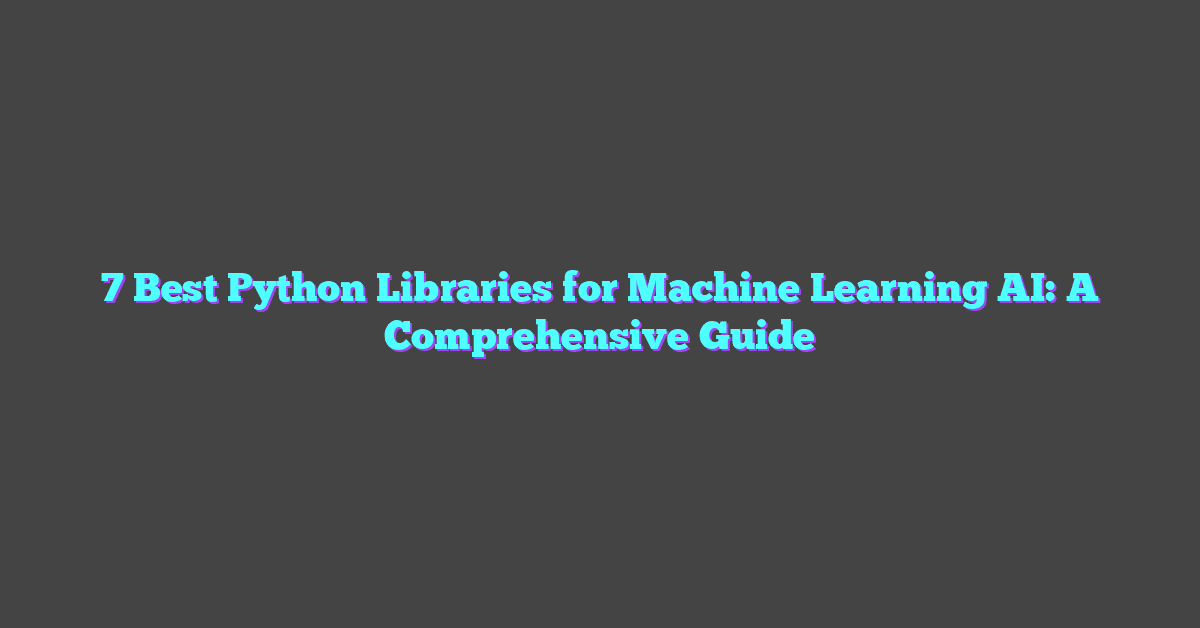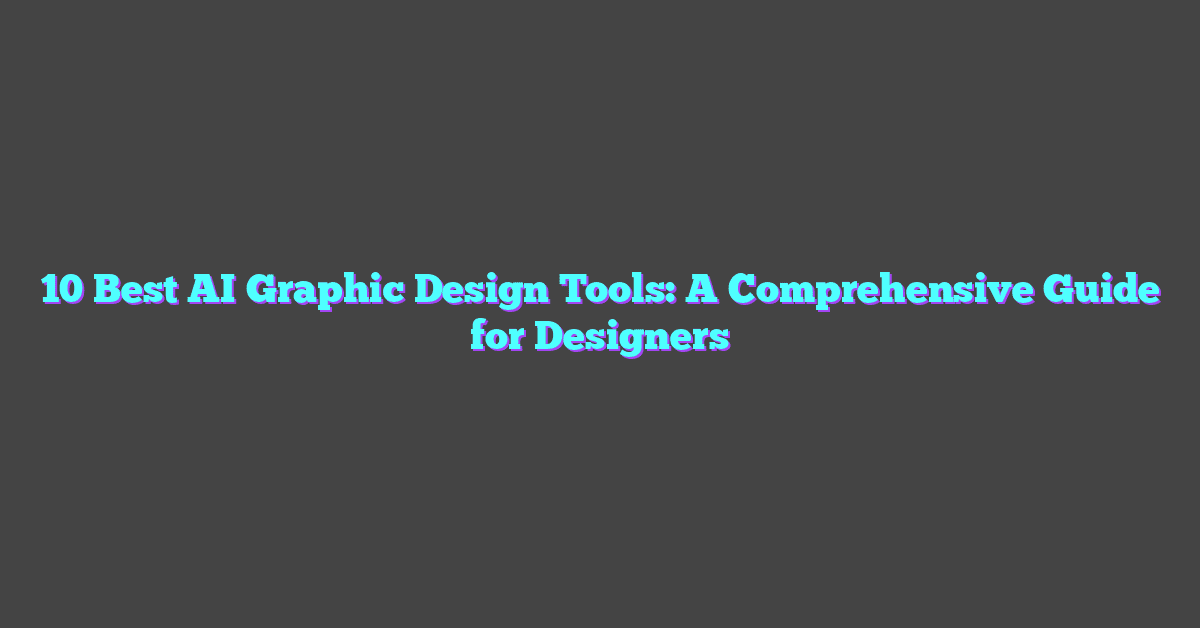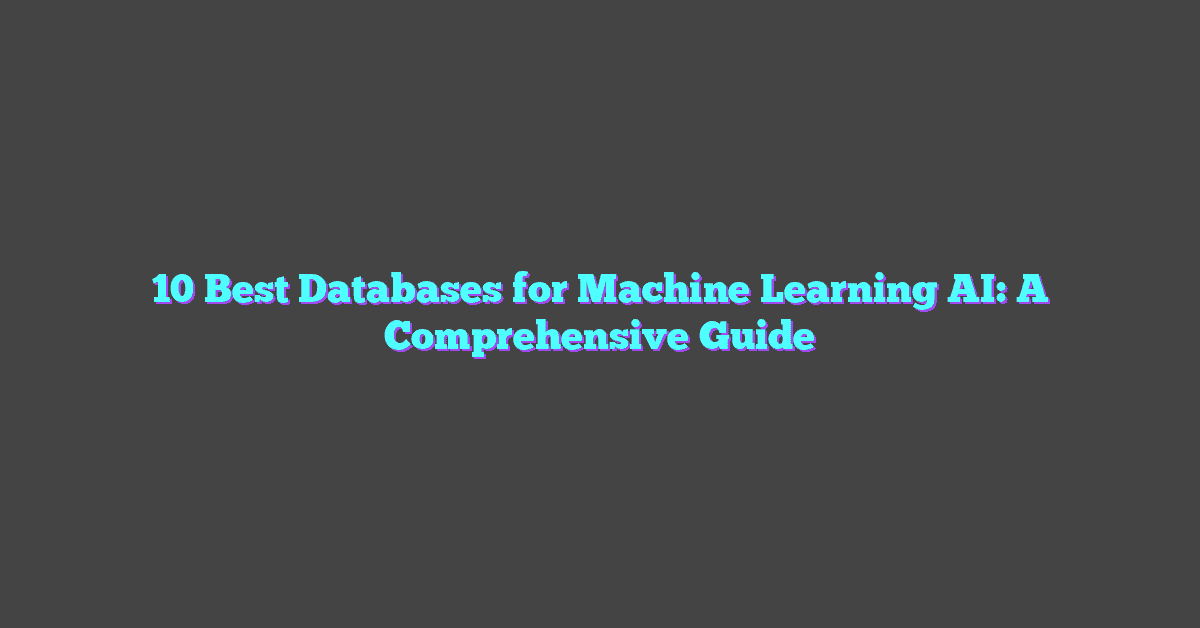Key Takeaways
- Enhance Audio Quality: AI tools automatically reduce background noise, balance audio levels, and clarify voices to ensure professional-sounding podcasts.
- Streamline Production: Automated editing and transcription services save time, allowing podcasters to focus on creating engaging content.
- Access Specialized Features: Popular AI solutions like Adobe Enhance, Auphonic, Descript, Krisp, and Otter.ai offer unique capabilities tailored to various podcasting needs.
- Increase Efficiency: Leveraging AI in podcast production minimizes manual editing efforts and reduces overall production costs.
- Easy Integration and Scalability: AI tools seamlessly fit into existing workflows and can scale with your podcast as it grows.
- Choose the Right Tools: Evaluate AI features such as noise reduction, audio balancing, and user-friendliness to select the best tools for your specific podcast requirements.
In the bustling world of podcasting, standing out often comes down to sound quality. Listeners crave clear and engaging audio that keeps them coming back for more. However, achieving professional-grade sound can be a challenge for many creators.
Enter AI tools designed specifically to enhance podcast audio. These innovative technologies simplify the editing process by automatically reducing background noise, balancing audio levels, and optimizing voice clarity. With AI handling the technical aspects, podcasters can focus on what they do best—creating compelling content and connecting with their audience.
As AI continues to advance, the barriers to high-quality podcast production are lowering. Whether they’re seasoned hosts or just starting out, leveraging AI tools can elevate a podcast’s sound, making shows more enjoyable and professional for listeners everywhere.

Overview Of AI Tools For Podcast Audio
AI tools enhance podcast audio by automating key processes. They reduce background noise, balance audio levels, and clarify voices. By integrating these technologies, podcasters achieve professional sound quality efficiently.
Key AI Tools:
- Noise Reduction Software
Eliminates ambient sounds, such as keyboard clicks and traffic noise, ensuring clear audio.
- Audio Level Balancers
Adjusts volume levels consistently, preventing sudden loud or soft segments.
- Voice Enhancement Tools
Enhances speech clarity, making voices sound crisp and engaging.
- Automated Editing Platforms
Streamlines editing tasks, saving time and maintaining audio quality.
- Transcription Services
Converts speech to text accurately, facilitating content creation and accessibility.
Popular AI Tools:
| Tool Name | Function | Key Feature |
|---|---|---|
| Adobe Enhance | Noise Reduction | Real-time noise suppression |
| Auphonic | Audio Level Balancing | Intelligent loudness normalization |
| Descript | Automated Editing | Overdub feature for voice correction |
| Krisp | Voice Enhancement | AI-based echo cancellation |
| Otter.ai | Transcription Services | High accuracy speech-to-text |
These AI tools provide podcasters with reliable solutions to improve audio quality, streamline production, and focus on delivering engaging content.
Benefits Of Using AI In Podcast Production
AI technology transforms podcast production by offering advanced tools that enhance audio quality and streamline workflows.
Enhanced Audio Quality
AI-driven tools automatically reduce background noise, ensuring clear sound. They balance audio levels across multiple tracks, maintaining consistency. Voice enhancement features clarify speech, making host and guest voices distinct. For instance, Adobe Enhance utilizes machine learning algorithms to isolate and sharpen vocals, while Auphonic adjusts loudness levels to meet industry standards. These enhancements deliver professional-grade audio without complex manual adjustments.
Time And Cost Efficiency
AI tools accelerate the production process by automating repetitive tasks. Automated editing platforms like Descript transcribe and edit audio swiftly, cutting editing time by up to 50%. Noise reduction software eliminates the need for extensive manual sound checks, reducing production costs. Additionally, transcription services such as Otter.ai provide accurate transcripts quickly, saving resources on manual transcription. By minimizing manual efforts and resource expenditure, AI enables podcasters to produce high-quality content more efficiently.
Top AI Tools For Enhancing Podcast Audio
Enhancing podcast audio requires advanced tools that streamline production and improve sound quality. The following AI-driven tools offer comprehensive features to optimize your podcast recordings.
Adobe Enhance: Features And Capabilities
Adobe Enhance utilizes machine learning algorithms to automatically reduce background noise and improve voice clarity. It offers real-time audio adjustment, ensuring consistent sound levels throughout the podcast. Additionally, Adobe Enhance integrates seamlessly with popular editing software, allowing for efficient workflows and professional-grade audio output.
Auphonic: Features And Capabilities
Auphonic provides automated audio leveling and noise reduction, ensuring balanced sound across all episodes. Its intelligent algorithms detect and adjust volume discrepancies, enhancing overall audio consistency. Auphonic also supports multiple file formats and offers batch processing, saving podcasters significant time during post-production.
Descript: Features And Capabilities
Descript combines transcription services with audio editing, allowing podcasters to edit audio by modifying the transcribed text. This tool leverages AI to accurately transcribe speech and offers features like automatic filler word removal and audio cleanup. Descript’s intuitive interface simplifies the editing process, enabling creators to produce polished podcasts efficiently.
How To Choose The Right AI Tool For Your Podcast
Selecting the appropriate AI tool for podcast audio enhancement involves evaluating specific features and your podcast’s unique needs. Consider the following factors to make an informed decision:
1. Noise Reduction Capabilities
Effective background noise elimination ensures clear audio. Assess tools based on:
- Algorithms Used: Advanced machine learning models provide better noise suppression.
- Real-Time Processing: Tools like Krisp offer real-time noise filtering during recordings.
2. Audio Level Balancing
Consistent audio levels enhance listener experience. Key aspects include:
- Automatic Leveling: Auphonic automatically adjusts volume levels across tracks.
- Customization Options: Tools should allow manual adjustments for finer control.
3. Voice Clarity Enhancement
Clear speech improves comprehension and engagement. Evaluate based on:
- Frequency Adjustments: Adobe Enhance modifies frequencies to highlight voice tones.
- Clarity Filters: Descript offers filters that sharpen vocal clarity.
4. Editing Features
Streamlined editing saves time and increases productivity. Look for:
- Automated Editing: Descript enables editing through transcribed text.
- Integration Capabilities: Ensure compatibility with existing editing software.
5. Transcription Services
Accurate transcriptions aid in content repurposing and accessibility. Consider:
- Accuracy Rates: Otter.ai provides high-precision transcriptions.
- Language Support: Tools should support multiple languages if necessary.
6. User Interface and Ease of Use
A user-friendly interface ensures efficient workflow. Factors to assess:
- Learning Curve: Tools with intuitive designs reduce the time needed to master them.
- Customer Support: Access to reliable support aids in troubleshooting and optimization.
7. Pricing and Value
Evaluate the cost relative to the features offered. Compare:
- Subscription Models: Determine if monthly or annual plans fit your budget.
- Feature Sets: Ensure the tool provides essential features without unnecessary extras.
8. Scalability
Choose tools that can grow with your podcast. Consider:
- Feature Expansion: Tools that offer additional features as your needs evolve.
- Team Collaboration: Support for multiple users if your production team expands.
Comparison of Popular AI Tools
| Feature | Adobe Enhance | Auphonic | Descript | Krisp | Otter.ai |
|---|---|---|---|---|---|
| Noise Reduction | Advanced | Automatic | Basic | Real-time | Basic |
| Audio Level Balancing | Yes | Yes | Yes | No | No |
| Voice Clarity | High | Moderate | High | Moderate | Low |
| Automated Editing | No | No | Yes | No | No |
| Transcription | No | No | Yes | No | Yes |
| Pricing | $$ | $ | $$ | $ | $ |
| Ease of Use | Medium | High | High | High | High |
| Scalability | High | High | High | Medium | Medium |
By evaluating these factors and comparing features, podcasters can select the AI tool that best aligns with their production needs and enhances their audio quality effectively.
Best Practices For Using AI Tools Effectively
- Select Appropriate AI Tools
- Identify specific audio enhancement needs such as noise reduction, leveling, or transcription.
- Example tools: Krisp for noise reduction, Auphonic for leveling.
- Ensure High-Quality Audio Inputs
- Use quality microphones and record in controlled environments.
- Clear audio input enhances AI processing effectiveness.
- Understand Tool Capabilities
- Learn each tool’s features and limitations.
- Tools like Adobe Enhance offer real-time adjustments, Descript combines transcription with editing.
- Configure Settings Correctly
- Adjust AI tool settings based on audio requirements.
- Example: Setting appropriate noise reduction levels in Krisp to match background noise.
- Integrate Tools into Workflow
- Seamlessly incorporate AI tools into the production process.
- Utilize automated platforms like Descript to streamline editing.
- Regularly Update Software
- Keep AI tools updated to access new features and improvements.
- Updates provide enhanced algorithms and better performance.
- Review and Refine AI Output
- Manually check AI-enhanced audio for quality assurance.
- Fine-tune as needed to achieve desired sound clarity and levels.
Conclusion
Embracing AI tools can transform podcast production making high-quality audio more achievable. These technologies simplify the editing process allowing creators to focus on their storytelling. With continuous advancements AI promises even more innovations enhancing the podcasting experience. Whether you’re a seasoned podcaster or just starting out AI tools offer valuable support to elevate your audio quality. The future of podcasting is bright and AI is here to help take your content to the next level. By integrating these solutions podcasters can deliver engaging and professional sound effortlessly fostering a better connection with their audience.