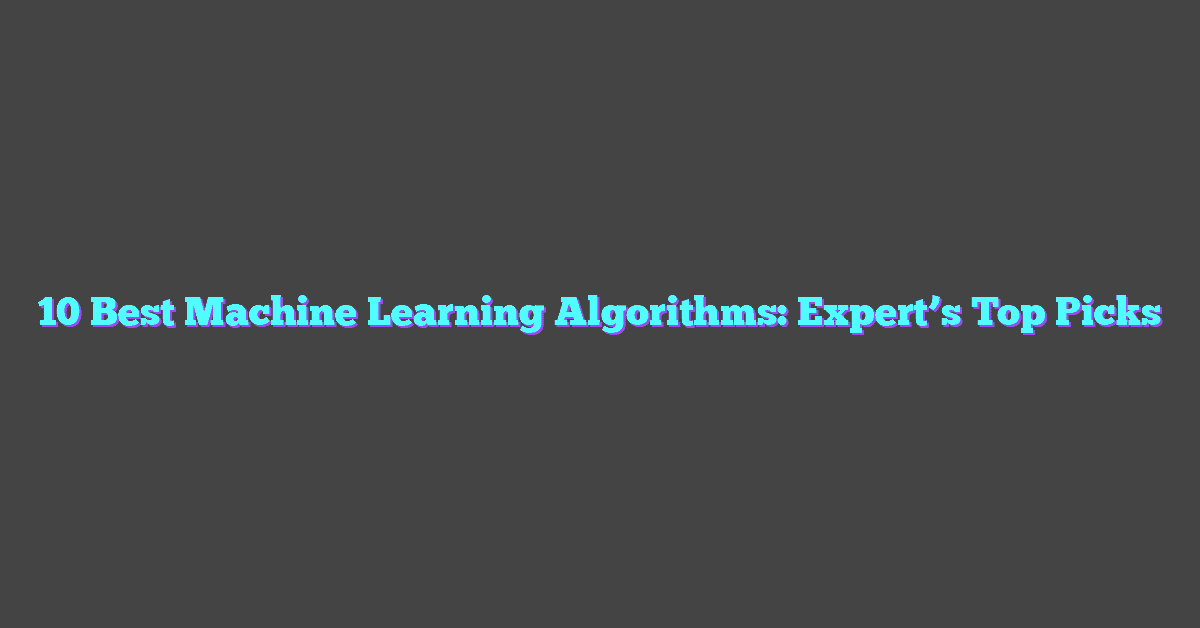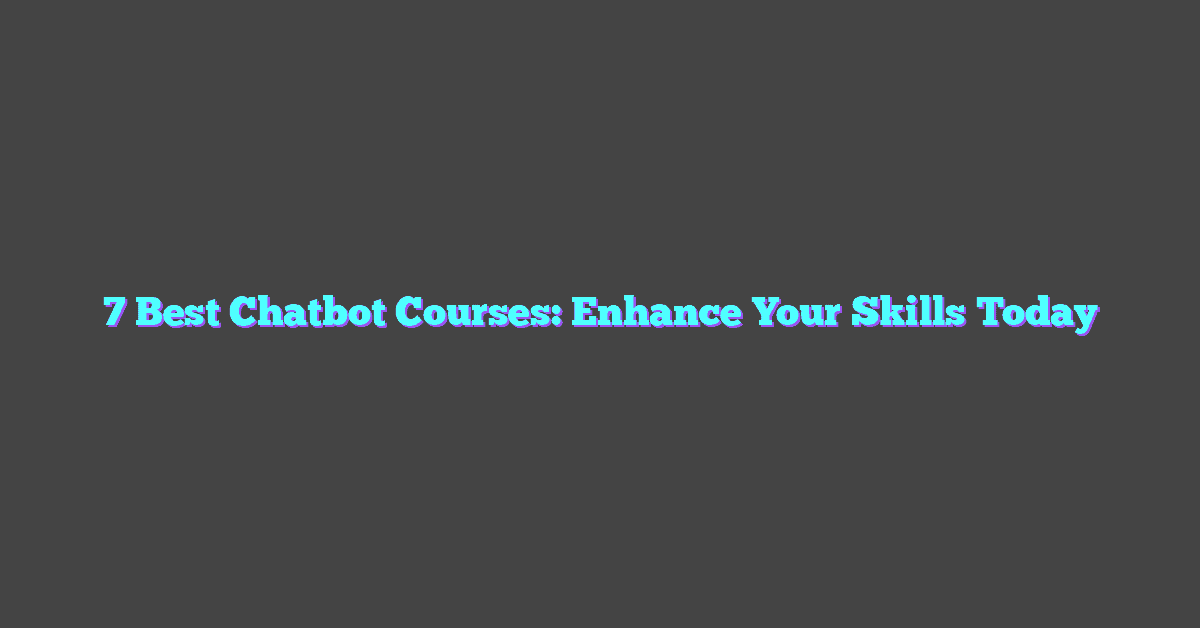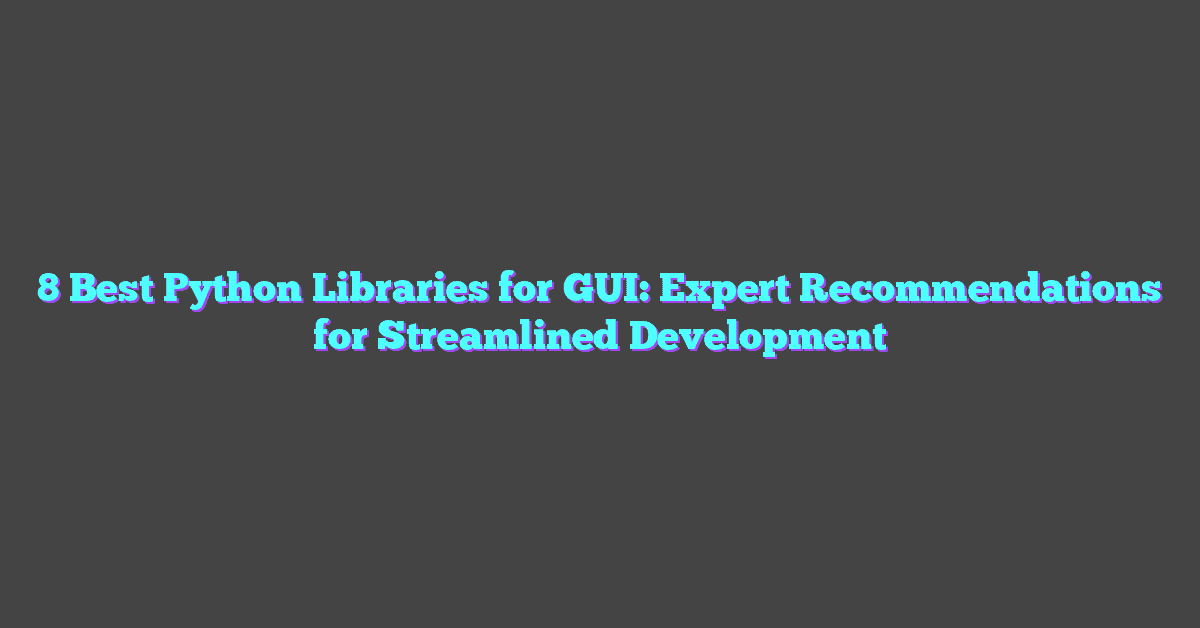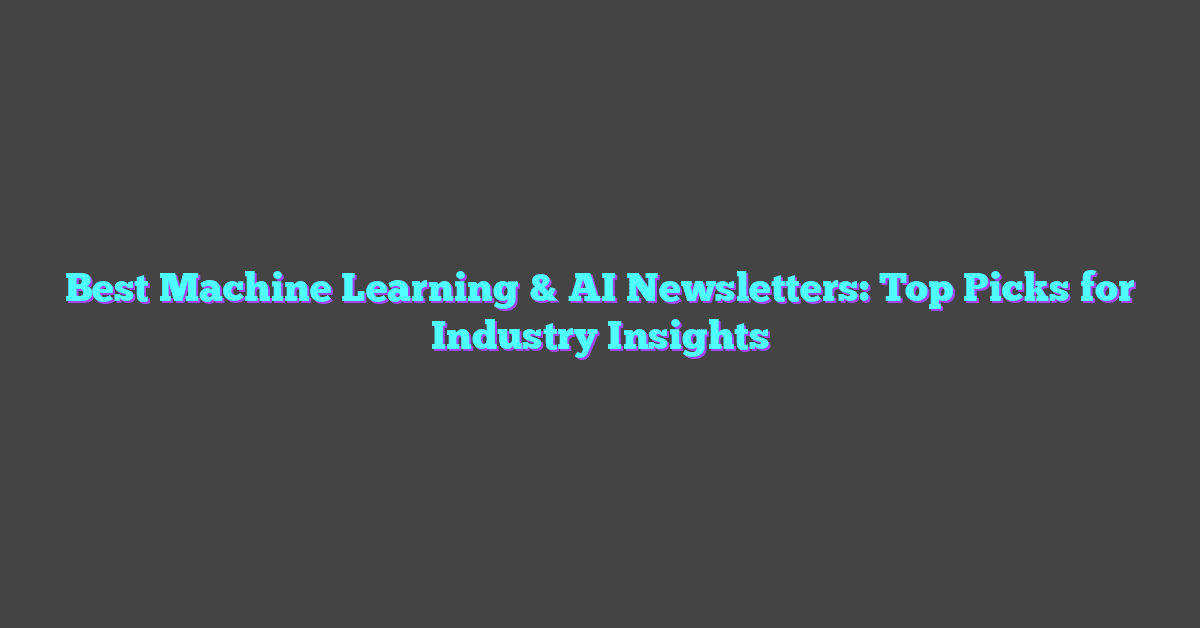Key Takeaways
- Streamline content scheduling and optimize posting times with AI-driven automation.
- Enhance content quality through data analysis, trend tracking, and tailored recommendations.
- Select the right AI tool by evaluating features, usability, integration, and cost.
- Seamlessly integrate the AI calendar into existing workflows with proper data migration and team training.
- Utilize real-time analytics to monitor performance and adapt strategies dynamically.
- Address common challenges like integration, cost management, and maintaining content quality to maximize effectiveness.
In today’s fast-paced digital landscape, staying organized with content planning is crucial. An AI-powered content calendar transforms this task, making it smarter and more efficient. By leveraging artificial intelligence, creators can effortlessly schedule posts, track trends, and ensure consistency across all platforms.
Imagine having a tool that not only plans your content but also predicts what will engage your audience next. With an AI-driven approach, managing your content becomes intuitive and tailored to your unique needs. Whether you’re a solo blogger or part of a larger team, setting up and managing an AI-powered content calendar can streamline your workflow and boost your online presence.
Benefits Of An AI-Powered Content Calendar
AI-powered content calendars transform content management by integrating artificial intelligence into scheduling and optimization processes. They offer significant advantages that enhance both efficiency and content quality.

Time Management
Automating scheduling tasks saves valuable time, if content creators allocate resources more effectively. AI identifies optimal posting times based on audience activity, ensuring maximum engagement. Integrations with multiple social media platforms reduce manual effort, allowing streamlined workflows and consistent content delivery.
Content Optimization
Analyzing audience data enables AI-powered calendars to tailor content strategies for better performance. Machine learning algorithms identify trending topics, enhancing relevance and timely posting. Additionally, content suggestions for headlines, keywords, and formats increase visibility and user engagement, driving higher reach and interaction across channels.
Setting Up Your AI-Powered Content Calendar
Establishing an AI-powered content calendar starts with selecting the right AI tool and seamlessly integrating it into your current workflow.
Selecting The Right AI Tool
Identify AI tools that offer scheduling automation, trend analysis, and performance tracking. Examples include ContentStudio, CoSchedule, and Loomly. Evaluate based on:
- Features: Automation, analytics, collaboration.
- User Interface: Intuitive design for easy adoption.
- Integration: Compatibility with CMS, social media, analytics platforms.
- Pricing: Cost relative to features and team size.
| AI Tool | Key Features | Pricing Plans |
|---|---|---|
| ContentStudio | Scheduling, analytics, collaboration | Free, Pro, Enterprise |
| CoSchedule | Marketing calendar, automation | Basic, Business |
| Loomly | Content creation, approval workflows | Starter, Standard |
Integrating With Your Existing Workflow
- Data Migration: Import existing content calendars into the AI tool.
- Team Training: Train team members on tool functionalities.
- API Connections: Connect the AI tool with your CMS and social platforms.
- Workflow Customization: Tailor the tool’s settings to fit your content creation and approval processes.
- Monitoring: Track tool performance and make adjustments as needed.
Managing Your Content Calendar
Efficiently managing your content calendar ensures consistent and timely content delivery. AI tools simplify this process, boosting productivity and accuracy.
Scheduling Content
AI-powered scheduling optimizes content timing and distribution, offering several key benefits:
- Automated Planning: Schedule posts weeks ahead, reducing manual tasks.
- Optimal Timing: AI determines the best posting times based on audience activity data.
- Content Batching: Group similar content types for streamlined creation and scheduling.
- Multi-Platform Distribution: Automatically publish content across various social media channels.
Monitoring And Adjusting Plans
- Real-Time Analytics: Track performance metrics instantly for immediate insights.
- Engagement Analysis: AI evaluates audience interactions to identify successful content.
- Adaptive Strategies: Modify content plans based on data-driven recommendations.
- Trend Identification: Recognize emerging topics to keep the content strategy current.
Overcoming Common Challenges
Implementing an AI-powered content calendar presents several challenges, each requiring strategic solutions to ensure effective management.
1. Integrating with Existing Systems
Integrating AI tools with current platforms can be complex. Ensure compatibility by selecting AI solutions that offer robust API connections and support common software used in your workflow.
2. Managing Costs
AI-powered tools may involve significant investment. Evaluate pricing plans carefully, considering features versus budget constraints. Opt for scalable solutions that grow with your needs to optimize costs.
3. Training the Team
Adopting new technology requires team proficiency. Provide comprehensive training sessions and utilize vendor-provided resources to facilitate smooth adoption and maximize tool utilization.
4. Data Privacy and Security
Handling sensitive data necessitates strict security measures. Choose AI tools that comply with data protection regulations and offer advanced security features to safeguard information.
5. Customization Limitations
AI tools might have limited customization options. Select platforms that allow workflow adjustments and offer flexible settings to tailor the content calendar according to specific requirements.
6. Ensuring AI Accuracy
Relying on AI predictions requires confidence in their accuracy. Continuously monitor performance metrics and adjust algorithms as needed to maintain high levels of precision in content scheduling and recommendations.
7. Overcoming Resistance to Change
Resistance from team members can hinder implementation. Foster a culture of innovation by highlighting the benefits of AI-powered calendars and encouraging open communication to address concerns.
8. Maintaining Content Quality
Automating scheduling should not compromise content quality. Establish clear guidelines and review processes to ensure that automated suggestions align with your brand’s voice and standards.
9. Keeping Up with AI Advancements
AI technology evolves rapidly, making it essential to stay updated. Regularly review tool updates and industry trends to leverage new features and maintain a competitive edge in content planning.
10. Balancing Automation and Human Insight
While AI enhances efficiency, human creativity remains crucial. Balance automated scheduling with manual input to preserve the unique aspects of your content strategy.
By addressing these common challenges with targeted strategies, organizations can effectively leverage AI-powered content calendars to enhance their content management processes.
Conclusion
Adopting an AI-powered content calendar can transform how creators manage their workflows. By leveraging technology, teams can stay organized and responsive to their audience’s needs. The seamless integration of AI tools makes scheduling and optimization effortless, allowing more time for creativity and strategy. Embracing these advanced solutions not only boosts efficiency but also enhances the overall quality of content. As digital landscapes continue to evolve, staying ahead with intelligent content management becomes essential. Exploring and implementing the right AI-powered calendar can set the foundation for sustained growth and engagement.