In today’s digital world, PDFs have become the go-to format for sharing documents. Whether it’s a research paper, an eBook, or a business report, PDFs are everywhere. But when it comes to finding specific information within these files, things can get tricky. This is where AI-powered tools come into play.
Imagine needing to locate a single piece of data in a massive PDF document. Instead of manually scrolling through pages, AI can quickly search and extract the information you need. From academic researchers to business professionals, everyone can benefit from these intelligent search capabilities. But which AI tools excel at this task? Let’s explore some of the best options available for searching PDFs efficiently.
Understanding AI-Powered PDF Search Tools
AI-powered PDF search tools revolutionize how users access information embedded within documents. These tools leverage advanced machine learning algorithms to enhance search precision and efficiency.
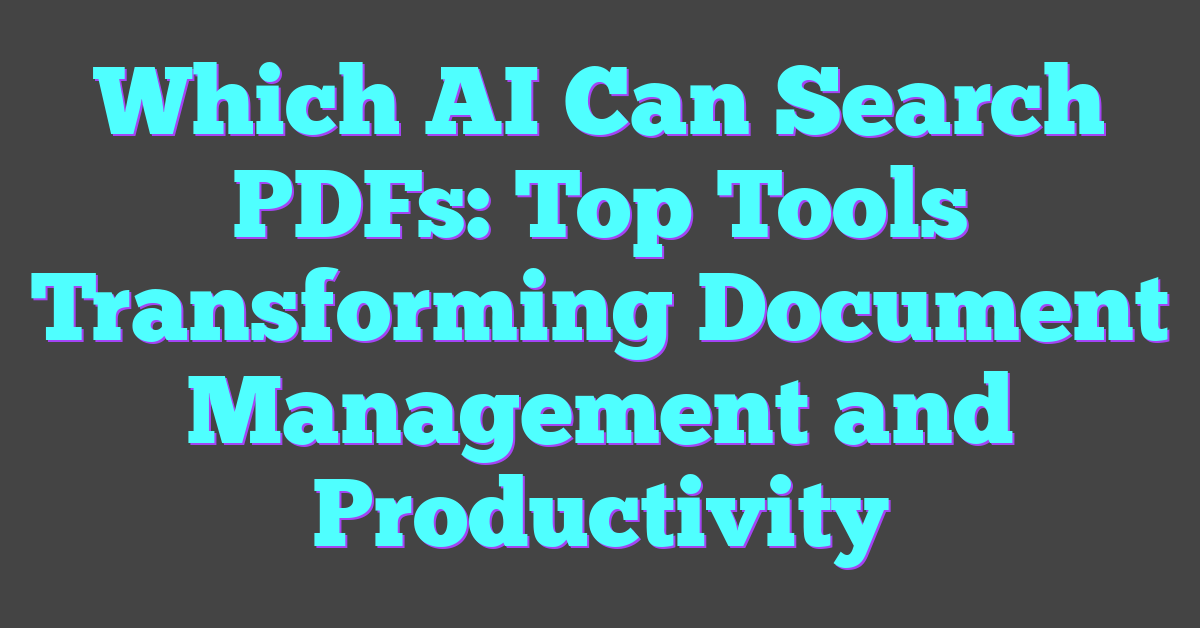
Why Search PDFs?
PDFs are a universal format for distributing everything from academic articles to business reports. Despite their ubiquity, locating specific details can be challenging, especially in lengthy documents. Traditional search functions often fall short by relying on exact keyword matches. Users find themselves sifting through irrelevant results or missing out on nuanced information. AI tools, by contrast, interpret context and semantics, retrieving more relevant data in less time.
How AI Enhances Search Capabilities
AI enhances search efficiency by using natural language processing (NLP) and machine learning (ML). NLP algorithms understand context and semantics, not just keywords. This enables searches that comprehend synonyms, slang, and paraphrasing. Machine learning models, trained on vast amounts of data, improve over time, refining their accuracy and relevance.
- Contextual Search: Tools like Kira Systems use NLP to extract relevant details based on context, rather than relying on exact keyword matches.
- Improved Accuracy: Adobe Acrobat uses AI to decipher complex documents with various formats, improving the accuracy of the search results.
- Time Efficiency: Tools like DocAI by Google Cloud expedite the search process by scanning and indexing entire documents quickly.
- Customization: Platforms like ABBYY FineReader let users train the AI to focus on specific types of data, making searches customizable based on user needs.
These capabilities significantly enhance search functionality, making AI-powered tools indispensable for anyone dealing with extensive PDF libraries.
Top AI Tools for PDF Searching
AI-powered tools significantly enhance PDF searching by using advanced algorithms to interpret context and semantics. Here are some of the top AI tools leading the way in this field:
Adobe Acrobat’s Search Features
Adobe Acrobat leverages AI to provide robust PDF search functionalities. The tool’s context-aware search technology enables users to find relevant content even if the exact keywords are not present. Utilizing optical character recognition (OCR) and natural language processing (NLP), Adobe Acrobat can search scanned documents and recognize text within images. It supports complex queries, making it easier to locate precise information in extensive PDF libraries. The integration of AI-powered features ensures higher search accuracy and efficiency, catering to both casual users and professionals.
Google Cloud Vision API
The Google Cloud Vision API employs AI to enhance PDF search capabilities. It uses advanced image recognition and machine learning to analyze the content of images within PDFs. Users can search for specific text or extract information from scanned documents thanks to OCR functionality. By leveraging Google’s extensive machine learning infrastructure, this tool offers high accuracy and scalability. The Vision API supports multiple languages and can identify entities, text, and essential contextual information, making it ideal for businesses needing to process large volumes of PDF documents quickly.
IBM Watson Discovery
IBM Watson Discovery utilizes AI for powerful and intelligent PDF searching. This tool combines NLP and machine learning to understand documents’ context, sentiment, and semantics. Watson Discovery can analyze unstructured data within PDFs, such as text, tables, and images, to provide comprehensive search results. It offers customizable AI models to meet specific needs, ensuring relevant and precise information retrieval. Enterprises benefit from Watson Discovery’s ability to integrate with various data sources, enabling more efficient navigation and analysis of large document repositories.
Each of these tools exemplifies how AI can transform PDF searching, offering advanced features to make retrieving information faster, more accurate, and contextually relevant.
Comparing AI Search Tools
When selecting an AI tool to search PDFs, accuracy and efficiency, as well as accessibility and usability, are crucial factors to consider.
Accuracy and Efficiency
AI search tools excel in accuracy and efficiency due to advanced algorithms and natural language processing (NLP). Adobe Acrobat, for instance, uses Optical Character Recognition (OCR) to convert scanned documents into searchable text. This functionality allows users to find specific terms within large volumes of PDF documents quickly. Google Cloud Vision API integrates machine learning models to recognize and index text from within images, boosting search precision. IBM Watson Discovery combines multiple AI techniques, including NLP and machine learning, to offer contextually relevant search results. These tools, leveraging cutting-edge advancements, ensure high accuracy and efficiency in extracting essential information.
Accessibility and Usability
Accessibility and usability make AI search tools highly valuable. Adobe Acrobat’s user-friendly interface provides intuitive navigation, making it accessible even for those with minimal technical expertise. Google Cloud Vision API offers seamless integration with various platforms, enhancing its accessibility across different applications. IBM Watson Discovery provides customizable AI models, allowing businesses to tailor search functionalities to their specific needs. These features ensure that AI search tools are not only powerful but also easy to use, accommodating a wide range of users.
User Testimonials and Case Studies
Many users have shared positive experiences with AI tools for searching PDFs. These testimonials and case studies illustrate the transformative impact of AI on document management.
Success Stories in Business
Businesses have reported significant productivity gains using AI-powered tools. For example:
- Finance: A financial consultancy streamlined its audit processes, cutting document review time by 40% using AI-driven search tools. OCR technology enabled quick, accurate extraction of relevant financial data.
- Healthcare: A hospital implemented AI search tools to manage patient records more efficiently. This allowed for faster information retrieval, improving patient care and operational efficiency.
- Legal: Law firms used AI to search extensive legal documents, reducing research hours needed for case preparation. NLP technology ensured context-specific search results.
Impact on Academic Research
Academic institutions also benefited from AI search tools. Researchers found their work streamlined, leading to more productive studies. Examples include:
- Libraries: University libraries adopted AI to index and search vast archives of academic papers. This enhanced accessibility and usability for students and faculty.
- Research Projects: AI tools helped researchers quickly locate relevant studies, improving literature review phases. Semantic search capabilities ensured comprehensive coverage of related work.
- Theses and Dissertations: Students used AI to search references and citations within large documents, simplifying the writing process and ensuring thoroughness.
These testimonials underscore the effectiveness of AI in enhancing productivity in both business and academic settings.
Conclusion
AI-powered tools have revolutionized the way users search within PDFs, offering a significant upgrade from traditional keyword-based methods. These tools not only improve accuracy and efficiency but also enhance accessibility and usability. With options like Adobe Acrobat, Google Cloud Vision API, and IBM Watson Discovery, there’s a suitable solution for every need.
User testimonials and industry reports consistently highlight the transformative impact of AI on document management. Businesses and academic institutions alike benefit from streamlined processes and increased productivity. Embracing AI for PDF searches is a smart move for anyone looking to save time and improve efficiency in handling documents.
Frequently Asked Questions
What are the main challenges of searching specific information within PDFs?
Traditional keyword-based searches within PDFs can be inefficient because they may not capture the context or semantics of the information. This often leads to irrelevant or incomplete results.
How do AI-powered tools improve PDF searches?
AI-powered tools improve PDF searches by interpreting context and semantics, thus providing more relevant and accurate results compared to traditional keyword-based searches.
What is Optical Character Recognition (OCR) used for in PDF searches?
OCR, used by tools like Adobe Acrobat, converts different types of documents, such as scanned paper documents or PDFs, into editable and searchable data, allowing for quick term searches.
How does Google Cloud Vision API assist with PDF searching?
Google Cloud Vision API uses machine learning to recognize text within images, making it easier to search and analyze information contained in image-based PDFs.
What advantages does IBM Watson Discovery offer for PDF searches?
IBM Watson Discovery leverages Natural Language Processing (NLP) and machine learning to deliver contextually relevant search results, enhancing the accuracy and efficiency of PDF searches.
Can you name some sectors that benefit significantly from AI-powered PDF search tools?
Businesses in finance, healthcare, and legal sectors, as well as academic institutions, have reported significant productivity gains using AI-powered PDF search tools.
How do academic institutions use AI search tools for PDF documents?
Academic institutions use AI search tools to streamline research processes, enhance productivity in libraries and research projects, and improve the efficiency of academic writing.
What are some user-reported benefits of AI-powered PDF search tools?
Users have reported transformative impacts on document management and significant productivity improvements, highlighting the efficiency and effectiveness of AI search tools in both business and academic environments.




