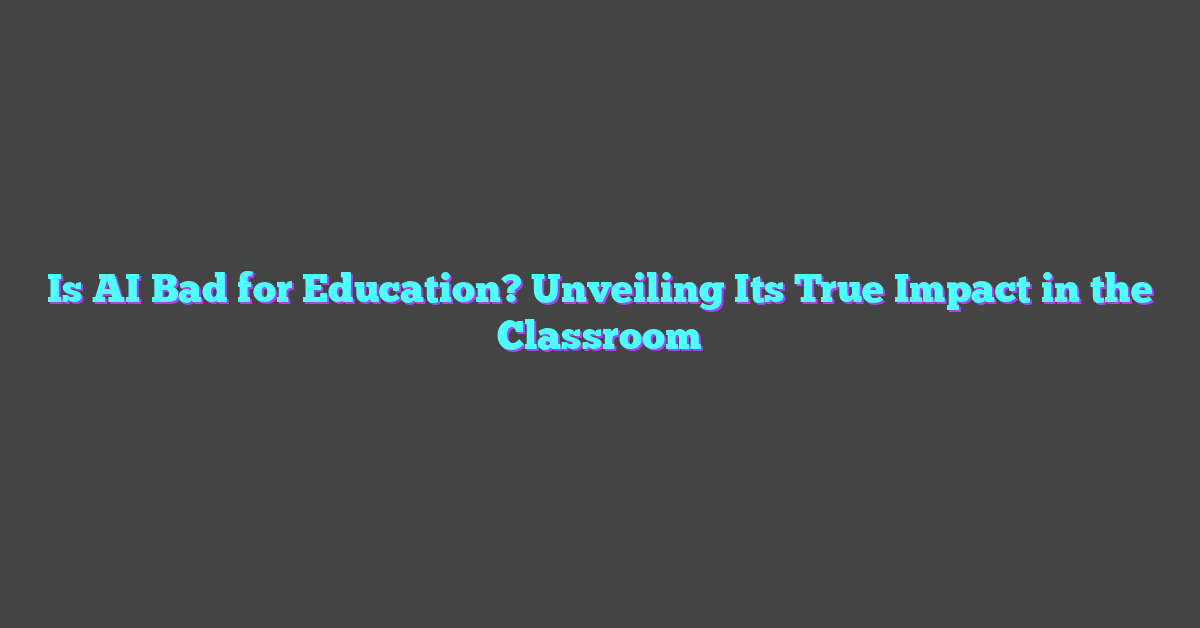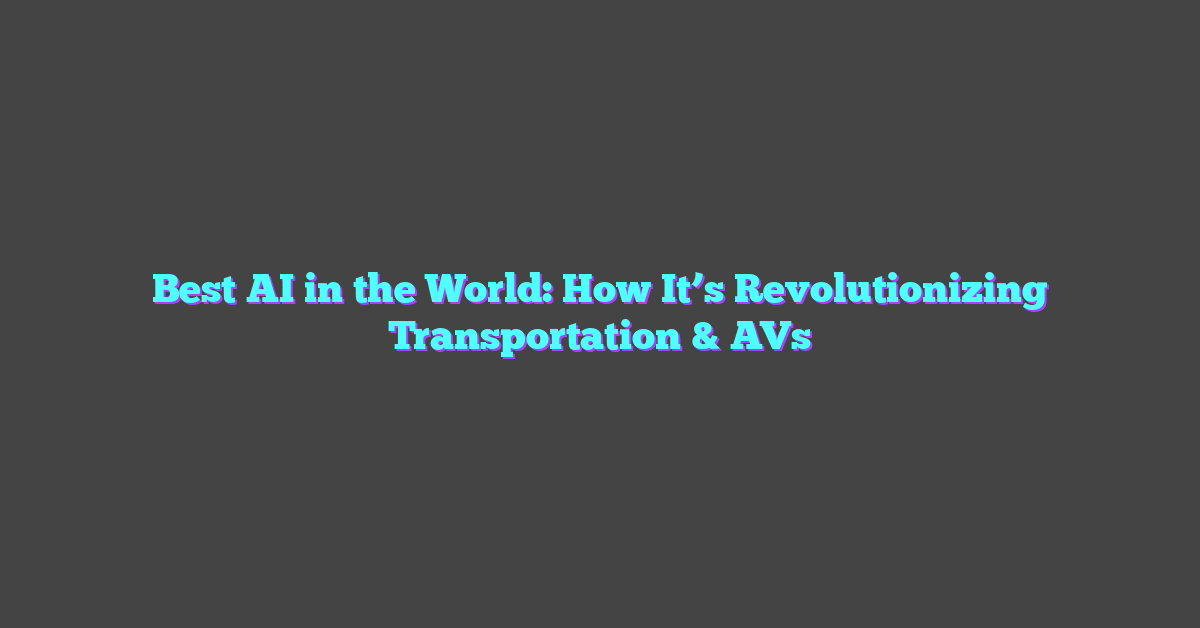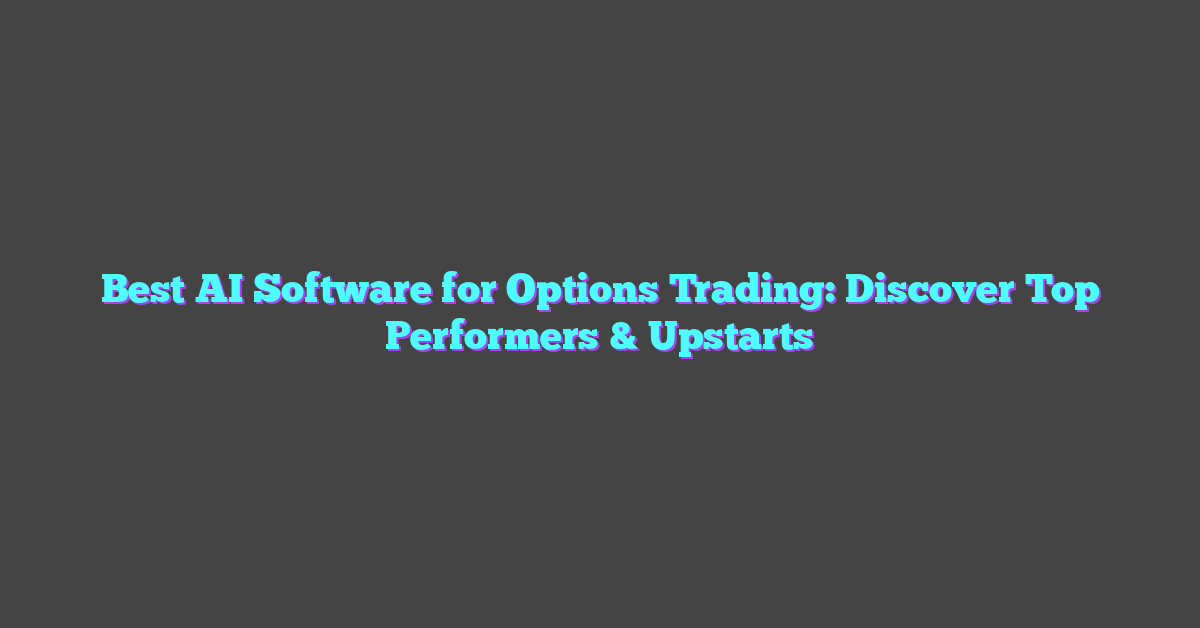When it comes to turning text into lifelike speech, Google Cloud Text-to-Speech is a game-changer. I’ve always been amazed by how seamlessly it transforms written words into natural-sounding audio, making it a go-to tool for developers, businesses, and even personal projects. It’s not just about creating speech—it’s about creating voices that feel real and engaging.
What really sets it apart are the features that cater to so many needs. From customizable voice options to advanced AI-driven capabilities, it’s packed with tools that make it versatile and user-friendly. Whether you’re building an app, enhancing accessibility, or creating content, there’s so much to explore.
Overview Of Google Cloud Text-to-Speech
Google Cloud Text-to-Speech transforms written text into natural-sounding audio using advanced deep learning models. It delivers high-quality results, making it ideal for content creators like me who prioritize efficiency without compromising quality. The tool supports over 220 voices across 40+ languages and variants, ensuring global accessibility for diverse audiences.

The platform integrates an extensive set of features tailored for customization. Users can refine tone, pitch, and speaking rate to align audio output with specific project needs. For example, I often adjust tones for tutorial videos or elevate speech pace for high-energy promotional content. These controls make it easy to adapt voice outputs to unique brand identities.
Neural2 voices, which use cutting-edge machine learning, produce speech that sounds more human-like than standard voices. This feature ensures a more engaging experience for audiences. In my experience, using Neural2 voices elevates the quality of educational courses and explainer content, making the message much clearer to listeners.
The tool also supports SSML (Speech Synthesis Markup Language) for advanced text customization. SSML allows users to emphasize words, add pauses, or apply specific pronunciations—all of which enhance the audio’s natural feel. I’ve used SSML to generate professional voiceovers where emphasis and timing are critical, like during product demonstrations.
Flexible deployment options let you use the API directly or through easy-to-use third-party integrations. This versatility optimizes workflows, especially for projects requiring frequent updates, such as podcast intros or audiobook narration.
Key Benefits Of Google Cloud Text-to-Speech
Google Cloud Text-to-Speech offers tools that revolutionize how I create content. Its advanced features streamline my workflow, making it faster to produce engaging, polished audio for my projects.
High-Quality Voice Output
The platform generates lifelike audio using cutting-edge deep learning models. I rely on its Neural2 voices, which offer incredible realism, ensuring my audience stays engaged. This holds true whether I’m crafting an explainer video or producing a podcast. The natural fluency makes my content feel professional and approachable—an essential factor for online creators like me who aim to build trust with their audience.
Custom Voice Options
Flexibility is key when tailoring projects to different audiences. The custom voice tuning allows me to match specific tones, pitches, and speeds to fit my content goals. For example, I can slow down the speech for tutorial videos to ensure clarity or inject energy into promotional materials by tweaking the pitch. It lets me create a consistent brand voice, which is vital for building recognition and loyalty in my niche.
Wide Language Support
With support for more than 220 voices in 40+ languages and dialects, I can connect with global audiences effortlessly. This is invaluable when reaching multilingual followers or expanding content into international markets. Tools like these have enabled me to add localized audio to my courses and expand my YouTube channel, catering to listeners worldwide without additional voiceover costs. It’s also great for creating inclusive experiences for non-English speakers in my community.
Advanced Features And Functionality
As someone deeply invested in AI and content creation, I’ve found that Google Cloud Text-to-Speech offers advanced tools to revolutionize how creators like me produce audio content. Its features save time and elevate the quality of output, which is essential in a fast-paced digital space.
Neural Voice Models
Neural voice models deliver highly realistic audio with improved intonation and clarity. The Neural2 voices, in particular, create speech that closely mimics human patterns. For my projects, this ensures highly engaging narrations for explainer videos and podcasts. Content creators can use these voices to add a professional polish to their content, enhancing the listening experience for their audience.
Real-Time Processing
Quick turnaround times are critical in content creation, and real-time processing in Google Cloud Text-to-Speech delivers. The platform processes text almost instantly, generating audio in seconds. For me, this means faster iterations and the ability to test and refine voiceovers more efficiently. Whether creating audiobooks, YouTube videos, or interactive voice applications, this feature integrates seamlessly into demanding workflows.
SSML Support
With SSML support, I can fine-tune audio output with precision. Speech Synthesis Markup Language allows adjustments to tone, pauses, and pronunciations, enabling custom emphasis and pacing. For example, I use SSML to add dramatic pauses in video scripts or emphasize keywords in marketing campaigns. This level of control ensures that the audio aligns perfectly with the message and brand identity.
Integration And Usability
Google Cloud Text-to-Speech fits seamlessly into content creation workflows. Its tools simplify audio generation and improve efficiency, saving time for creators like me.
Easy API Integration
The platform offers direct API access, which I use to automate audio production across my projects. By integrating the API into my content management system, I generate voiceovers in real-time without manual intervention. It’s easy to implement, with detailed documentation and SDKs available for popular programming languages like Python and JavaScript. This level of simplicity lets me focus on quality rather than tedious setup processes.
Compatibility With Multiple Platforms
Google Cloud Text-to-Speech works smoothly with various platforms I use, including video editing software and web applications. Whether I’m building voiceovers for YouTube videos or creating learning modules for online courses, it adapts to the tools in my stack. Supported formats like MP3 and OGG ensure the output fits into different publishing environments effortlessly. It also integrates with third-party services like Adobe Premiere Pro and podcast platforms, enhancing my workflow efficiency.
Use Cases For Google Cloud Text-to-Speech
As a content creator deeply invested in AI, I’ve seen how Google Cloud Text-to-Speech transforms workflows and enhances efficiency across projects. Its adaptability suits a wide range of real-world applications, enabling creators like me to produce high-quality audio quickly.
Customer Service And Support
I’ve found Google Cloud Text-to-Speech invaluable for creating professional, responsive customer interactions. Its lifelike audio enhances IVR (Interactive Voice Response) systems, delivering clear and engaging voices for automated support. By customizing tone and speaking rate through the SSML, I can align the voice output with the brand’s personality, ensuring a consistent experience for customers.
For chatbots, the platform adds a human-like touch by converting text responses into natural-sounding speech. This feature improves user engagement in multilingual contexts, as the tool supports 40+ languages and various dialects. For example, I’ve used it for global projects where customer support needed localized voice options without additional recording costs.
Content Creation And Media
In my video projects, Google Cloud Text-to-Speech accelerates the creation of dynamic narrations and voiceovers. I regularly produce explainer videos and tutorials, and Neural2 voices enhance the storytelling with realistic intonation and clear delivery. This level of quality removes the need for hiring voice talent for quick-turnaround or budget-limited projects.
Podcast production also benefits greatly, especially when testing new segments or generating supplemental audio materials. The precise control over pitch, speed, and emphasis enables me to experiment with different styles seamlessly. Supporting multiple formats like MP3 and OGG makes integration with editing tools fast, which is critical in my fast-paced content production environment.
Accessibility Solutions
Inclusive content is a priority for me, and Google Cloud Text-to-Speech plays a vital role in expanding accessibility. I’ve used it to create audio versions of written content, making blogs and articles more accessible for individuals with visual impairments or those who prefer listening over reading. The flexibility to adjust voice settings ensures these audio outputs align with the tone and context of the original content.
By embedding synthesized speech into educational materials, I’ve increased access for diverse audiences, especially in app interfaces and online courses. Multilingual support allows me to cater to global communities, ensuring that my content reaches a broader audience without needing separate localization efforts.
Pricing And Availability
Google Cloud Text-to-Speech offers a cost-effective pricing model that aligns with different usage levels, making it accessible for content creators at every stage. Pricing is structured based on the number of characters processed, ensuring flexibility for small and large projects alike. Free usage limits allow testing the service without upfront commitments, ideal for experimenting with voice options and formats.
The pay-as-you-go model means I only pay for what I use, which is great for scaling content production. Advanced options like Neural2 voices come at a slightly higher rate but are worth it for creating professional-quality audio. For detailed rates, Google provides up-to-date pricing information on their official site, helping budget planning for projects of any size.
Availability spans across global regions, with low-latency access ensuring smooth performance wherever creators work. Google Cloud’s infrastructure guarantees reliable service delivery, crucial for meeting tight content deadlines. Regional hosting options also support compliance with local data regulations when handling sensitive projects.
Conclusion
Google Cloud Text-to-Speech is a game-changer for anyone looking to create high-quality audio efficiently. Its advanced features, like Neural2 voices and SSML support, make it easy to produce engaging, lifelike speech for a variety of projects. Whether you’re focused on accessibility, global outreach, or streamlining your workflow, this platform offers the tools you need to bring your ideas to life.
With its flexible pricing and extensive language support, it’s accessible to creators and businesses of all sizes. The ability to customize voices and integrate seamlessly into existing workflows makes it a standout solution for modern content creation. It’s a powerful way to elevate your audio projects and connect with audiences in a meaningful way.