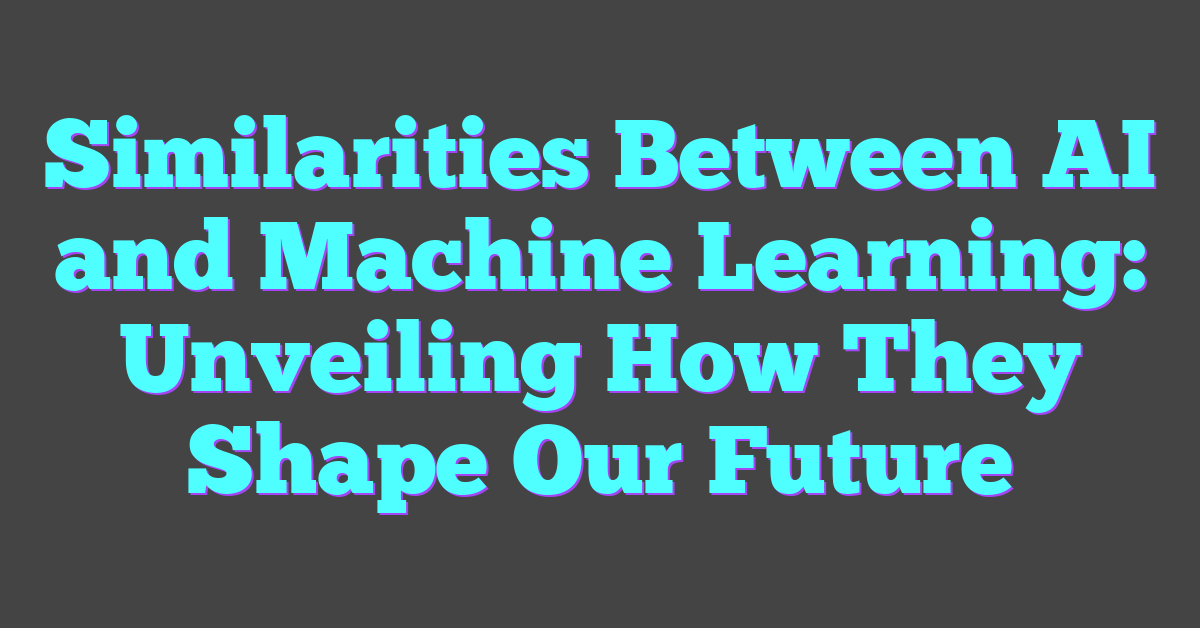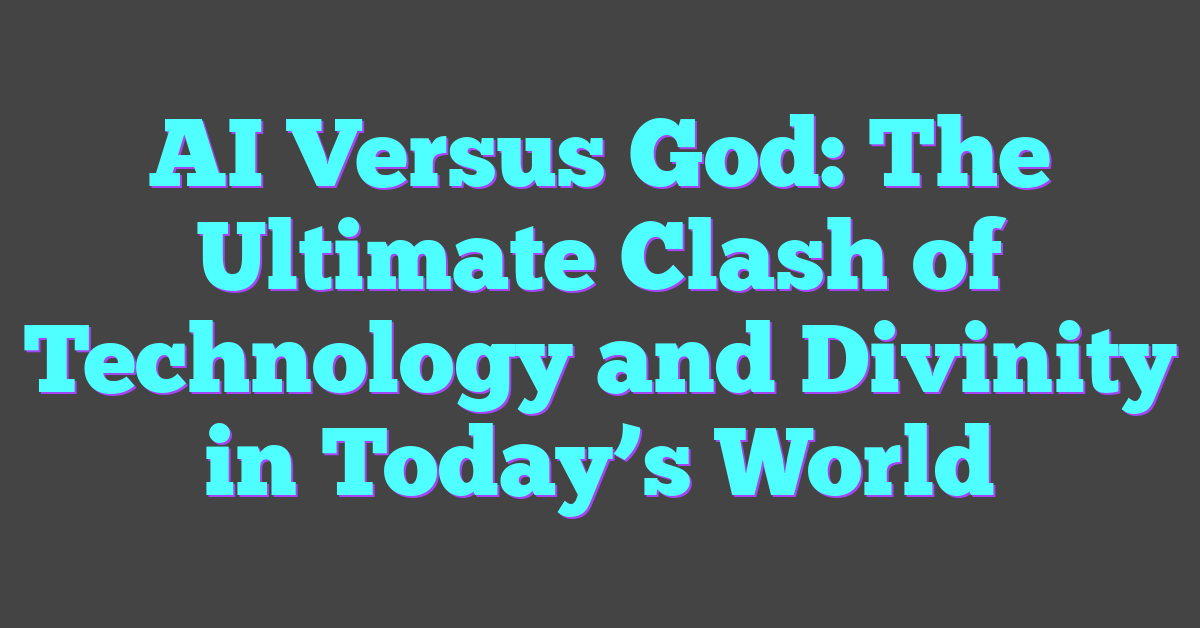Ever wondered how machines learn to recognize faces or translate languages? Scratch machine learning makes these complex tasks accessible to everyone, even those without a background in programming. By starting from scratch, anyone can dive into the fascinating world of machine learning and build their own intelligent systems.
Scratch machine learning strips away the intimidating jargon and complicated algorithms. Instead, it focuses on practical, hands-on learning, making it perfect for beginners and curious minds. Whether you’re a student, hobbyist, or professional looking to expand your skills, scratch machine learning offers a friendly and approachable way to understand the core concepts and create your own projects.
Understanding Scratch Machine Learning
Scratch machine learning opens up a world of possibilities for beginners and enthusiasts without a deep programming background. It empowers users to delve into AI by simplifying complex tasks and making machine learning accessible.
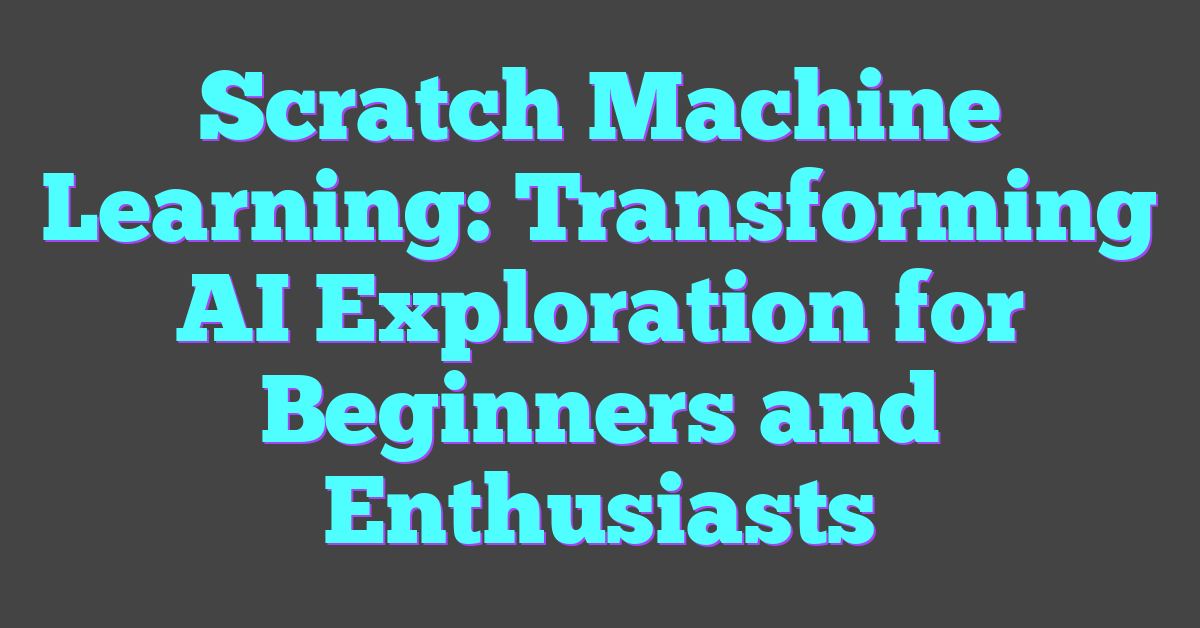
What Is Scratch Machine Learning?
Scratch machine learning leverages visual programming. Users employ drag-and-drop blocks to create AI models instead of writing code. Developed for educational purposes, it’s popular among educators and young learners. It simplifies machine learning concepts, enabling hands-on learning and creativity.
Educational platforms and tools like Teachable Machine and Scratch Modifications use Scratch-based approaches for machine learning. These platforms help users explore AI models for tasks like image recognition or language translation.
- Training Data: A crucial component in machine learning, training data consists of labeled examples used to teach the model. In Scratch, users upload images or sounds as training data.
- Model: The AI system learns patterns and makes predictions based on training data. In Scratch, users can build models using pre-defined blocks.
- Features: Characteristics or attributes derived from training data, such as colors in images or frequency in sounds. Scratch machine learning considers features to categorize and analyze data.
- Labels: Descriptive tags assigned to training data to classify it. For example, labeling images as “cat” or “dog” helps the AI model recognize patterns.
- Accuracy: The model’s performance measure indicates how well it predicts or classifies new data. Higher accuracy means the model is more reliable. Scratch provides visual feedback to help users understand accuracy levels.
Using these key concepts, Scratch machine learning allows users to explore AI in an engaging, approachable manner, breaking down barriers to entry in the field.
Benefits of Using Scratch for Machine Learning
Scratch machine learning offers significant benefits, particularly in accessibility and educational value, making it an ideal tool for introducing AI concepts.
Ease of Access for Beginners
Scratch enables machine learning accessible to beginners by using an intuitive drag-and-drop interface. Users do not need advanced programming skills to start creating AI models. Instead of writing complex code, they can focus on understanding AI principles. Users can create projects like image recognition without in-depth technical knowledge. This ease of use democratizes machine learning, encouraging more people to explore AI.
Educational Value in Schools
Scratch is a powerful educational tool in schools for teaching machine learning. It brings complex AI concepts to the K-12 curriculum. Teachers can integrate Scratch-based projects into science and technology lessons. Students learn by doing, engaging in hands-on projects like training models on custom datasets. Schools using Scratch foster creativity and critical thinking in young minds, preparing the next generation for future technological advancements.
Getting Started with Scratch Machine Learning Projects
Diving into Scratch machine learning projects combines the simplicity of Scratch’s visual programming with the power of machine learning. Beginners can embark on this journey without needing an extensive programming background.
Setting Up Your First Project
Begin by accessing Scratch’s official platform, then create an account or log in if you already have one. Navigate to the projects section and click “Create.” This opens Scratch’s visual workspace, where you’ll see the sprite area, block palette, and script area.
Next, integrate machine learning capabilities by utilizing educational platforms like Teachable Machine. Train your model by uploading images or using your webcam for real-time image capture. After training the model, export it and import it into Scratch using extensions like the “ML2Scratch” extension.
Drag and drop blocks to connect your machine learning model with Scratch’s sprites. This setup allows sprites to respond to model predictions. For instance, the sprite can move or change costumes based on real-time data from the machine learning model.
- Image Recognition: Train a model to recognize different objects, then import this model into Scratch. Create a project where the sprite says the detected objects’ names when they appear in the camera feed.
- Gesture-Based Controls: Develop a model that recognizes hand gestures. Implement this in Scratch to control sprite movements with hand signs, making it interactive and engaging.
- Emotion Detection: Train a model to detect emotions from facial expressions. Use Scratch blocks to change sprite behaviors based on detected emotions, such as smiling or frowning avatars.
These examples demonstrate how integrating machine learning into Scratch projects can create interactive, educational experiences.
Challenges and Limitations
Scratch machine learning, while accessible, comes with its own set of challenges and limitations.
Accuracy and Complexity Issues
Accuracy can be a significant concern in Scratch-based machine learning models. These models often rely on smaller datasets and simplified algorithms, which can result in less precise outcomes. For complex tasks like advanced image recognition, Scratch’s capability falls short compared to traditional programming environments. The drag-and-drop interface, though beginner-friendly, limits the depth of customization and fine-tuning essential for high accuracy in machine learning projects.
Scalability Concerns
Scalability represents another considerable limitation. Scratch machine learning projects typically handle smaller datasets and simple models well, but they struggle with larger, more complex datasets. This limitation makes Scratch less suitable for professional-grade AI applications requiring extensive data processing. Furthermore, as user-created projects grow in size, the system’s performance can degrade, making it challenging to maintain responsive and efficient operations.
These challenges highlight the need for balancing Scratch’s educational advantages with an understanding of its inherent limitations.
Conclusion
Scratch machine learning opens up a world of possibilities for beginners and enthusiasts. By offering a visual approach to AI, it makes complex concepts accessible and fun. Platforms like Teachable Machine and Scratch Modifications showcase its potential in education and creativity. While there are challenges like accuracy and scalability, the benefits for educational purposes are undeniable. Scratch serves as a stepping stone, inspiring learners to dive deeper into the fascinating world of AI. Balancing its educational value with its limitations ensures it remains a valuable tool for budding AI enthusiasts.
Frequently Asked Questions
What is Scratch machine learning?
Scratch machine learning involves using visual programming on Scratch to create AI models. It simplifies complex tasks for beginners and enthusiasts, making AI concepts accessible and easy to understand.
How does Scratch facilitate AI learning?
Scratch uses visual programming, which allows users to build AI models without needing advanced coding skills. Platforms like Teachable Machine and Scratch Modifications help users create projects involving image recognition and language translation.
Why is Scratch beneficial for AI education?
Scratch democratizes AI exploration and makes it accessible to a wider audience, including school students. It integrates AI concepts into school curricula, enhancing educational value and promoting early interest in AI.
What are the limitations of Scratch machine learning?
Some limitations include concerns about accuracy due to smaller datasets and simplified algorithms. Scratch also struggles with scalability, making it less suitable for professional-grade AI applications and complex models.
Can Scratch be used for professional AI tasks?
No, Scratch is not ideal for professional-grade AI tasks. It has limitations in accuracy and scalability, making it more suitable for educational purposes rather than advanced or large-scale AI projects.