Video editing has become more accessible than ever, with tools like Runway and Adobe Premiere Rush leading the charge. Both platforms cater to creators looking for quick, efficient ways to produce stunning videos, but they take slightly different approaches. Whether you’re a casual content creator or a professional aiming to streamline your workflow, choosing the right tool can make all the difference.
Runway focuses on simplicity and AI-driven features, making it ideal for those who want to edit with minimal effort. On the other hand, Adobe Premiere Rush combines creative control with seamless integration into Adobe’s ecosystem, appealing to those already familiar with Adobe products. Understanding what each platform offers can help users find the perfect fit for their editing needs.
Overview Of Runway And Adobe Premiere Rush
Runway leverages artificial intelligence to redefine video editing workflows. It integrates machine learning algorithms to automate tasks like background removal, object detection, and text-to-video generation. Its web-based platform ensures accessibility across devices without requiring high-end hardware, making it ideal for creators seeking quick, intuitive solutions.
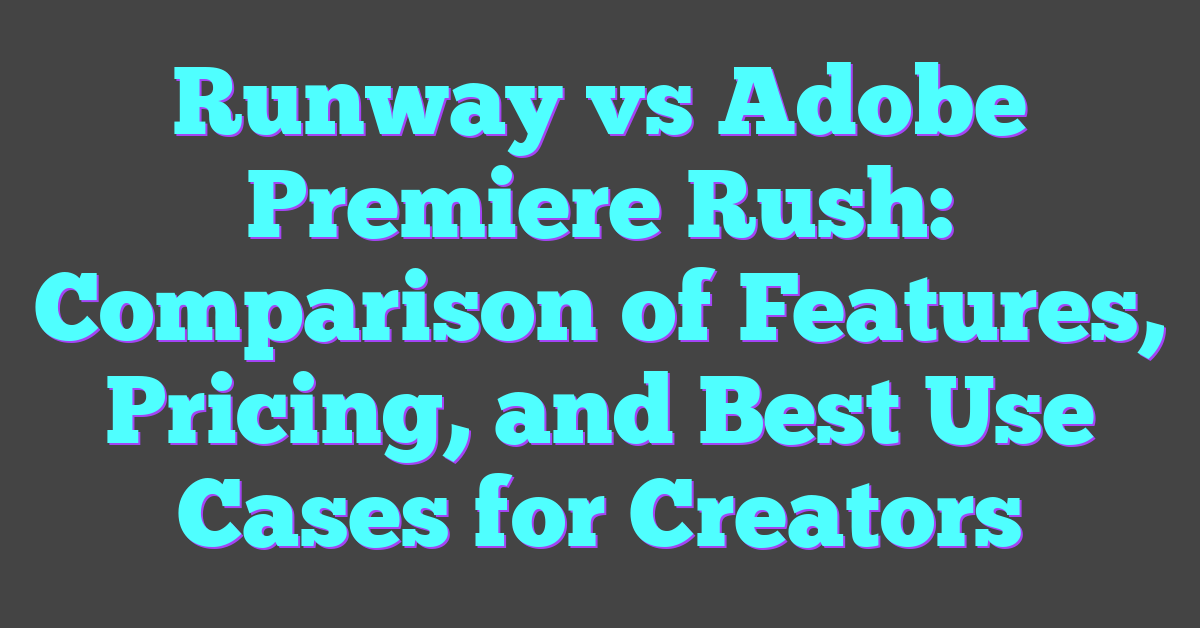
Adobe Premiere Rush, designed as a streamlined editing tool, prioritizes accessibility within the Adobe ecosystem. It combines essential editing features, multi-platform compatibility, and cloud integration, allowing seamless transfer between devices. With straightforward tools for trimming, layering, and color grading, it supports users focused on precise control without advanced editing complexities.
Both platforms cater to distinct user preferences, with Runway emphasizing AI innovations and Adobe Premiere Rush offering a simplified extension to Adobe’s professional tools.
Key Features Comparison
Runway and Adobe Premiere Rush offer distinct features tailored to diverse user needs. Analyzing their key functionalities highlights the roles of AI, machine learning, and user-focused design in modern video editing.
Editing Tools
Runway integrates advanced AI capabilities to simplify complex editing processes. It automates tasks like background removal, object tracking, and scene detection, leveraging machine learning to handle intricate details efficiently. These tools cater to creators prioritizing speed and automation.
Adobe Premiere Rush provides core editing features such as trimming, color correction, and audio adjustments. Its strength lies in streamlined functionality, ensuring consistency across devices. While it lacks AI-based automation, Rush complements users seeking traditional control over edits.
User Interface
Runway’s interface prioritizes simplicity and accessibility. It minimizes technical barriers with intuitive layouts, drag-and-drop options, and immediate AI assistance. This design benefits creators with limited editing experience or those focusing on rapid workflow.
Adobe Premiere Rush maintains a user interface resembling Adobe’s ecosystem. It balances ease of use with creative control, appealing to individuals already familiar with Adobe tools. The design supports multi-platform synchronization, ensuring seamless navigation across devices.
Export Options
Runway supports flexible exports, including resolution adjustments up to 4K and file formats compatible with common platforms. It addresses digital content needs by enabling smooth integration with social media and online portfolios.
Adobe Premiere Rush also allows 4K exports and integrates natively with Adobe Creative Cloud. Its exports align with other Adobe applications, enhancing workflows for users invested in Adobe’s software suite.
Performance And Usability
Runway and Adobe Premiere Rush cater to different aspects of performance and usability, influenced by their design objectives. Runway leverages AI-driven automation for speed and simplicity, while Adobe Premiere Rush emphasizes consistent performance within Adobe’s ecosystem.
Speed And Efficiency
Runway excels in speed through its AI-based features. Automated tasks like background removal, scene detection, and text-to-video generation significantly reduce manual editing time. Its web-based infrastructure eliminates dependency on powerful hardware, running processes in the cloud for smooth performance even on low-spec devices.
Adobe Premiere Rush focuses on maintaining stability across platforms. Its processing is device-dependent, which can limit speed on older hardware. While lacking AI automation, its optimization for multi-device workflows enables efficient editing for users operating within Adobe’s cloud ecosystem. Direct integration with Adobe Premiere Pro allows professionals to streamline transitions to advanced editing.
Learning Curve
Runway simplifies the editing process for beginners by automating time-intensive tasks. Its intuitive interface, paired with real-time AI tools, helps users with minimal experience create polished content. Tools like automatic object detection and removal enable creators to focus on storytelling rather than technical complexity.
Adobe Premiere Rush provides a middle ground for intermediate users. The interface incorporates Adobe’s design standards, offering helpful guides for novices while appealing to those familiar with Adobe’s broader suite. The absence of AI-based assistance requires users to invest more effort in mastering features like manual editing and color correction.
Pricing And Accessibility
Runway offers a flexible pricing model tailored to creators leveraging AI enhancements. It provides a free plan with limited features suitable for basic editing and experimentation. Paid plans, starting at $12 per month, unlock full access to advanced AI tools like automated background removal, object tracking, and cloud storage capabilities. Team-oriented pricing plans include additional collaboration features, making Runway accessible for individual creators and small teams.
Adobe Premiere Rush adopts a subscription-based model aligned with Adobe’s ecosystem. The standalone plan begins at $9.99 per month, including cloud syncing, 100 GB of storage, and essential editing tools. Users subscribing to Adobe Creative Cloud (starting at $54.99 per month) gain access to Premiere Rush alongside Adobe’s comprehensive suite, enhancing workflows across applications like Premiere Pro and Photoshop. Premiere Rush’s freemium version is limited but supports exporting up to three projects.
Runway’s web-based accessibility enables creators to edit without high-performance hardware, requiring only an internet connection and browser. It supports cross-device usability, offering a seamless experience on various operating systems. Conversely, Adobe Premiere Rush ensures functionality on both desktop and mobile platforms with dedicated apps, providing convenience for users within the Adobe ecosystem. However, performance may vary based on device specifications.
Pros And Cons Of Each Platform
Understanding the advantages and limitations of Runway and Adobe Premiere Rush helps creators select the platform that aligns with their video editing needs. Each tool offers unique benefits shaped by its core functionalities and target audience.
Runway
Runway excels in leveraging AI for automated video editing. Its advanced machine learning models power features like background removal, text-to-video generation, and object detection. These tools minimize manual effort and streamline workflows, making it ideal for creators with limited experience or tight deadlines. The cloud-based design ensures accessibility from any device without high-performance hardware, promoting inclusivity for users worldwide. However, its heavy reliance on machine learning may limit user control over specific edits, and power users might find the customization options insufficient compared to traditional tools.
Adobe Premiere Rush
Adobe Premiere Rush emphasizes compatibility within the Adobe ecosystem. Its integration with Adobe Creative Cloud allows seamless project transitions to Premiere Pro and other Adobe apps. Core editing tools, such as timeline control, trimming, and audio balancing, provide robust creative options. Multi-device functionality enhances portability, enabling creators to work across desktops and mobile devices. However, its lack of AI-driven features demands more manual input, lengthening project completion times. Additionally, performance may suffer on lower-end devices, creating potential challenges for users without modern hardware.
Best Use Cases For Each Tool
Runway: AI-Driven Automation for Rapid Editing
Runway stands out for creators seeking efficiency through AI-powered tools. It excels in automating complex tasks—like background removal, object detection, and scene editing—making it ideal for users with limited editing expertise or tight deadlines. Runway’s cloud-based system is especially beneficial for those without access to high-performance hardware, as it ensures smooth processing regardless of device specifications. This makes it a strong choice for social media creators, marketers handling high-volume outputs, and educators needing quick, polished visuals. Runway simplifies workflows for dynamic content creation, including explainer videos and presentations.
Adobe Premiere Rush: Streamlined Editing for Adobe Users
Adobe Premiere Rush caters to creators familiar with Adobe’s ecosystem, offering essential tools for users who value manual control in video editing. Its multi-device compatibility and seamless integration with Adobe Premiere Pro make it effective for professionals who handle both basic and advanced projects. It offers flexibility for vloggers, freelance videographers, and digital marketers creating high-quality content without AI-driven automation. Users can benefit from its color correction features, text customization, and sound editing capabilities, especially when consistency across devices is crucial. Adobe Premiere Rush suits creators who prioritize traditional editing techniques while leveraging Adobe’s established framework.
Conclusion
Choosing between Runway and Adobe Premiere Rush ultimately depends on individual preferences and editing priorities. Both platforms offer unique strengths, catering to different levels of experience and creative needs.
For those seeking speed, simplicity, and AI-driven automation, Runway provides a modern approach to video editing. Meanwhile, Adobe Premiere Rush appeals to users who value traditional editing tools and seamless integration within Adobe’s ecosystem.
By understanding their features and aligning them with specific goals, creators can confidently select the tool that enhances their workflow and brings their vision to life.




