NightCafe, a renowned AI art generator, provides a wide array of algorithms and options for users interested in creating artistic masterpieces with artificial intelligence. Its comprehensiveness does not compromise its usability; its intuitive interface allows users of all experience levels to explore the potential of AI art effortlessly.
Whether you are a beginner just stepping into the realm of AI art, or an experienced artist seeking innovation, NightCafe caters to you. In this article, we will guide you through using NightCafe effectively to get the most out of this remarkable AI art generator.
Key Takeaways
- NightCafe’s intuitive interface accommodates users from novices to experienced artists
- Wide range of options and algorithms provide a versatile backdrop for your AI art journey
- Learn how to maximize the potential of NightCafe’s AI art generator for your creations
Why You Should Use NightCafe
Utilizing NightCafe, an AI-powered art generator, presents numerous advantages. Its extensive range of algorithms and options allows you to create distinctive, visually striking art pieces. NightCafe caters to various tastes, from classic paintings to contemporary art, offering diverse styles and color palettes.
One of NightCafe’s most appealing features is its user-friendly interface, making it effortlessly accessible for artists at any skill level. With just a few clicks, you can navigate through the intuitive interface, choose your preferred settings, and generate artwork. Plus, the editing tools grant you full creative control, enabling further customization of your creations.
NightCafe sets itself apart with its thriving community, fostering a collaborative atmosphere in which you can share your artwork, gain feedback from peers, and earn credits for generating more art pieces. This nurturing environment encourages learning and creativity.
Furthermore, NightCafe provides a free tier granting access to numerous core features, making it an affordable choice for those beginning to explore AI-generated art. The credit system lets you create art without upfront payments.
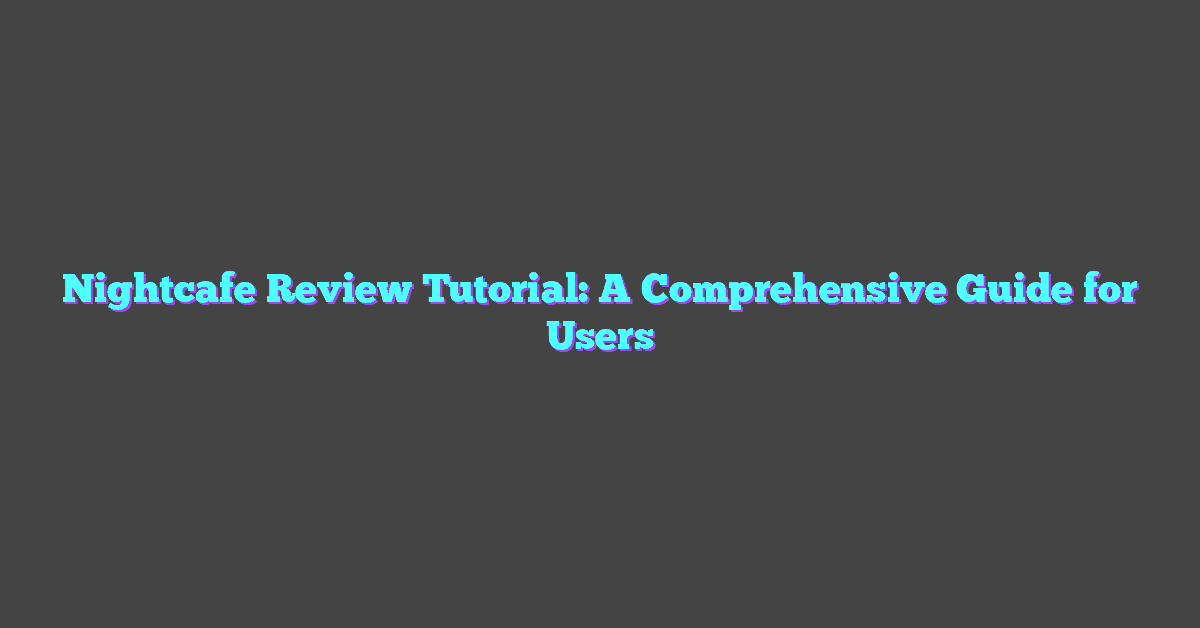
In summary, NightCafe is the ideal solution for producing unique, captivating artwork using artificial intelligence. It offers:
- A comprehensive suite of options
- A user-friendly, intuitive interface
- An active, supportive community
- Affordable prices with a credit system
Experience the benefits of NightCafe for both novice users and experienced artists, making it your top choice for your artistic pursuits.
Step-by-Step Tutorial to NightCafe
Step 1: Access the Tool Online
To start using NightCafe, visit their website and click on the “create” button. After logging in or creating an instant temporary account, you’ll enter NightCafe Studio, where the art creation happens.
Step 2: Pick Your Preferred Model
After clicking “create,” you’ll see a selection of available models. Choose the one that best suits your needs. NightCafe currently offers Stable Diffusion, OpenAI DALL-E 2, Coherent (CLIP-Guided Diffusion), Artistic (VQGAN+CLIP), and Style Transfer.
Step 3: Enter Your Text Prompt
With the model selected, it’s time to input a text prompt describing your desired art. To get the best results, be as specific and descriptive as possible when explaining your concept.
Step 4: Select Your Style
Choose a preset style for your artwork, such as Artistic Portrait, Photo, Dark Fantasy, Modern Comic, or Pop Art. Advanced mode allows you to create custom styles, modify presets, and use multiple prompts and prompt weights.
Step 5: Determine the Number of Images and Credits
Decide how many images you want to generate, knowing that the required credits vary depending on the number of images. New users receive 5 free credits. You can also purchase additional credits for more images.
Step 6: Generate Your AI Art
Once your artwork is generated, you can edit it, add it to a collection, purchase a print, share, or publish it. Explore the “Creation Settings” to review the preset style, text prompts, initial resolution, overall prompt weight, model version, and other details.
Step 7: Engage in the NightCafe Community
NightCafe has a vibrant community where users can share artwork, gather feedback, and earn credits for new creations. Share your art on social media, and tag NightCafe to receive input from fellow community members.
Creating AI Art With NightCafe
Harness your creativity with NightCafe’s AI art generator and produce distinctive AI-generated art pieces. Catering to both beginners and proficient artists, this online art tool offers an accessible interface and an extensive set of options. Experiment with various artistic styles, color palettes, and text-to-image capabilities to create your very own collection of digital art through the power of artificial intelligence.
