In the world of digital design, file formats can make or break a project. One format that often comes up is the AI file, but what exactly is it? Many designers and illustrators swear by it, but others might wonder if it’s the right choice for their needs.
AI files, created by Adobe Illustrator, are renowned for their scalability and versatility. But the big question remains: are AI files vector-based? Understanding the nature of AI files can help designers make informed decisions, ensuring their work is both high-quality and adaptable.
Understanding AI Files
AI files hold prominence in digital design for their scalability and precision, popularized by Adobe Illustrator.
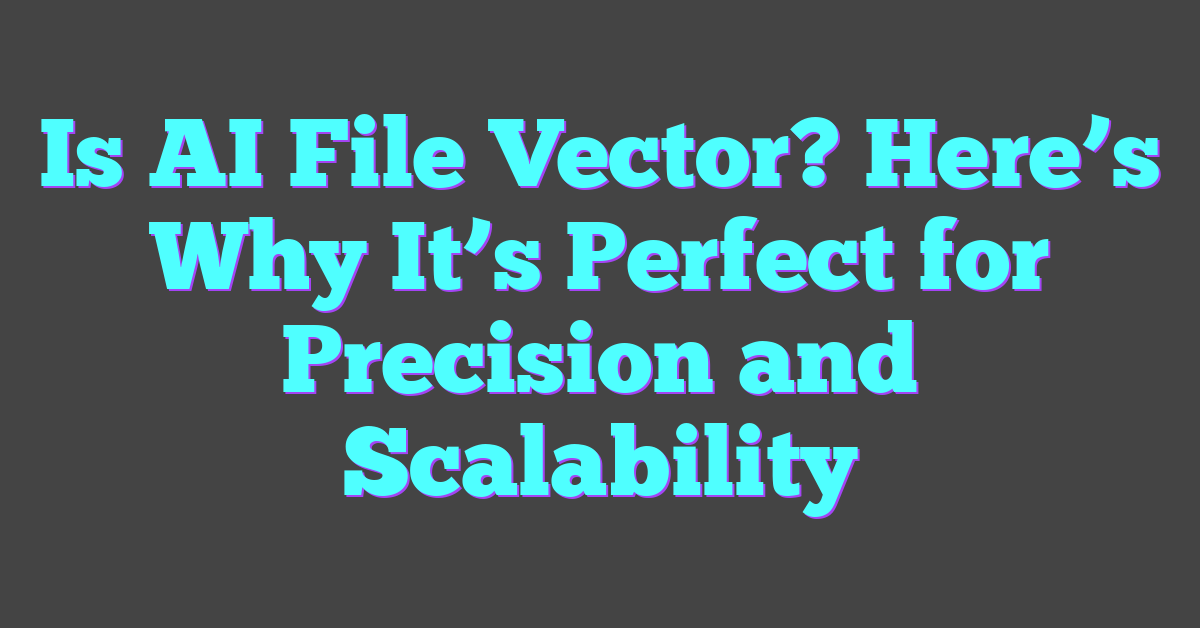
What Is an AI File?
An AI file is a graphics file format developed by Adobe Systems for vector-based images. Vector graphics in AI files consist of points, lines, and shapes defined by mathematical equations. This allows for scalable graphics without losing quality, making AI files ideal for logos, illustrations, and complex designs.
How AI Files Function as Vector Graphics
AI files function as vector graphics by storing paths, which consist of a start point, end point, and intermediate points. These paths form shapes, which can be filled, stroked, or transformed mathematically. Unlike raster graphics, which depend on pixel data, vectors remain clear and crisp at any size, making them suitable for responsive design and various outputs.
Comparison of AI Files With Other Graphic Formats
Comparing AI files with other graphic formats reveals advantages in different contexts, particularly in layers and usability, as well as scalability and web use.
AI vs. PSD: Layers and Usability
AI files and PSD files, both created by Adobe, cater to different needs. AI files are vector-based, making them ideal for scalable designs like logos and illustrations. They store paths defined by mathematical equations, allowing for infinite scaling without loss of quality. In contrast, PSD files are raster-based, holding pixel information. This makes PSDs more suitable for detailed photo editing and complex compositions.
When comparing layers and usability, AI files enable more straightforward manipulation of vector objects and layers. They allow designers to create intricate designs with precise control over each element. PSD files also support multiple layers but focus on pixel-based editing. This makes PSDs advantageous for tasks requiring detailed image adjustments, like photo manipulation or designing web graphics with specific resolutions.
AI vs. SVG: Scalability and Web Use
AI files and SVG files both utilize vector graphics, but their applications differ. AI files offer comprehensive design tools within Adobe Illustrator, making them suitable for creating complex, detailed designs. They store extensive information about paths, colors, and effects, which suits high-end design projects.
In contrast, SVG files excel in scalability and web use. SVGs are lightweight and supported by most web browsers, making them ideal for responsive designs and user interfaces. They maintain high-quality visuals regardless of screen size, crucial for modern web design. Additionally, SVGs can be easily animated and manipulated via CSS and JavaScript, offering flexibility for web developers.
Both AI and SVG files support vector graphics, but AI files provide a broader range of design capabilities, while SVGs offer optimal performance and compatibility for web applications.
Advantages of Using AI Files in Design
Designers leverage AI files in digital design for their precision and scalability, making them a preferred choice for various applications.
Precision and Scalability
AI files offer unmatched precision due to their reliance on mathematical equations. These files maintain clarity and quality at any size, which is crucial for logos and intricate illustrations. For example, changing a logo to fit a billboard or a business card doesn’t compromise its detail or sharpness. This scalability ensures that designs are versatile and flexible across multiple mediums.
Compatibility Across Different Adobe Applications
AI files integrate seamlessly with other Adobe applications. Designers can move assets between Adobe Illustrator, Photoshop, and InDesign without quality loss. This compatibility streamlines workflows, allowing components created in Illustrator to be enhanced in Photoshop or laid out in InDesign. Such interoperability benefits those working on complex projects requiring varied tools, enhancing efficiency and productivity.
Best Practices for Working With AI Files
AI files offer precision and scalability, making them essential tools in digital design. Understanding the best practices ensures the effective use of these files.
Tips for Creating Efficient AI Vector Graphics
Developing efficient AI vector graphics requires thoughtful planning and execution.
- Optimize Layers: Use well-organized layers to streamline editing and exporting.
- Use Gradients Wisely: Incorporate gradients to add depth without compromising file size.
- Limit Anchor Points: Utilize the minimum number of anchor points to maintain smoothness and manageability.
- Expand Appearances: Always expand appearances before finalizing to ensure shapes are editable across applications.
- Embed Fonts: Embed necessary fonts to avoid missing text issues when sharing files.
Common Mistakes to Avoid With AI Files
Avoiding these mistakes can enhance performance and collaboration in design projects.
- Ignoring Color Profiles: Consistently define and use color profiles to ensure color accuracy across different devices.
- Overusing Effects: Excessive effects can significantly increase file size and processing time.
- Neglecting File Compatibility: Always consider compatibility with other applications and save versions accordingly.
- Forgetting to Save Periodically: Frequently save your progress to avoid potential data loss from unexpected crashes.
- Skipping Optimization: Ensure optimization of scalability for web and print outputs without compromising quality.
These practices help create robust, high-quality AI vector graphics, ensuring both efficiency and clarity.
Conclusion
AI files stand out in the realm of digital design for their precision and scalability, making them ideal for logos and intricate designs. By following best practices like organizing layers and managing anchor points, designers can maximize the efficiency and clarity of their work. Avoiding common mistakes such as neglecting color profiles or overusing effects is crucial for maintaining high-quality vector graphics. Embracing these strategies ensures that AI files continue to be a reliable and powerful tool in any designer’s toolkit.
Frequently Asked Questions
What makes AI files important in digital design?
AI files are crucial in digital design because they offer precision and scalability, making them ideal for logos and intricate designs. They maintain quality at any size and allow for detailed adjustments.
Why are PSD files preferred for detailed editing?
PSD files are preferred for detailed editing because they support multiple layers, masks, and various effects, which are essential for intricate compositions and photo manipulations.
What is the advantage of using SVG files for web applications?
SVG files are advantageous for web applications because they are lightweight, scalable, and support interactivity through scripting, which ensures quick loading times and responsiveness.
What are the best practices for working with AI files?
Best practices for AI files include organizing layers properly, using gradients wisely, managing anchor points carefully, embedding fonts, and expanding appearances for efficient vector graphics creation.
What common mistakes should be avoided with AI files?
Common mistakes to avoid include neglecting color profiles, overusing effects, and skipping optimization. These errors can reduce performance, complicate collaboration, and impact the quality of the final design.
Why is it important to embed fonts in AI files?
Embedding fonts in AI files is crucial to ensure that text appears consistently across different devices and software, preventing font substitution issues and maintaining design integrity.
How does expanding appearances benefit vector graphics creation?
Expanding appearances converts complex effects into basic vector paths, which simplifies file complexity, improves compatibility, and ensures that designs render accurately across different platforms and software.




