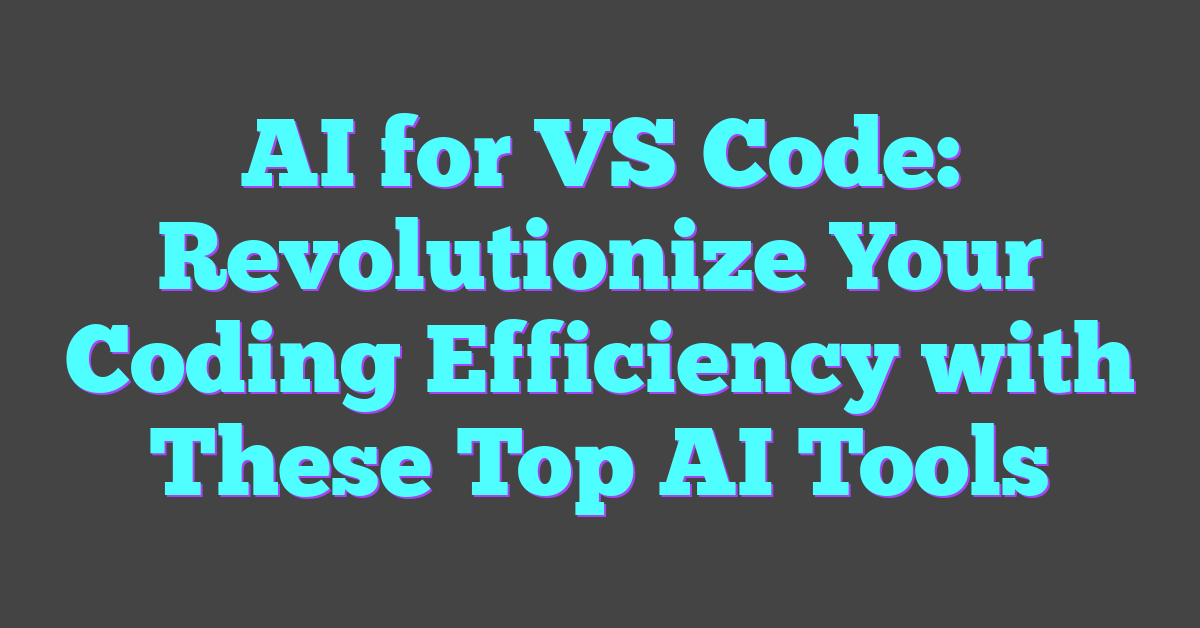In the world of digital graphics, AI and EPS often pop up in conversations about file formats. But are they really the same thing? Let’s dive into the nitty-gritty of these two formats to clear up any confusion.
They may seem similar at first glance, but AI and EPS files have their own unique characteristics and uses. Whether you’re a graphic designer or just curious about the files you’re working with, understanding the differences is key.
What is AI?
When delving into the world of digital graphics, the term ‘AI’ often comes up – and it doesn’t refer to Artificial Intelligence here. In this context, AI stands for Adobe Illustrator, a leading vector graphics software used by professionals worldwide. Its primary format is the .ai file, which contains vector graphic data that can be manipulated within Adobe Illustrator.

This software offers a rich array of features, designed to create intricate graphics that can be scaled up or down without loss of quality. Vector graphics are essential for precise, clean designs and are favored in industries where artworks need to be resized frequently, like branding, where logos might appear on business cards and billboards.
The AI format is proprietary to Adobe and has been developed to provide a seamless experience with other Adobe products. It’s highly regarded for its layers, which allow designers to separate different elements of their graphic’s components for easier editing and adjustments.
Moreover, AI files are embedded with a type of PDF data, which ensures compatibility across various platforms and enables easy file sharing. Users can open AI files with other applications that support the PDF format, though access to advanced features will be limited without Adobe Illustrator.
Graphic designers heavily rely on the flexibility and precision offered by AI files. They are indispensable tools in creating vector images that are:
- Scalable
- High-resolution
- Easy to manipulate
By maintaining an editable source file, designers have the freedom to revisit and tweak their work for future projects, making the AI file format a staple in their creative toolkit. As part of their workflow, designers may convert these files into other formats depending on the project’s needs, but the original AI files often serve as the master copy from which all other versions are derived.
What is EPS?
EPS, or Encapsulated PostScript, plays a crucial role in the realm of graphic design, operating as a standard format for importing and exporting single-page graphical images. Unlike AI files which are native to Adobe Illustrator, EPS files are more universal and can be created and viewed using a wide range of software. This versatility makes them highly valuable to designers who need to share files with clients or colleagues who may not use the same design applications.
At its core, an EPS file is a PostScript program, ensuring that the file contains all the graphic and textual information necessary to describe the image. The format enables the file to contain a combination of vector and bitmap graphics. The consistent quality of the image, regardless of scaling, is due to its vector nature; this attribute aligns it closely with AI files in terms of scalability and resolution maintenance.
Designers appreciate EPS files not only for their broad compatibility but also for their ability to integrate complex graphics into other documents, such as text files or PDFs. They’re particularly favored for their use in layouts for banners, business cards, and brochures, where crisp graphics are paramount.
Key Attributes of EPS Files:
- Compatibility: Broad application support beyond Adobe products
- Complex Graphics: Ability to handle detailed artwork
- Scalable Vectors: No loss in quality when resizing
Given these characteristics, EPS files serve as a bridge between different graphics applications, allowing for seamless integration into a variety of projects. The compatibility with numerous graphic design and word processing apps ensures that even those outside of a specialized design environment can access and utilize these files efficiently.
Understanding when and how to use EPS files in complement to AI files gives designers an edge, allowing them to choose the best format for their project’s needs. It’s the flexibility and broad acceptance of the EPS format that secures its position as an essential asset in graphic design workflows.
Key Differences Between AI and EPS
When delving into the digital graphics arena, it’s essential to recognize that AI and EPS file formats are designed with different goals in mind. While both may deal with vector graphics, their applications and attributes set them apart.
AI files, standing for Adobe Illustrator Artwork, are proprietary to the Adobe Illustrator software. They’re typically used during the creation process of vector graphics. These files are rich in detail, including layers, patterns, and swatches that are editable within Adobe Illustrator. Designers who frequently tweak and adjust their work find this format indispensable.
In contrast, EPS files or Encapsulated PostScript files are more about cross-platform compatibility. They serve as a versatile interchange format for importing and exporting graphics. Unlike AI files, they’re not tied to a single software package and can be opened by various programs, though they may contain less editable information.
Here are some stark contrasts between the two:
- Software Dependency: AI files are heavily reliant on Adobe Illustrator for creation and editing, whereas EPS files shine in flexibility, functioning across multiple software platforms.
- Editability: The layering and detail retention in AI files offer superior editability compared to the more static EPS.
- Usage: AI is the go-to for ongoing graphic design work, particularly within Adobe’s ecosystem. EPS, on the other hand, is preferential for finalized graphics shared across different systems or embedded within other documents.
To underscore the distinction, consider how the graphic design industry values precision and efficiency. An AI file’s capability to preserve complex details and offer direct editing aligns with the demands of design professionals who rely on Adobe Illustrator’s robust toolkit. Conversely, the EPS format provides a more streamlined, albeit slightly less flexible, option suited for broader sharing and publishing scenarios.
Understanding these nuances ensures that designers can navigate the digital landscape effectively, selecting the appropriate file type for the task at hand without compromising on quality or accessibility. Perhaps more significantly, it sheds light on a designer’s decision-making process, revealing that the choice extends beyond personal preference to strategic selection influenced by the project’s specific requirements.
Understanding the AI Format
Adobe Illustrator (AI) files are central to the world’s digital design processes. Unlike EPS files that cater to wide compatibility, AI files are proprietary files specific to Adobe Illustrator. They offer a rich set of features that are advantageous during the intricate design phase of vector graphics.
The AI format’s primary benefit is editability. Designers cherish the ability to dive into their work, fine-tune individual elements, and have total control over their creations. This format allows them to save layers, text, and other graphic elements in their native editable state. It’s similar to having a master key to every component of your graphic design.
On top of that, AI files are also known for their compatibility with other Adobe products. This allows for a seamless integration within the Adobe ecosystem, enabling designers to move files between different Adobe programs without losing important data or detail. The flow is just as important as the creation itself when it comes to professional graphic work.
Let’s not forget about updates and revisions. A designer’s workflow often involves revisiting a project for updates. With AI files, they can implement changes efficiently, without having to recreate designs from scratch. This is because all the data is stored with precision, and nothing is lost even after multiple rounds of edits.
Certainly, it’s essential for users to have Adobe Illustrator to harness the full potential of AI files. While this software dependency might seem restrictive, it also ensures that designers working with AI files have access to powerful tools designed specifically for vector graphics, enhancing their ability to create meticulous and scalable artwork.
Understanding the EPS Format
When diving into the world of digital graphics, EPS, or Encapsulated PostScript, is a format that stands out for its compatibility and portability. Unlike AI files which are tethered to Adobe products, EPS files boast a more universal acceptance, making them a go-to choice for graphic exchange between different programs and operating systems.
EPS files contain vector graphics, much like AI, but they also include a low-resolution preview, allowing them to be viewed on programs that do not support vector graphics. This preview makes EPS files versatile, as they can be opened for a quick look even without specialized software.
The format thrives in a print-oriented environment, recognized widely in the industry for its robustness in encapsulating not just vector graphics but also bitmap images and text. This means that professionals can rely on EPS for their final graphics that are ready to be published or sent out for professional printing.
One of the prime advantages of EPS files is:
- They are more universally compatible than AI files
- They can include both vector and bitmap data
- They maintain high-quality output for printed material
Yet, EPS is not without its limitations. The format’s adaptability comes at a cost; it doesn’t support transparency and can bloat file sizes when complex vector graphics are involved. Moreover, while EPS files are editable, they don’t retain the same level of editability as AI files – changes may not be as straightforward or as comprehensive.
In the evolving landscape of digital graphics, understanding each format’s place is crucial. EPS has carved out its niche, offering a dependable avenue for final designs intended for diverse software ecosystems and professional printouts. As formats continue to evolve, it’s the intricate understanding of these differences that empowers designers to make the best choice for their project’s needs.
Designers equipped with the knowledge of when to employ EPS as opposed to AI can navigate their tasks with greater efficiency, ensuring their artwork is delivered in the highest quality and most appropriate format for their intended application.
Common Uses of AI and EPS Files
AI (Adobe Illustrator) files are primarily used during the graphic design process where precise control and manipulation of vector graphics are essential. Designers rely on AI files to craft complex logos, detailed illustrations, and typography that need to maintain quality when scaled to different sizes. AI files allow for deep editing capabilities making them the go-to format for projects that are still under development or that may require future revisions.
For instance, branding agencies use AI files extensively for creating and tweaking corporate logos to get every vector path and color shade spot-on. Similarly, illustrators prefer AI files to construct their artwork, knowing that they can perfect their designs at any point without loss of detail.
On the other hand, EPS files are commonly used for cross-platform sharing and professional printing due to their compatibility with various software and operating systems. Marketing and advertising materials, such as flyers, brochures, and banners, are often saved in EPS format in preparation for print because the format retains the complex vector instructions for high-quality output.
Additionally, businesses may need EPS files for:
- Placement in non-Adobe applications since it provides a more comprehensive compatibility compared to AI files.
- Sending graphics to print shops, where having a preview image embedded can be beneficial to quickly verify the content on systems that may not have vector graphics support.
Graphic designers also use EPS format for stock images, which allows for lossless rescaling and ensures that these images can be utilized in a variety of media, from small business cards to massive billboards without losing integrity.
The versatile nature of EPS files also supports their use in academic and scientific publications where diagrams and figures must remain crisp and clear regardless of how they are resized or what platform they are viewed on.
Overall, both AI and EPS files have distinct roles within the realms of digital graphics, catering to the diverse needs of content creation and professional printing. Understanding their applications helps creators choose the correct file format to achieve their project goals effectively.
Conclusion
Grasping the distinct features of AI and EPS file formats is crucial for anyone working with digital graphics. They’ll find that AI files offer unparalleled benefits when editing within the Adobe ecosystem while EPS files shine in their versatility and ease of use across various platforms. Whether one’s prepping files for professional printing or ensuring seamless file sharing, choosing the right format can significantly impact the workflow and the final product. Armed with this knowledge, graphic designers and digital artists are better equipped to make informed decisions that align with their project’s demands and deliver top-notch results.
Frequently Asked Questions
What is an AI file format?
An AI file is a proprietary vector file format developed by Adobe and is primarily used with Adobe Illustrator. It’s utilized during the creation of vector graphics and has high editability and compatibility with other Adobe software.
What are the advantages of AI files?
AI files offer several advantages, including the ability to make easy updates and revisions, superior editability, and seamless compatibility with Adobe’s suite of products, optimizing the workflow for designers using these tools.
Do you need Adobe Illustrator to work with AI files?
Yes, to fully utilize AI files, Adobe Illustrator is required as AI is its native format. Other software might offer limited support, but Illustrator provides the complete range of features.
What is an EPS file format?
EPS (Encapsulated PostScript) is a universal file format that can store vector-based graphics and text. It is highly compatible across various software and operating systems, making it ideal for cross-platform sharing and professional printing.
When should you use EPS files over AI files?
You should use EPS files when you need compatibility with different programs and systems, particularly for professional printing or when sharing files with users who might not have Adobe Illustrator. EPS is more universally accepted across various platforms.
Are EPS files suitable for high-quality printing?
Yes, EPS files retain complex vector instructions ensuring that they are ideal for high-quality printing. They are often used for producing marketing materials, professional printing jobs, and academic publications.