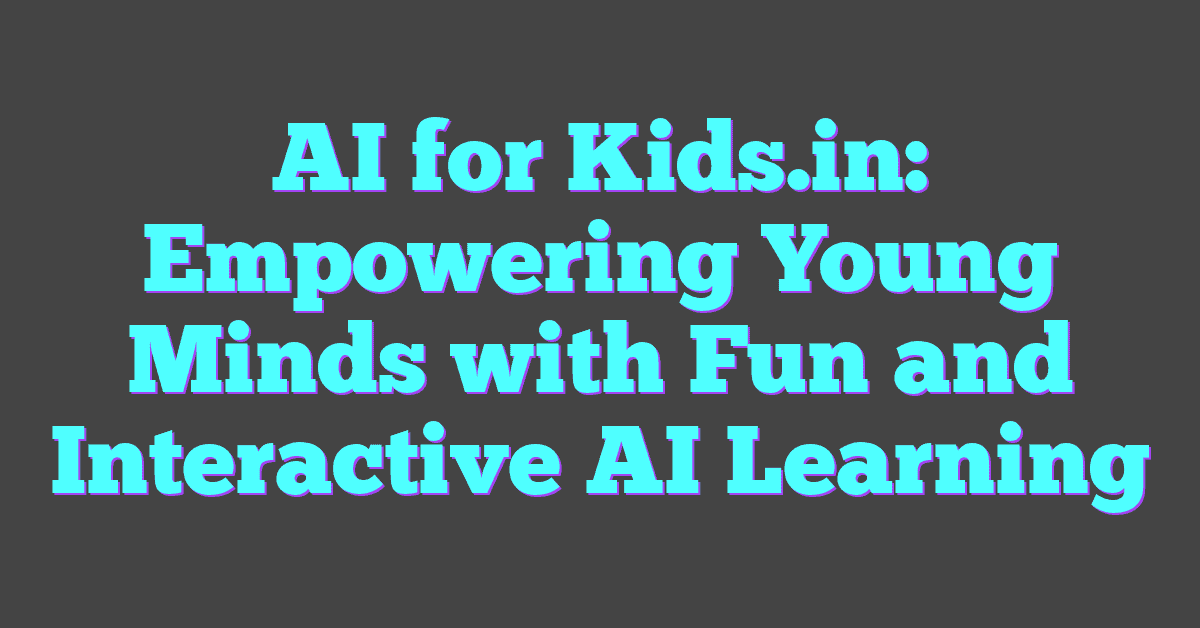In the world of digital design, the acronyms AI and EPS often pop up, leaving many to wonder if they’re interchangeable. While both are file formats used in graphic design, they serve distinct purposes and have unique characteristics. Understanding these differences can help designers choose the right format for their projects.
AI, short for Adobe Illustrator, is a proprietary format created by Adobe Systems. It’s primarily used for vector graphics, allowing for infinite scalability without losing quality. On the other hand, EPS, or Encapsulated PostScript, is a more versatile format that’s widely supported across various design applications. It’s essential to grasp the nuances of each to make informed decisions in your creative endeavors.
Understanding AI and EPS File Formats
AI (Adobe Illustrator) and EPS (Encapsulated PostScript) are prominent file formats in digital design. Both serve distinct purposes and have unique applications. Understanding their differences can aid designers in choosing the right format for their projects.
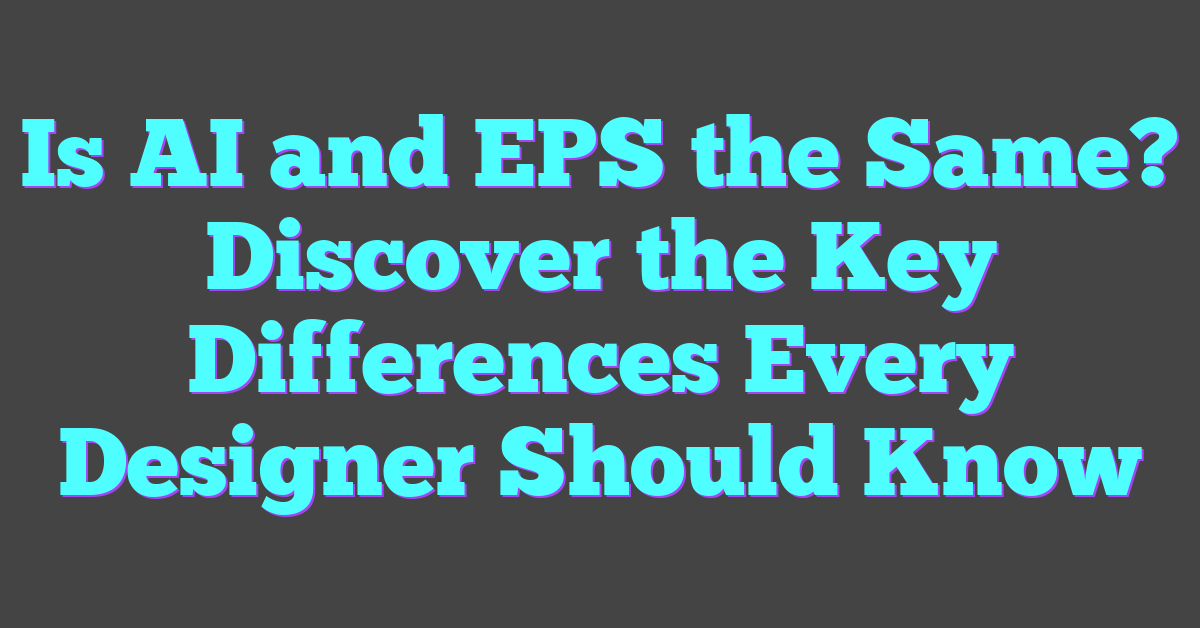
The Basics of AI (Adobe Illustrator)
AI format, developed by Adobe, is a proprietary vector file format. It excels in creating and editing complex vector graphics.
- Vector Graphics: AI files are mainly used for vector graphics, which allow for infinite scalability without loss of quality. Adobe Illustrator uses mathematical equations to represent images.
- Layer Support: AI files support multiple layers, making them ideal for intricate designs. Designers can manipulate individual elements without affecting the entire graphic.
- Proprietary Nature: Being proprietary, AI files are best used within the Adobe ecosystem. Other applications that support AI files might not ensure complete compatibility.
The Basics of EPS (Encapsulated PostScript)
EPS, on the other hand, is a more versatile file format suitable for various design applications.
- Compatibility: EPS files are widely supported by different graphic design software, making them a universal standard for vector and raster images. They can be opened and edited in many programs.
- Embedding: EPS files can contain both vector and bitmap data, enabling them to store complex graphics and detailed images. This dual capability makes EPS versatile for different design contexts.
- Printing: EPS format is commonly used in professional printing. It includes PostScript data, which ensures high-quality output and precise color management.
Understanding these basic attributes of AI and EPS file formats helps designers select the most appropriate format based on their project requirements. Both have unique capabilities and serve specific roles in digital design.
Key Differences Between AI and EPS
Both AI and EPS formats serve distinct purposes in digital design, offering unique advantages for various workflows. Here, we’ll explore their key differences.
File Compatibility and Usage
AI files, created with Adobe Illustrator, offer high compatibility within Adobe’s ecosystem. They utilize proprietary formats to take full advantage of Illustrator’s advanced features, including layers, transparency, and gradient meshes. Designers often choose AI files for projects that remain within Adobe software, benefiting from seamless scalability and detailed vector graphics.
EPS files, or Encapsulated PostScript, offer broader software compatibility. They function across different design programs like CorelDRAW, GIMP, and Inkscape. EPS files combine vector and bitmap data, enhancing their flexibility in professional printing. This makes them ideal for tasks where interoperability and wide acceptability are crucial.
Quality and Versatility in Editing
AI files provide excellent quality for intricate illustrations due to their vector-based nature. They retain detail at any zoom level, making them perfect for logos, icons, and complex graphics. Additionally, because AI files support non-destructive editing, designers can revisit and modify their work without degrading quality.
EPS files offer a balance between vector precision and bitmap versatility. While they maintain high quality, particularly for print, their ability to contain both graphic types lets designers use them for a variety of media. EPS files are especially valuable when final output settings like rasterized images or text outlines are required.
These distinctions in file compatibility and editing versatility highlight the unique strengths of AI and EPS formats, aiding designers in selecting the most appropriate tool for their projects.
Common Uses of AI and EPS Formats in Design
AI and EPS formats serve specific roles in design. Understanding their applications helps designers utilize them effectively for diverse projects.
AI in Digital and Print Media
AI files, native to Adobe Illustrator, offer exceptional precision in vector graphics. They are ideal for creating intricate designs such as logos, illustrations, and complex patterns. Since AI files maintain high-quality resolution at any size, they’re frequently used in both digital and print media. For example, designers use AI files for web graphics, app interfaces, and high-resolution print materials like brochures and posters. Integration with other Adobe products also makes the AI format a preferred choice for comprehensive design workflows.
EPS for Cross-Platform Graphics
EPS files provide versatility and compatibility across different design applications. Designers often use EPS for cross-platform graphics, allowing seamless transfers between various software like Adobe Illustrator, CorelDRAW, and even some 3D graphics software. EPS is especially useful for professional printing due to its ability to encapsulate both vector and bitmap graphics. Examples include CAD designs, large-format banners, and screen-printing templates. Its broad compatibility ensures that an EPS file will display correctly regardless of the software used, making it a reliable choice for collaborative projects.
Assessing the Impact of Choosing AI vs. EPS
Choosing between AI and EPS impacts professional designers in more ways than one.
Cost and Access to Software
Cost and access to software play crucial roles in decision-making. Adobe Illustrator, the software that uses AI files, comes with a subscription-based pricing model. As of 2023, Adobe Creative Cloud subscriptions start at $20.99 per month for Illustrator alone. Users also need to consider periodic updates, training, and support costs with this model.
EPS files, however, can be created and edited using a wider range of software, including Adobe Illustrator, CorelDRAW, and even some free applications like Inkscape. Although users can avoid high subscription fees, the functionality and ease of use may vary depending on the software.
Long-Term Scalability and File Maintenance
Long-term scalability and file maintenance are vital for design project sustainability. AI files, native to Adobe Illustrator, offer exceptional editing capabilities, layer management, and precision, making them perfect for long-term project scalability. Adobe’s consistent updates ensure new features and support, but users need access to the software to make edits.
EPS files, while versatile and compatible with multiple platforms, often lack the advanced editing features found in AI files. Instead, they serve as a more universally recognized format, useful for sharing between different applications and professionals. For long-term maintenance, designers might need to revert to the original software used for advanced edits.
Choosing between AI and EPS can significantly affect workflow, scalability, and project longevity. Designers must evaluate their project requirements carefully when deciding which format to use.
Conclusion
Choosing between AI and EPS formats depends on project needs and designer preferences. AI files shine with their advanced editing capabilities within the Adobe ecosystem, while EPS files offer broad compatibility and versatility across different platforms. Designers should weigh factors like cost, software accessibility, and long-term scalability when making their decision. Ultimately, understanding the strengths and limitations of each format will help ensure a smooth workflow and successful project outcomes.
Frequently Asked Questions
What is the primary distinction between AI and EPS file formats?
AI (Adobe Illustrator) is a proprietary file format known for its detailed vector graphics capabilities, while EPS (Encapsulated PostScript) is a versatile format widely supported across various design applications.
Which file format is best for intricate vector graphics?
AI files excel in intricate vector graphics due to their compatibility within the Adobe ecosystem and advanced editing capabilities that are not present in EPS files.
Why are EPS files commonly used in professional printing?
EPS files are widely supported and versatile, making them a reliable option for professional printing applications. They can be used across multiple software platforms.
Are AI files compatible with software other than Adobe products?
AI files are primarily designed for use within the Adobe ecosystem, although some non-Adobe software can open them with limited editing capabilities.
How do cost and software accessibility affect the choice between AI and EPS?
AI files usually require a subscription to Adobe Illustrator, which adds to the cost. EPS files are more versatile and compatible with a variety of software, often without the need for additional purchases.
What are the long-term scalability considerations for AI and EPS files?
AI files offer exceptional editing capabilities, ideal for long-term projects where detailed adjustments are necessary. EPS files, while versatile, are not as conducive to intricate, scalable editing.
How does file maintenance differ between AI and EPS formats?
AI files offer advanced maintenance options within Adobe Illustrator, while EPS files provide basic maintenance features and broader compatibility for simple modifications.
Which format should a designer choose for their projects?
Designers should evaluate their project requirements, considering factors like detailed editing needs, software accessibility, cost, and long-term scalability to decide between AI and EPS formats. This choice significantly impacts workflow and project longevity.