Email marketing can feel like a juggling act—crafting the perfect subject line, nailing the tone, and making sure your message stands out in crowded inboxes. Trust me, I’ve been there, staring at a blank screen, hoping inspiration strikes. That’s where Writesonic comes in, and let me tell you, it’s a game-changer.
This AI-powered tool takes the stress out of writing emails, helping you create compelling content in minutes. Whether you’re drafting a welcome email, a sales pitch, or a newsletter, Writesonic has your back. It’s like having a personal copywriter who never runs out of ideas.
What Is Writesonic?
Writesonic is an AI-powered content creation platform that uses advanced machine learning models to assist with writing tasks. Designed for marketers, business owners, and creators, it generates high-quality content tailored to user needs. By leveraging natural language processing, Writesonic delivers engaging and coherent outputs.
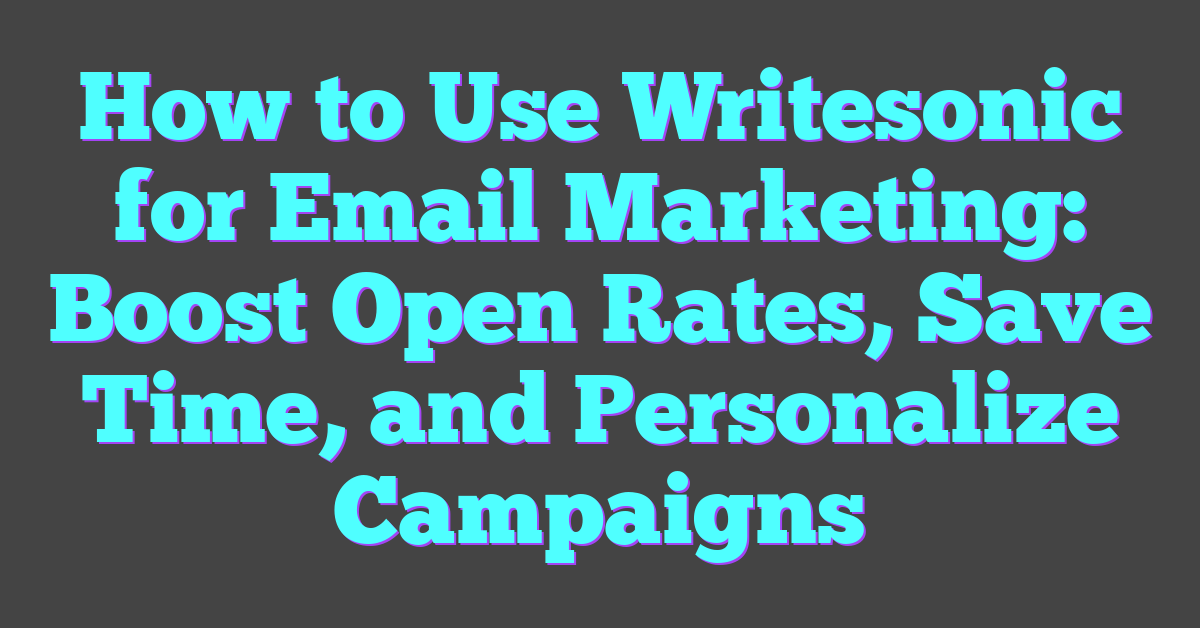
At its core, Writesonic combines machine learning with a deep understanding of language patterns. It turns simple prompts into effective marketing copy, email drafts, and more. For email marketing, this means creating personalized subject lines, compelling email bodies, and call-to-action phrases quickly.
The platform’s algorithms analyze user-provided inputs, such as keywords or target audience details, to tailor a piece to specific goals. From newsletters to promotional emails, Writesonic produces results that save time and enhance messaging. It’s a tool built to support anyone looking to improve their content creation process with AI.
Why Use Writesonic for Email Marketing?
AI-driven tools revolutionize email marketing. Writesonic stands out by using advanced machine learning to generate high-quality, tailored email copy. It combines powerful natural language processing with user-centric features, making it ideal for marketers aiming for efficiency and personalization.
Efficiency improves significantly with this tool. Manually writing emails can be time-consuming, especially when scaling campaigns. Writesonic creates engaging subject lines, personalized greetings, and persuasive calls to action in seconds, saving hours of work.
Personalization enhances email performance. Emails resonate better when aligned with your audience’s interests. By analyzing your inputs like target demographics or campaign goals, Writesonic crafts messages that feel custom-made, improving engagement rates.
Versatility supports different email types. Writesonic handles promotional emails, newsletters, updates, or follow-ups effectively. For example, it can generate creative approaches for product announcements or turn simple prompts into visually appealing newsletters.
Experimentation becomes easy. Machine learning capabilities produce multiple variations for subject lines or email bodies, allowing testing to refine what appeals most to recipients. A/B testing benefits from this diversity, ensuring better-informed strategies.
Setting Up Writesonic for Your Email Campaigns
Getting started with Writesonic ensures you have the tools needed to streamline email marketing efforts. With my background in AI and machine learning, I appreciate how this platform simplifies content creation and optimizes efficiency.
Creating an Account
Set up your Writesonic account to access its AI-powered features. Visit the Writesonic website and click the “Sign Up” button. Provide your email address and choose a secure password, or log in using Google or other available integrations. Once in, select a suitable subscription plan based on your needs. If you’re just starting, the free trial offers a chance to explore core functionalities without commitment.
After registration, verify your email address to activate your account. This verification ensures your email marketing processes begin on solid footing. With these steps completed, you’re ready to leverage Writesonic’s capabilities.
Exploring the Dashboard
Familiarize yourself with the Writesonic dashboard to unlock its AI-driven tools. The interface is intuitive, displaying categories like “Email Copy”, “Subject Lines”, and more. This organized layout allows efficient navigation and task selection.
Click on “Email Copy” to create email bodies tailored to your campaigns. Use the “Subject Lines” tool for optimizing open rates with catchy headers. Customize outputs by entering campaign details like target audience, keywords, and tone preferences. Writesonic deploys advanced natural language processing models to generate personalized, high-quality content in seconds.
The dashboard also enables project management. Save drafts, organize campaigns in folders, and share content seamlessly. For those keen on A/B testing, generate multiple variations and evaluate which performs best.
Crafting Effective Email Content With Writesonic
Creating compelling email content requires clarity, engagement, and personalization. With Writesonic, I leverage AI and machine learning expertise to simplify this process and produce impactful emails.
Using AI to Generate Email Copy
Writesonic uses advanced NLP models to craft coherent and persuasive email copy based on user prompts. By inputting concise details like the purpose, target audience, and tone, it generates ready-to-use content in seconds. For example, when crafting a promotional email, I can provide key phrases like “50% discount” or “limited-time offer” and instantly receive a polished draft. The AI’s ability to analyze context makes it ideal for generating copy tailored to specific marketing goals.
Personalizing Emails for Your Target Audience
Personalized content performs better in engaging audiences. Writesonic incorporates audience demographics and interests to craft messages that resonate. By inputting audience details such as age, preferences, or industry, it creates text that aligns with their expectations. For instance, crafting an email for a tech-savvy demographic could involve emphasizing cutting-edge features in a product, which Writesonic highlights effortlessly. This degree of personalization enhances open rates and conversions.
Optimizing Subject Lines and Call-to-Actions
An email’s success heavily depends on its subject line and CTA. Writesonic generates multiple variations for these key components, ensuring they’re concise and action-oriented. For subject lines, I choose options that evoke curiosity or urgency, like “Don’t Miss Out on Exclusive Deals!” For CTAs, suggestions such as “Shop Now” or “Start Your Free Trial” encourage immediate action. With its AI-driven adaptability, Writesonic refines these elements based on the email’s purpose.
Tips for Maximizing Results With Writesonic
Leveraging Writesonic effectively involves understanding its capabilities and integrating optimization practices. By aligning AI-generated content with performance analysis and user feedback, email campaigns become more impactful.
Analyzing Performance Metrics
Tracking key metrics ensures campaigns remain effective. I evaluate open rates, click-through rates (CTR), and conversion rates of email campaigns to measure content performance. Writesonic-generated content supports A/B testing by providing variations for comparison. By analyzing recipient behavior from these tests, such as engagement with specific subject lines or calls to action, I identify patterns that inform future strategies. For example, if a short, direct subject line consistently outperforms longer ones, I use Writesonic to create additional brief variations.
Refining Content Based on Feedback
Adaptation improves email relevancy over time. Leveraging recipient feedback, such as survey results or email replies, I adjust tone, structure, or messaging style in Writesonic inputs. For example, if users express confusion about product offerings, I include stronger clarity directives in my prompts. Continuous refinement through iterative changes ensures alignment with audience preferences. Additionally, by integrating customer personas and behavioral data into Writesonic prompts, I enhance content precision, resulting in personalized suggestions tailored to diverse recipient groups.
Pros and Cons of Using Writesonic for Email Marketing
Pros
- Efficiency
Writesonic leverages cutting-edge AI models to create email copy within seconds. This speed allows marketers to produce content for multiple email campaigns without the time lag of manual writing.
- Personalization
The AI analyzes inputted details, such as audience demographics and preferences, to create highly tailored messages. For example, using specific keywords or tones generates content that resonates with your target audience.
- Versatility
Whether for newsletters, sales pitches, or transactional emails, Writesonic adapts to various email formats. Generating subject lines, body text, and CTAs that align with campaign goals is seamless.
- A/B Testing Capabilities
It generates multiple variations of copy, enabling quick and effective A/B testing. Marketers can experiment with different approaches to optimize open rates and click-throughs.
- Time-Saving
The AI automates repetitive tasks like drafting email sequences. This frees up time to focus on strategy, analysis, and innovation in your campaigns.
Cons
- Quality Dependence on Input
If poorly structured prompts or unclear audience details are entered, the output may lack precision or relevance. For example, ambiguous keywords might lead to generic or overly broad content.
- Learning Curve
New users may need time to understand how to create optimal prompts and use advanced features. While the interface is user-friendly, effective utilization demands some familiarization.
- Creative Limitations
Though Writesonic excels at generating content efficiently, unique or highly creative messaging might still require human refinement to stand out in saturated inboxes.
- Subscription Costs
The tool’s advanced features and higher usage plans may not fit all budgets, particularly for smaller businesses or solo creators managing limited campaigns.
- Over-Reliance on AI
Using Writesonic exclusively may limit human creativity and intuition, which can be essential in building long-term brand connections with recipients.
Conclusion
Email marketing doesn’t have to be overwhelming when you have the right tools by your side. Writesonic streamlines the process, helping you create personalized, engaging emails that connect with your audience and drive results. Its ability to save time, enhance creativity, and support data-driven strategies makes it an invaluable resource for marketers at any level.
While no tool is perfect, Writesonic offers a solid foundation to build and refine your email campaigns. By combining its AI capabilities with your unique insights, you can craft emails that not only stand out but also deliver real impact.
Frequently Asked Questions
What is Writesonic?
Writesonic is an AI-powered content creation platform designed to assist marketers, businesses, and creators in generating personalized, high-quality content quickly. It uses advanced machine learning to produce engaging subject lines, email drafts, and call-to-action phrases, simplifying tasks like email marketing, newsletters, and promotional messaging.
How does Writesonic help with email marketing?
Writesonic streamlines the email creation process by generating effective subject lines and emails tailored to your target audience. It saves time, enhances personalization, and provides multiple content variations for A/B testing, improving email campaign performance without the hassle of starting from scratch.
Can Writesonic improve email open rates?
Yes, Writesonic improves open rates by creating personalized and engaging content, including concise and attention-grabbing subject lines. Its AI analyzes inputs like your audience and purpose to craft messages that resonate with recipients and encourage them to engage with your emails.
Is Writesonic suitable for all types of email campaigns?
Absolutely! Writesonic is versatile and can assist with various email types, such as newsletters, promotional emails, follow-ups, and announcements. It adapts to your campaign needs and offers optimized content to fit specific goals and audiences.
Does Writesonic support A/B testing for emails?
Yes, Writesonic makes A/B testing easier by generating multiple variations of subject lines and email content. This allows users to test different approaches and refine their strategies based on recipient behavior, such as open rates and click-through rates.
How do I start using Writesonic for email marketing?
To start, create an account on the Writesonic website, select a subscription plan, and explore the free trial if you’re a new user. Once logged in, navigate the intuitive dashboard to select email-related tools like “Email Copy” and “Subject Lines,” and input your details to generate content.
Can I personalize emails using Writesonic?
Yes, Writesonic excels in personalization. By incorporating details like audience demographics, preferences, and campaign goals into your prompts, it produces tailored content designed to connect with specific groups, enhancing open rates and conversions.
Is Writesonic beginner-friendly?
Yes, Writesonic offers an intuitive dashboard that simplifies the content creation process. While there may be a learning curve for some new users, the platform is designed for quick navigation, enabling beginners to produce high-quality email content with minimal effort.
Are there any drawbacks to using Writesonic?
While Writesonic offers efficiency and scalability, potential drawbacks include the dependency on clear user input for quality results, limited creative flexibility, a learning curve for new users, the subscription cost, and the risk of over-relying on AI rather than fostering human creativity.
Does Writesonic support team collaboration?
Yes, Writesonic allows project management features such as saving drafts, organizing campaigns, and collaborating on email content within its dashboard. This is ideal for teams handling multiple campaigns simultaneously, ensuring efficiency and coordination.




