Video editing can feel overwhelming, especially if you’re not a pro with fancy software. That’s where Klap.app comes in—it’s a game-changer for anyone looking to create polished videos without the steep learning curve. Whether you’re editing for fun, social media, or a professional project, this tool makes the process simple and enjoyable.
What Is Klap.app?
Klap.app is an AI-powered video editing platform designed to simplify content creation. By leveraging machine learning algorithms, it identifies key moments in videos and suggests edits, making the editing process faster and more intuitive. This tool caters to creators who want professional-level results without diving into complex software.
The app integrates natural language processing to generate captions, ensuring accessibility and engagement across platforms. It supports multiple video formats, allowing users to create content for social media, tutorials, and marketing campaigns. With automation at its core, Klap.app reduces repetitive tasks like trimming, transitions, and overlays, giving creators more time to focus on storytelling.
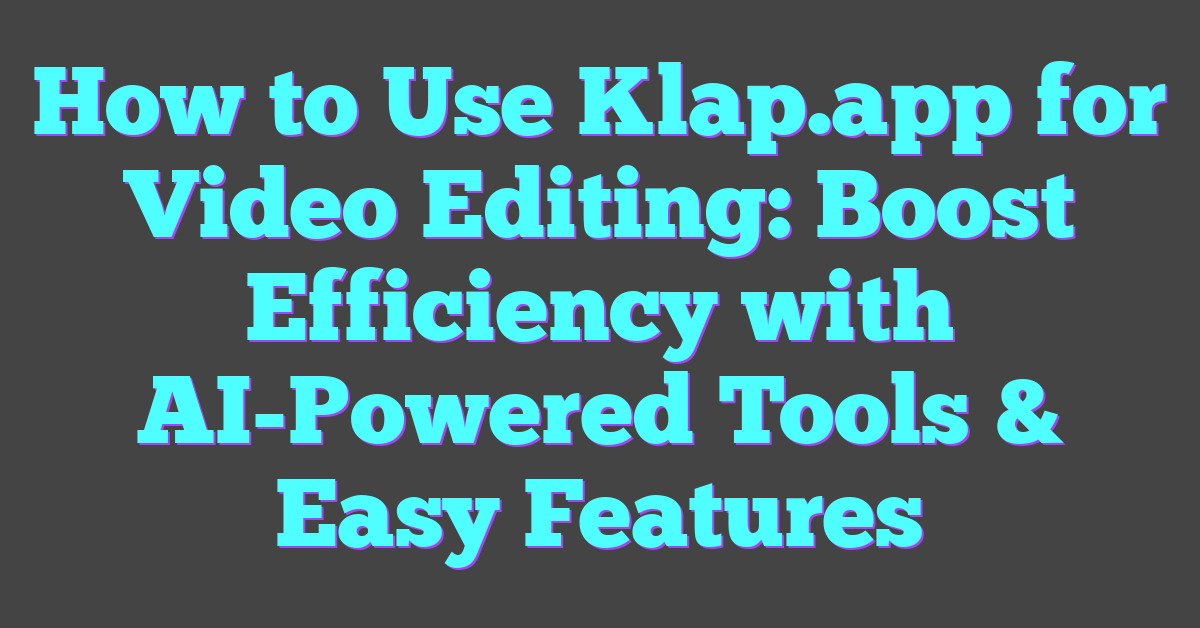
Key Features Of Klap.app
As someone deeply passionate about AI and content creation, I find Klap.app’s features expertly blend innovation with practicality, making video editing an intuitive experience.
User-Friendly Interface
Klap.app’s interface provides an intuitive design that eliminates the learning curve. Users can navigate tools seamlessly, with actions like trimming and adding effects only a few clicks away. The clean layout ensures focus, allowing creators to spend less time searching and more time editing.
AI-Powered Editing Tools
Klap.app uses advanced machine learning algorithms to simplify complex editing workflows. It identifies key moments within videos, suggesting precise edits based on content relevance. Its natural language processing capabilities auto-generate captions, improving accessibility and viewer retention. This level of automation enables faster, smarter, and more polished results for creators.
Export And Share Options
Klap.app supports high-quality exports optimized for various platforms, including Instagram, YouTube, and TikTok. Sharing directly from the platform reduces unnecessary steps, streamlining the creation-to-publishing process. These features empower creators to share seamlessly and maintain consistent output.
Setting Up Klap.app
As someone passionate about artificial intelligence and content creation, I appreciate how Klap.app merges these fields seamlessly. Setting up this AI-powered video editing tool only takes a few steps.
Creating An Account
Starting with Klap.app involves setting up an account. Visit the official Klap.app website and click the “Sign Up” button. Input basic details like email and password or opt for rapid registration using existing Google or social media accounts. After verifying your email, the account becomes active, granting full access to start editing.
A tip: If privacy concerns matter, ensure the account settings comply with the preferred data sharing practices. Klap.app respects user privacy, leveraging your content solely to provide AI-based editing recommendations.
Navigating The Dashboard
Once logged in, the Klap.app dashboard presents an intuitive, clutter-free layout powered by machine learning design principles. Key sections include “Upload Video,” “Suggested Edits,” and “Export Options,” each clearly labeled for ease of navigation.
At the center, you’ll find the video project panel, showing uploads ready for AI processing. On the sidebars, editing features like auto-trim, caption generation, and platform-specific export settings are displayed. A step-by-step guide explains each feature when hovered over, making the interface approachable for all user levels.
Incorporating AI, the dashboard tailors itself based on usage patterns, prioritizing features you interact with most. For example, if captioning tools are frequently used, they’ll appear in the forefront. This ensures efficiency while creating content.
How To Use Klap.app For Video Editing
Klap.app combines AI and machine learning to simplify video editing, making the process efficient and accessible. Here’s how you can leverage its features to create engaging content.
Uploading Your Video
Start by uploading your footage directly from your device to Klap.app’s dashboard. Drag and drop files into the designated project panel or use the “Upload” button. The platform supports multiple video formats, ensuring compatibility with diverse file types. AI algorithms analyze your video upon upload, identifying key moments and organizing content for seamless editing suggestions.
Using Editing Tools And Effects
Access AI-powered tools to enhance your video. Use automated trimming to remove unnecessary segments and implement smart transitions to ensure a smooth flow between scenes. Klap.app’s machine learning models suggest edits based on the video’s context, saving time and maintaining creative quality. Apply effects such as color correction and filters to elevate the visual appeal of your content.
Adding Music And Text
Integrate music and text to enrich your video. Klap.app features a vast library of royalty-free music, allowing you to match the soundtrack to your video’s mood. Its natural language processing generates captions automatically, improving both accessibility and engagement. Customize these captions by selecting fonts, sizes, and colors that align with your content’s branding.
Exporting Your Final Video
Finalize your project by exporting it in high-resolution formats optimized for various platforms like YouTube, TikTok, and Instagram. Klap.app’s machine learning ensures your video is resized and formatted correctly for each platform’s requirements. Share directly from the app, streamlining the publishing process and reducing repetitive tasks.
Pros And Cons Of Klap.app
Klap.app leverages AI and machine learning to make video editing accessible and efficient, but like any tool, it has strengths and areas for improvement. Here’s an in-depth look.
Advantages
- AI-Driven Editing Recommendations
Klap.app uses machine learning models to analyze videos and identify key moments, providing smart editing suggestions. This minimizes manual effort and ensures precision.
- Automated Caption Generation
The platform employs natural language processing to generate accurate captions, enhancing accessibility and social media engagement. Customization options add flexibility for branding.
- Simplified Workflows
Machine learning automates repetitive tasks like trimming and adding transitions. Creators can focus on storytelling while the platform handles technical edits.
- Platform-Specific Optimization
Klap.app exports high-quality videos optimized for platforms like YouTube and TikTok. It reduces the complexity of adapting formats for different audiences.
- Royalty-Free Music Integration
The included music library enhances videos while eliminating additional licensing concerns, making content creation smoother.
Limitations
- Dependence on AI Suggestions
While AI offers convenience, it might limit creative flexibility for advanced users. Customization options aren’t as robust as traditional software.
- Limited Editing Features
Despite its focus on simplicity, Klap.app lacks advanced tools like multi-layer editing or in-depth effects customization, which some creators might find restrictive.
- Internet Dependency
Since it’s web-based, Klap.app requires a stable internet connection, which might be inconvenient for users in areas with unreliable connectivity.
- Processing Speed
AI processing may take time for larger video files. Though efficient, delays can occur depending on the file size and server load.
By combining AI innovation with user-focused design, Klap.app offers powerful tools for creators but remains tailored for specific use cases rather than advanced production workflows.
Conclusion
Klap.app has truly changed the game for video editing by combining simplicity with powerful AI-driven features. Whether you’re creating content for social media, personal projects, or professional use, it offers an intuitive way to bring your ideas to life without the steep learning curve of traditional software.
By automating tedious tasks and providing smart editing suggestions, Klap.app lets you focus on what really matters—your creativity and storytelling. It’s a tool that empowers anyone, regardless of experience, to produce polished, engaging videos effortlessly.




