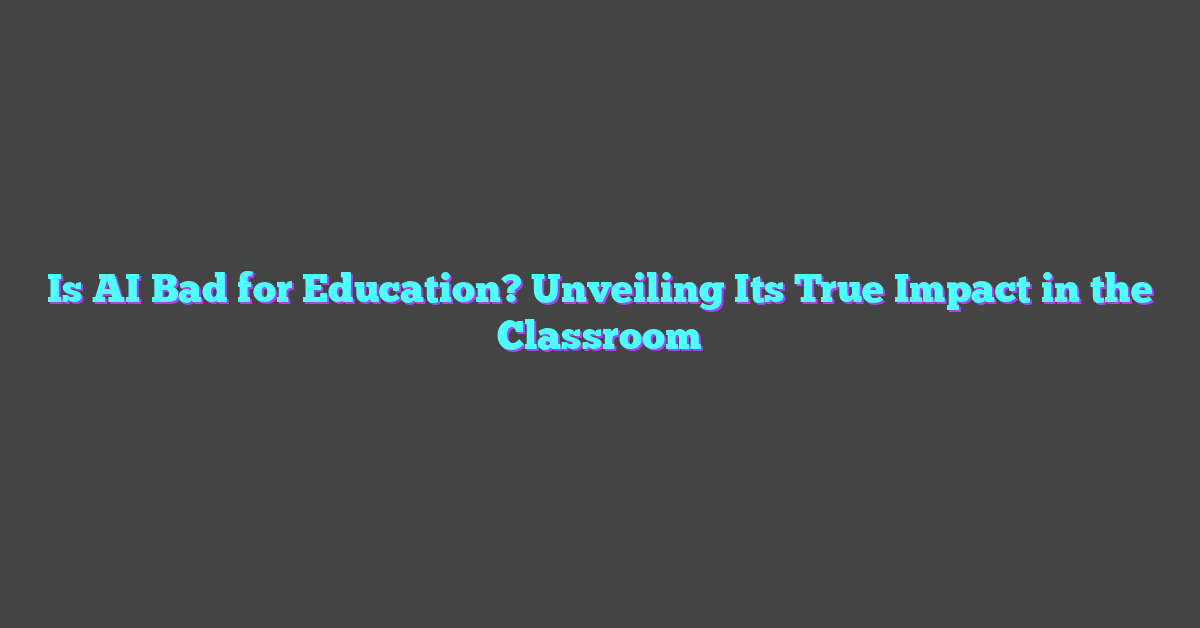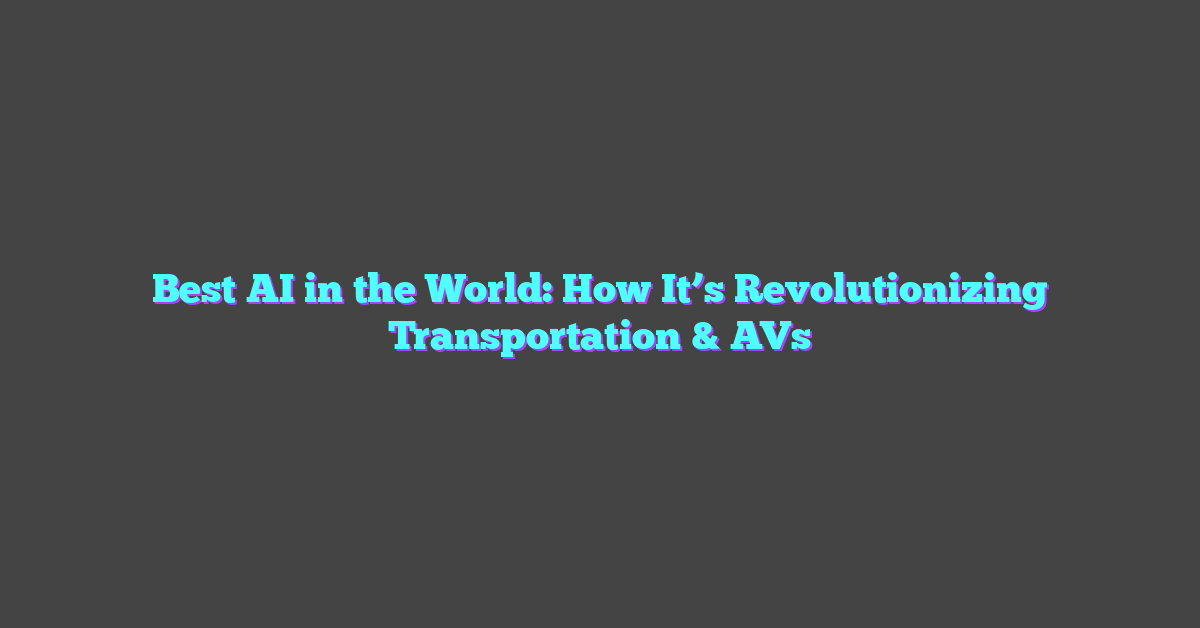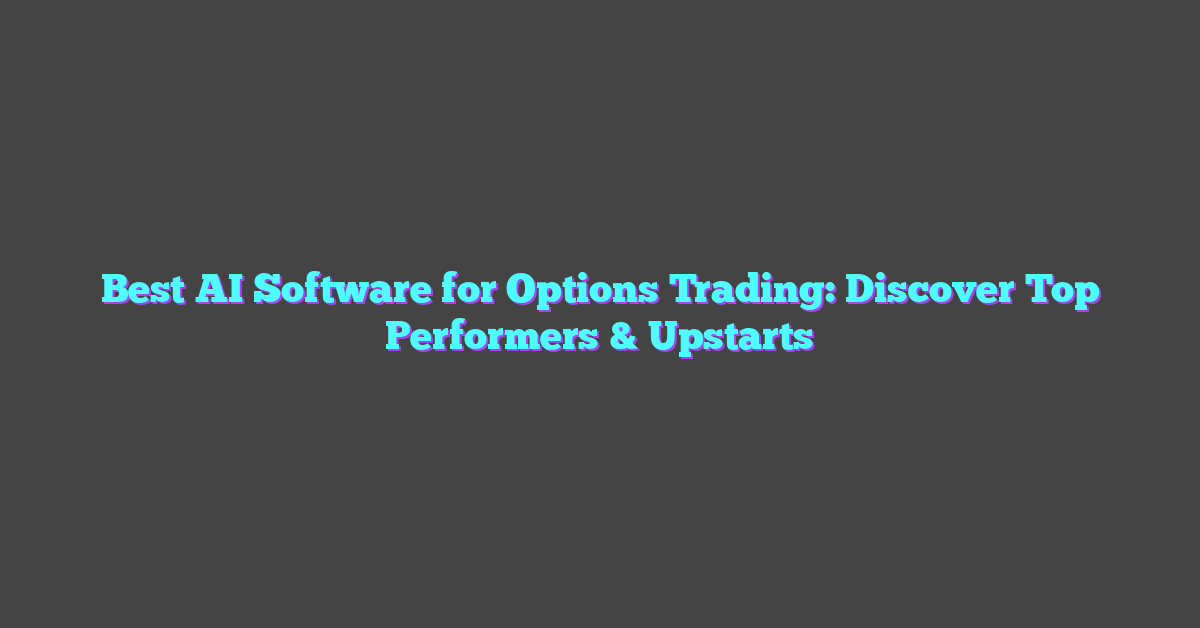Editing audio and video can feel overwhelming, especially for beginners. But what if there was a tool that made the process simple, efficient, and even fun? That’s where Descript comes in—a game-changing platform designed to streamline editing for creators of all skill levels.
Descript isn’t just another editing software; it’s an intuitive tool that combines powerful features with ease of use. From transcriptions to seamless cuts and even AI-powered enhancements, it’s built to save time and make editing accessible to everyone. Whether you’re polishing a podcast or fine-tuning a video, Descript has you covered.
If you’ve ever wanted to dive into editing without the steep learning curve, this guide will show you how to make the most of Descript. Get ready to transform your creative projects with tools that simplify the process while delivering professional results.
What Is Descript?
Descript is an advanced platform powered by AI and machine learning that revolutionizes audio and video editing. It integrates automated transcription and intuitive text-based editing, making the process accessible for creators at every experience level. Users can edit media by editing text, providing precision and speed while cutting complex workflows.
Its standout AI-driven features include Overdub, which generates synthetic voiceovers, and Studio Sound, which enhances audio by reducing noise and improving clarity. These tools streamline editing by automating tasks traditionally requiring manual effort. For video creators, Descript supports screen recording and multitrack editing, combining simplicity with professional-grade functionality.
Descript’s machine learning capabilities enable users to perform tasks like speaker identification in transcripts and context-aware editing. Its user-friendly interface fosters creativity without requiring extensive technical expertise, making it a versatile tool for podcasters, content creators, and educators.
Key Features Of Descript
Descript integrates AI and machine learning into its feature set, creating an efficient platform for editing audio and video. Its tools bridge content creation and technology, offering creators intuitive solutions for streamlining workflows.
Audio Editing Tools
Descript simplifies audio editing with text-based workflows powered by AI. Users can edit audio by altering corresponding text in the transcript. Features like Studio Sound enhance clarity by removing background noise and improving overall quality, giving recordings a professional edge. The Overdub tool enables synthetic voice playback creation by training on a user’s voice, making it easier to add or modify content naturally.
Video Editing Capabilities
Descript leverages AI to enable video editing directly through text changes. The platform allows cutting, trimming, and rearranging clips by editing the transcribed script. Visual elements like text overlays, annotations, and captions are also easy to add. Multitrack editing support ensures users can synchronize audio with video precisely, making it ideal for individuals editing interviews, tutorials, or promotional content.
Transcription Services
Descript’s automated transcription services deliver fast and accurate results. Its AI distinguishes between speakers, aiding content creators who handle interviews or podcasts. Transcriptions are editable, and edits reflect in associated audio or video files immediately. By utilizing AI-driven processing, the platform ensures adaptability for different accents and speaking styles.
Collaboration Features
Descript promotes seamless collaboration for content teams. AI organizes projects with no version conflicts since edits update in real-time. Shared workspaces let multiple team members contribute, and review features simplify approving changes. This functionality supports both small teams and large organizations looking to streamline their content creation workflows.
How To Get Started With Descript
Descript combines AI-driven tools with intuitive design, making it easier for creators to edit audio and video. Beginners and experts alike can use it to streamline workflows. Below is a guide to getting started.
Setting Up Your Account
Users start by visiting Descript’s website and signing up. Account creation requires an email or linking a Google account. A free trial is available, offering 3 hours of transcription to explore core features.
After signing in, users access the main dashboard. Subscription plans like Creator and Pro unlock advanced tools, including Overdub for voice cloning and higher transcription limits, making it customizable to creator needs.
Importing Audio and Video Files
Descript accepts various formats, like MP3, WAV, and MP4, for seamless integration. To import, users drag and drop files or select from local storage. Uploaded files auto-transcribe within minutes, depending on file length.
Multitrack support lets users upload multiple audio tracks, perfect for podcasts or music editing. The AI detects and differentiates speakers, automatically labeling them for easier post-production.
Navigating The Interface
Descript’s interface centers on a text-based editing workflow. The transcription pane appears once a file is processed, allowing users to edit by modifying the text. Edits in the transcript instantly reflect in the audio or video timeline.
Key toolbar features include Edit for cutting or adding text, Overdub for voice editing, and Studio Sound for audio enhancement. Users can toggle views to manage multitrack timelines or screen recordings effectively. The interface’s simplicity paired with AI enhancements ensures precise editing, even for complex projects.
Step-By-Step Guide To Audio Editing
Descript leverages artificial intelligence and machine learning to streamline audio editing with precision and speed. By integrating text-based editing with advanced audio tools, it simplifies workflows for content creators.
Removing Background Noise
Descript’s AI-powered Studio Sound feature enhances audio clarity by isolating voices and removing background noise. This tool applies machine learning to analyze the audio and suppress unwanted elements like static, hums, or environmental sounds. For instance, a podcaster working in a noisy setting can use Studio Sound for cleaner output. Enable Studio Sound by selecting the audio file, accessing the audio effects menu, and toggling the feature. Adjust enhancement levels to achieve the desired balance.
Cutting And Trimming Sections
Descript offers intuitive cutting and trimming through its text-based editor. The platform uses automated transcription to map speech into editable text, allowing users to delete, rearrange, or shorten sections by modifying the transcript. For example, to remove filler words like “uh” or “um”, users can apply the “Filler Words Removal” feature, reducing manual editing time. After selecting the text to trim or delete, changes reflect directly on the audio timeline, ensuring seamless edits without precision loss.
Adding Effects To Audio
AI-backed audio effects in Descript allow creators to customize sound quality and achieve professional results. Users can apply EQ adjustments, compression, or reverb, enhancing the listening experience for specific content types like interviews or music tracks. Select the desired audio, navigate to effects, and choose from the available options. For instance, use compression to balance volume levels in interviews with varying speaker dynamics or reverb for a podcast intro to create a polished ambiance. Descript’s effects are optimized for performance without requiring in-depth sound engineering knowledge.
Step-By-Step Guide To Video Editing
Descript uses AI and machine learning to revolutionize video editing workflows. By streamlining tasks like syncing, captioning, and exporting, it enables creators to produce polished, professional videos with minimal effort.
Syncing Audio And Video
Descript automatically aligns audio and video once files are uploaded. The platform’s AI uses precision matching algorithms to synchronize tracks accurately, ensuring lip sync and timing remain seamless. Users can manually tweak sync points in the timeline if fine adjustments are necessary. This feature simplifies combining external audio sources with video, such as overlaying a podcast recording onto a visual presentation.
Adding Captions And Subtitles
Descript generates captions and subtitles through its automated transcription tool. Machine learning models differentiate between speakers, improving accuracy and readability. Captions can be styled for font, size, and position directly in the editor. Users can export these captions as SRT files or burn them into the video, meeting accessibility standards for online platforms like YouTube and social media.
Exporting The Final Product
Descript supports exporting videos in resolutions up to 4K. Media can be exported directly to platforms like YouTube, Vimeo, or social channels, thanks to built-in integrations. Its machine learning optimizations compress files without compromising quality, speeding upload times. Export settings allow customization for frame rate, format, and audio quality based on project requirements.
Tips For Maximizing Your Descript Experience
Improve workflow with advanced tips tailored for Descript’s innovative AI-driven editing platform. Use these strategies to optimize efficiency and enhance content quality.
Using Keyboard Shortcuts
Keyboard shortcuts simplify navigation and accelerate common actions within Descript. Enable the keyboard shortcut guide in the settings menu for an on-screen reference. Commands like Cmd/Ctrl + Z (Undo), Cmd/Ctrl + K (Search), and Cmd/Ctrl + Shift + R (Remove Filler Words) improve task efficiency. Power users can customize shortcuts to suit their preferred workflow, ensuring seamless editing.
Leveraging Templates
Templates standardize content formatting and increase productivity by automating text styling, audio filters, and video sequences. Save frequently used settings as custom templates, such as preferred font styles for captions or specific audio enhancements with Studio Sound. Apply templates to new projects to maintain consistency across videos or podcasts, reducing repetitive adjustments. The template manager simplifies copying or updating presets, accommodating evolving content needs.
Collaborating Effectively With Teams
Shared workspaces in Descript foster real-time collaboration and streamline feedback loops. Grant team members editing or viewing access, enabling synchronized updates and improved communication. Use commenting tools to highlight issues or suggest edits directly within the timeline or transcript. Version history allows users to track changes, restore previous iterations, and maintain transparency across team projects.
Conclusion
Descript offers a fresh approach to audio and video editing, combining powerful AI tools with an intuitive interface to simplify the creative process. Whether users are crafting podcasts, videos, or other media, Descript provides the flexibility and efficiency needed to bring ideas to life.
Its seamless integration of transcription, editing, and collaboration tools makes it a reliable choice for creators at any skill level. With features designed to save time and enhance quality, Descript empowers users to focus on storytelling and creativity rather than technical challenges.