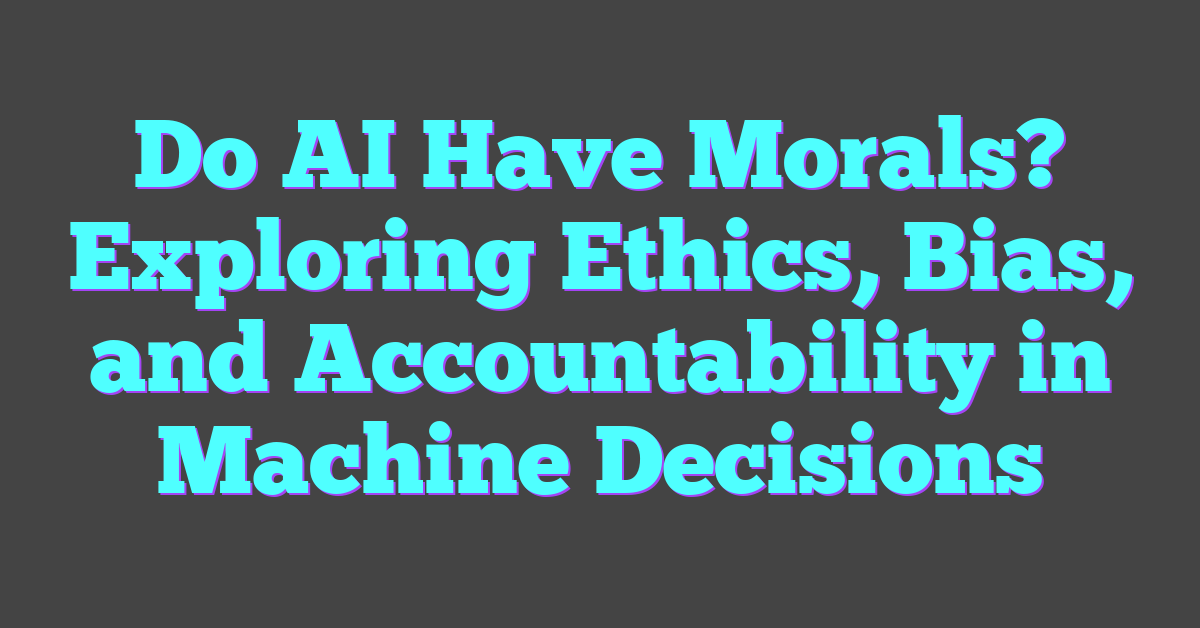Art’s always been a fascinating way to express creativity, but what if you could transform your photos into stunning masterpieces with just a few clicks? That’s where DeepArt comes in. It’s like having your own digital artist that blends technology and creativity to turn ordinary images into works of art inspired by iconic styles.
When I first discovered DeepArt, I was amazed by how simple yet powerful it is. Whether you’re a seasoned artist or just someone looking to add a creative touch to your snapshots, this tool makes it effortless to experiment with artistic transformations. You don’t need any fancy skills—just a photo and a bit of curiosity.
What Is DeepArt?
DeepArt is a platform that uses deep learning and neural networks to create artwork by applying artistic styles to photos. It leverages convolutional neural networks (CNNs) to analyze and replicate the distinct features of famous artistic styles. By combining content from your image and style data from an iconic painting, it synthesizes a visually transformed output.
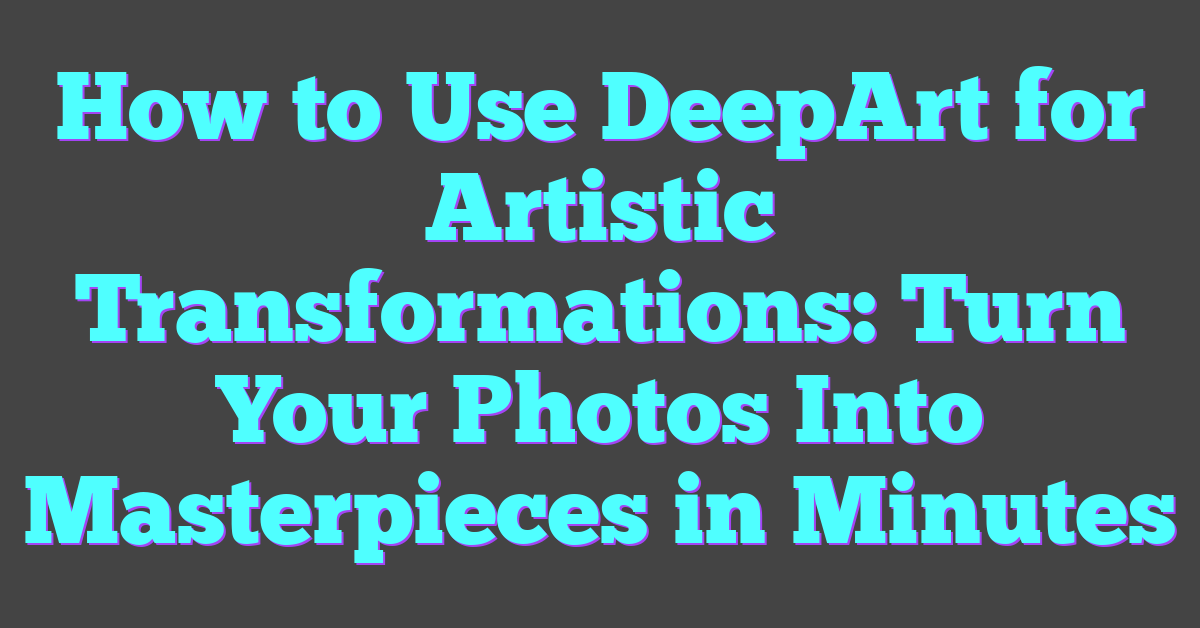
DeepArt relies on AI models trained with vast datasets of artistic images. These models identify patterns, textures, and color schemes in a style image, then apply these attributes to the user’s photo. This technique, known as “style transfer,” enables the transformation of ordinary pictures into works reminiscent of Picasso, Van Gogh, or other renowned artists.
Users upload one content image, one style image, and let DeepArt generate the result. It’s accessible via desktop or mobile, making it easy for anyone to experiment with creative designs. The technology promotes artistic exploration by combining technical precision with user-driven customization.
Key Features Of DeepArt
DeepArt stands out by merging state-of-the-art AI technology with creative usability. Its features enable anyone, regardless of skill level, to achieve professional-grade artistic transformations.
Artistic Styles And Filters
DeepArt provides a comprehensive selection of iconic styles and filters inspired by renowned artists like Van Gogh, Monet, and Picasso. With over 50 style presets, users can pick from impressionist textures to modern abstract patterns. These styles are applied with precision, retaining the core elements of the original photo while overlaying the desired artistic characteristics.
AI-Powered Transformations
Using convolutional neural networks (CNNs), DeepArt excels at blending input images with artistic styles. Its AI models analyze the spatial structure of a user’s content image while identifying stylistic elements from the selected filter or reference art. Advanced neural network training ensures that the output is both aesthetically cohesive and technically robust, mimicking artistic nuances with remarkable accuracy.
Compatibility And Accessibility
DeepArt is accessible on both desktop and mobile platforms, supporting diverse devices and operating systems. Its browser-based and app interfaces simplify the process, making it user-friendly for creators without technical backgrounds. Uploaded images process seamlessly, with outputs available for download in resolutions optimized for digital sharing or physical printing. The combination of wide device support and intuitive design facilitates a hassle-free creative experience.
How To Use DeepArt For Artistic Transformations
DeepArt combines advanced neural networks with intuitive tools, making it easy to turn photos into artistic creations. Leveraging my passion for AI, I’ll walk you through how to effectively create content using DeepArt and ensure professional-looking results.
Step-By-Step Guide
- Upload Content Image
Start by visiting DeepArt’s platform on desktop or mobile. Upload the photo you want transformed. This image serves as the content layer, so choose one with clear subjects and good lighting for better results.
- Select Style Image
Pick from over 50 pre-defined artistic styles or upload your own style image. This step combines the aesthetic of legendary artists with your content, showcasing DeepArt’s use of trained convolutional neural networks.
- Initiate Transformation
Submit the content and style images. The platform’s neural networks extract features from both and synthesize them into a transformative piece of art. The process may take a few minutes but guarantees visually compelling outputs.
- Download the Artwork
Once the AI renders the transformation, download the high-resolution image provided. DeepArt optimizes output for both digital sharing and printing, empowering creators to use their work across platforms.
Tips For Best Results
- Choose High-Quality Images
Higher resolution photos allow DeepArt’s neural networks to capture intricate details, enhancing the final artwork’s depth and texture.
- Experiment With Styles
Test multiple style images to understand how different textures interact with your content. This experimentation aligns with DeepArt’s goal of encouraging creative exploration.
- Optimize Content Composition
Use balanced compositions with prominent focal points. DeepArt preserves key content features while integrating artistic elements.
- Leverage AI’s Customization Potential
If using a custom style image, select an artwork with distinct patterns or brushstrokes. The neural network excels at replicating bold, clear features.
DeepArt connects AI technology with artistic potential, creating a dynamic space for creators to bridge machine learning models and visual storytelling.
Pros And Cons Of Using DeepArt
DeepArt exemplifies the fusion of artificial intelligence and creative expression. While its technology offers remarkable potential, understanding its strengths and constraints helps users maximize its capabilities.
Advantages
- Professional-Quality Transformations
The platform leverages trained neural networks, delivering results that mimic styles of renowned artists like Monet and Van Gogh. Its outputs maintain high visual fidelity, blending artistic style with image content seamlessly.
- User-Friendly Interface
DeepArt simplifies artistic transformations with its intuitive workflow. Uploading a content image, applying style filters, and downloading the result are straightforward steps accessible to beginners and experts.
- Creative Versatility
With over 50 iconic styles, including impressionist textures and abstract patterns, the tool supports diverse creative demands. Users can upload custom style images if the default library feels limiting.
- Efficient Processing
DeepArt’s advanced algorithms ensure quick transformation without compromising quality. I’ve noticed that even complex designs process within minutes, making it suitable for tight schedules.
- Cross-Platform Accessibility
DeepArt functions on both desktop and mobile, so users can create anywhere. This flexibility caters to creators balancing artistic and professional responsibilities.
Limitations
- Resolution Constraints
While high-resolution downloads are available, generating ultra-high-resolution outputs may require additional payment. This factor could limit its utility for large-scale printing.
- Reliance on Style Libraries
The pre-set styles, although iconic, might not cater to niche artistic preferences. Customization options mitigate this, but novice users might struggle without clear guidance.
- Subjective Creativity
AI-driven outputs depend on predefined neural interpretations. If a user’s creative vision diverges significantly, the platform’s capabilities may fall short of expectations.
- Processing Dependency
DeepArt requires stable internet access to process designs in the cloud. Offline usage isn’t possible, which affects users in low-connectivity areas.
- Cost for Advanced Features
Although the base platform is free, accessing premium features like higher resolution or exclusive styles comes with added costs. This might deter hobbyists on tight budgets.
Alternative Tools To DeepArt
Several tools provide similar functionality as DeepArt, combining AI and creativity to generate artistic transformations.
- Prisma
Prisma utilizes AI to convert photos into artwork with various painting styles. I find its distinct feature is its impressive speed for real-time processing. It offers both free filters and premium options for creating diverse artistic effects.
- Artbreeder
Artbreeder focuses on generating and merging images using generative adversarial networks (GANs). In my experience, it’s particularly effective for creating custom art pieces, including characters, landscapes, and abstract visuals. Users adjust sliders to blend elements and refine details.
- Runway ML
Runway ML empowers creators to perform AI-based transformations, including style transfers. I’ve used it for video content, as it supports dynamic artistic transformations and real-time applications, ideal for content creators.
- DeepDream by Google
DeepDream applies neural networks to create surreal, dream-like images with unique patterns. I appreciate its use of convolutional layers to amplify image features, making it suitable for abstract artistic exploration.
- Toonify
Toonify transforms portraits into cartoon-style artwork powered by GANs. I enjoy its simplicity and targeted functionality, ideal for lighthearted creative endeavors or social media aesthetics.
- Painnt
Painnt applies filters inspired by traditional and modern art styles. Its customization options for intensity and detail adjustment allow users to personalize their transformations, which I find helpful when fine-tuning outputs.
The range of these tools supports creators with diverse needs, from photo abstractions to detailed customizations.
Conclusion
DeepArt opens up a world of creative possibilities, blending advanced AI with artistic expression in a way that’s both accessible and inspiring. Whether you’re looking to reimagine your favorite photos or explore new artistic styles, it offers an exciting platform to experiment and create.
I love how it empowers anyone, regardless of skill level, to produce stunning, professional-grade artwork. It’s a reminder that creativity and technology can work hand in hand to unlock new forms of self-expression. Give it a try and see where your imagination takes you!