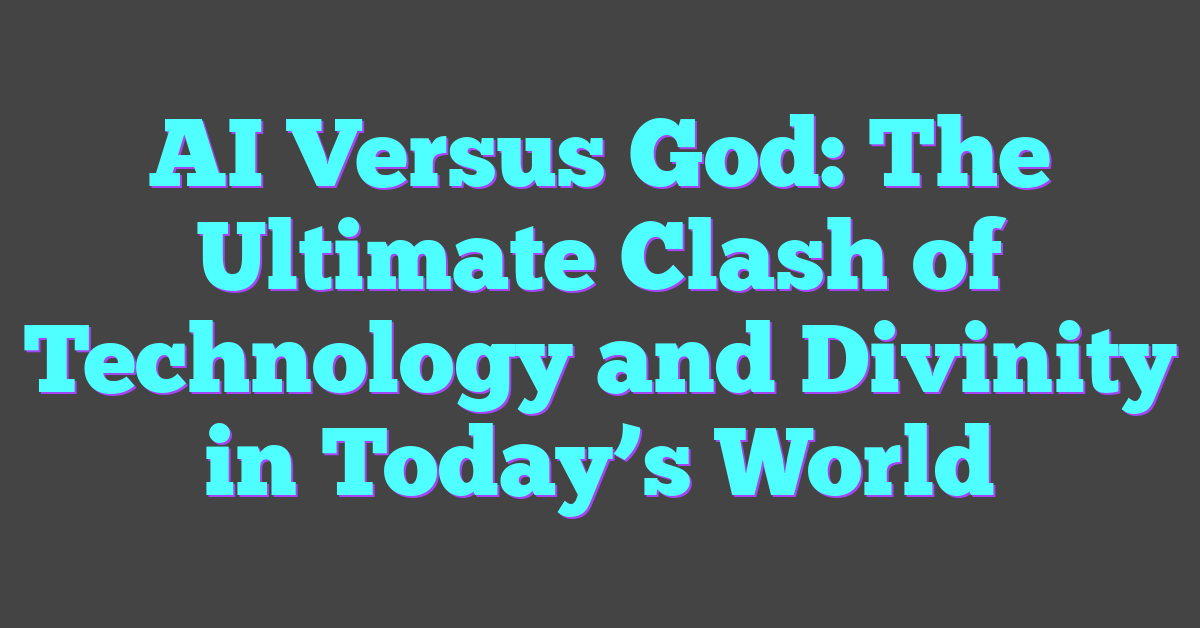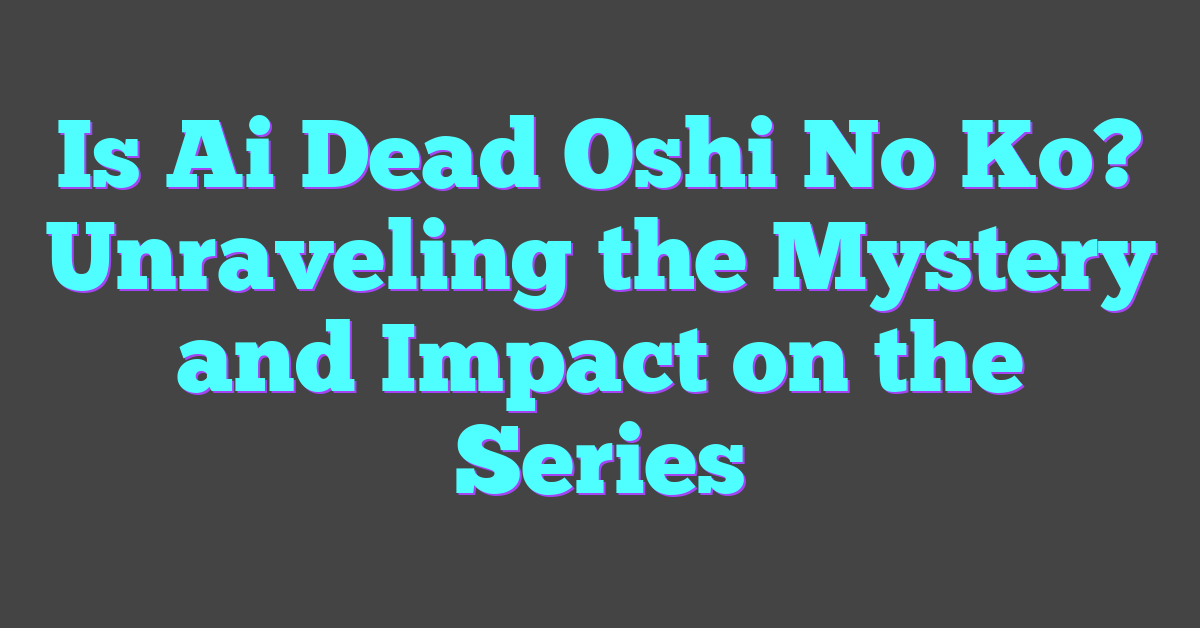Writing can feel like a daunting task, especially when you’re juggling grammar rules, tone, and clarity all at once. I’ve often found myself second-guessing word choices or re-reading sentences, wondering if they truly hit the mark. That’s where tools like Grammarly promise to step in and save the day.
Grammarly claims to be more than just a spellchecker—it’s marketed as a full-fledged writing assistant. From catching typos to offering style suggestions, it seems like the ultimate sidekick for anyone who writes. But is it really as good as it sounds? I decided to dive in and see if Grammarly lives up to the hype.
What Is Grammarly?
Grammarly is a cloud-based AI-powered writing assistant designed to analyze and improve written content. It uses natural language processing (NLP) and machine learning models to identify grammatical errors, suggest stylistic changes, and enhance readability. Its core technology relies on algorithms that have been trained on billions of sentences to predict contextually appropriate corrections.

The platform offers functionality beyond simple proofreading. It evaluates tone, word choice, and conciseness, helping users refine their content’s overall impact. Whether writing emails, essays, or social media posts, Grammarly adapts suggestions to align with the writer’s intent and audience.
Grammarly operates through applications, browser extensions, and integrations with popular platforms like Microsoft Word and Google Docs. It’s available for free with limited features or as a premium subscription for advanced tools, such as plagiarism detection and in-depth syntax recommendations. Its effectiveness stems from combining AI with data-driven learning, making it one of the most versatile tools for content creators.
Key Features Of Grammarly
Grammarly uses AI and machine learning to provide precise, personalized writing assistance. Its advanced algorithms make it a standout tool for writers like me who value efficient, AI-powered solutions for creating polished content.
Spelling And Grammar Check
Grammarly’s core functionality revolves around detecting and fixing spelling and grammatical errors. Its AI models process text contextually, identifying nuances such as subject-verb agreement errors or misplaced modifiers. For example, when I write complex AI-related terms, Grammarly spots and corrects minor typos that traditional spellcheckers often miss.
Writing Style And Clarity Suggestions
AI powers Grammarly’s ability to polish writing style and improve clarity. It flags verbose phrases, suggests concise alternatives, and adjusts tone for various audiences. When writing technical AI content, I use these suggestions to adapt my articles for diverse readers, improving engagement without losing precision.
Plagiarism Detection
Grammarly’s Premium tier includes plagiarism detection, which compares text against billions of web pages and academic databases. This feature ensures originality in AI-related content I publish while maintaining proper citations, preventing accidental duplication.
Browser Extension And Mobile App
The Grammarly browser extension and mobile app make real-time assistance seamless. I integrate these into my workflow for quick edits on platforms like Google Chrome and social apps, ensuring error-free content even outside traditional writing environments. Its mobile app supports on-the-go corrections for emails and social posts, keeping my work professional.
Integration With Other Tools
Grammarly connects with platforms like Microsoft Word, Google Docs, and even Slack. These integrations improve productivity by enabling direct in-app editing. When drafting AI guides in Word or collaborating on Docs, I rely on Grammarly’s live recommendations to keep content technically accurate and easy to understand.
How Grammarly Works
Grammarly harnesses AI and machine learning to refine writing in real time. Utilizing advanced natural language processing, it identifies potential issues and offers tailored suggestions.
Free Vs Premium Version
The free version of Grammarly covers basic grammar, punctuation, and spelling corrections. It’s ideal for addressing surface-level errors in casual or professional writing. However, the premium version expands these capabilities significantly.
Grammarly Premium leverages deep learning models to provide advanced style, tone, and clarity suggestions, designed to adapt to context. For instance, it identifies word repetition, improves sentence variety, and adapts word choice based on formality levels. Premium also includes a plagiarism detection feature that scans millions of web pages for unintentional duplication.
By combining core features with specialized tools, Grammarly offers value for both casual users and professional writers. I often find the additional insights particularly helpful when optimizing technical content or tailoring articles to specific audiences.
User Experience And Interface
The Grammarly interface simplifies the editing process for all users. The tool uses a clean, distraction-free dashboard, integrating seamlessly into web browsers, desktop platforms, and mobile devices.
The browser extension supports platforms like Gmail and LinkedIn, offering instant suggestions while typing. Similarly, Grammarly’s desktop app and its integration with Microsoft Word or Google Docs enhance productivity by providing inline improvements without switching workflows. For example, I rely on these integrations to maintain efficiency when drafting blog posts or editing content updates directly within cloud-based tools.
The AI-driven feedback is context-sensitive and easy to understand. Suggestions appear as color-coded underlines, with detailed explanations available at a click. This approach ensures clarity without overwhelming users, which aligns perfectly with my dual passions for AI precision and accessible content creation.
Pros And Cons Of Grammarly
Evaluating Grammarly’s strengths and weaknesses through the lens of AI and machine learning reveals its advanced capabilities while noting areas for potential improvement. Its integration with content creation tools makes it particularly appealing for creators like me.
Pros
- AI-Powered Accuracy
Grammarly’s AI algorithms effectively detect spelling, grammar, and punctuation errors with high precision. It captures nuanced issues, like subject-verb agreement and modifier placement, that basic tools often miss.
- Context-Aware Suggestions
The software adapts to the tone and audience intent, recommending tailored edits. For instance, it can recognize whether a casual or professional tone fits better based on the text’s context.
- Real-Time Feedback
Grammarly provides instant suggestions whether I’m working in Google Docs or using its browser extension. It simplifies workflows without needing to switch between platforms.
- Plagiarism Checker
The Premium plan includes robust plagiarism detection using comprehensive database scans. It’s ideal for bloggers and content creators like me who want to ensure originality.
- Enhanced Productivity
Its seamless integration with popular tools, like Microsoft Word, reduces editing time. By catching errors instantly, Grammarly allows me to focus more on content creation than proofreading.
Cons
- Over-Reliance on Automation
While Grammarly’s AI is advanced, it sometimes offers overly prescriptive suggestions. For example, it might flag stylistic choices that align with personal writing style but deviate slightly from conventional standards.
- Limited Free Version Functionality
The free version covers basic grammar and spelling but excludes advanced features like tone analysis and plagiarism detection, which are only available in the Premium tier.
- Occasional Context Misinterpretation
AI guidance isn’t perfect, as Grammarly occasionally misinterprets context, leading to irrelevant or unnecessary edits. This happens more with complex or highly technical content.
- Subscription Cost
The Premium subscription feels pricey for some users, especially newer content creators. While it’s a worthwhile investment for advanced tools, the cost might deter casual writers.
- Dependence on Internet Connection
Grammarly’s cloud-based system requires constant internet access for optimal performance. This limitation can disrupt writing sessions during travel or poor connectivity.
Who Should Use Grammarly?
Grammarly serves a broad spectrum of users, from casual writers to professionals, thanks to its AI-driven tools and seamless integration capabilities. Its adaptability to different writing needs makes it a versatile resource. Here’s who benefits the most from Grammarly:
- Content Creators
As someone who’s deeply invested in content creation, I see Grammarly as a game-changer for bloggers, copywriters, and social media managers. Its advanced clarity suggestions and tone detection help ensure every piece feels on-brand and resonates with the audience.
- Students and Academics
Grammarly is invaluable for students writing essays or academics drafting research papers. The plagiarism detection tool in the premium version ensures originality, while grammar and syntax suggestions improve overall quality.
- Business Professionals
Emails, reports, and presentations often define workplace communication. Grammarly helps professionals maintain a polished, error-free tone in these critical writings, reinforcing credibility and fostering professionalism.
- Non-Native English Speakers
For those learning English or writing in it as a second language, Grammarly provides tailored suggestions to refine sentence structure and word choice. Its context-aware feedback ensures phrases sound natural and relatable.
- Writers Exploring Tone & Style
Whether crafting creative fiction or writing technical content, Grammarly’s tone and style recommendations ensure alignment with the intended audience. The Premium version even offers formality adjustments for precision.
If writing plays a significant role in your activities, Grammarly can enhance both proficiency and efficiency. Its AI-powered core aligns perfectly with my passion for machine learning while meeting the needs of diverse users.
Is Grammarly Worth It?
Grammarly stands out as more than just a grammar tool, leveraging advanced AI and machine learning to redefine writing assistance. Its ability to analyze context, detect tone, and offer style improvements makes it an impressive application of natural language processing. For me, as someone deeply interested in AI, it’s fascinating to see how machine learning creates tailored suggestions that go beyond standard rules.
The free version covers foundational needs like spelling and grammar corrections. For casual writers or those on a budget, this can already improve clarity. The premium subscription unlocks sophisticated features, such as tone adjustments, advanced style corrections, and plagiarism detection. These tools cater well to more serious or professional content creators who focus on precision and originality.
Grammarly is particularly valuable in real-time applications. The browser extension identifies errors directly in web-based platforms like Gmail, providing instant feedback. Similarly, integrations with Google Docs and Microsoft Word streamline workflows by embedding AI-driven corrections and insights within familiar tools. This seamless functionality enhances productivity, saving time and effort.
While the tool excels in speeding up the editing process, potential limitations exist. For instance, occasional context misinterpretations may require manual intervention to ensure accuracy. Additionally, the free version may feel restrictive to users seeking advanced functionalities. Subscription costs could also be a consideration for those writing sporadically rather than regularly.
From an AI perspective, Grammarly’s continuous improvement through machine learning makes it sustainable and reliable. As algorithms learn from feedback and data interaction, the tool evolves, offering increasingly accurate recommendations. For content creators who value AI precision and effective digital tools, Grammarly can be a worthy investment.
Conclusion
Grammarly has truly carved out its place as a powerful writing assistant, offering tools that go beyond basic spellcheckers. Its AI-driven features, seamless integrations, and real-time feedback make it a valuable resource for anyone looking to elevate their writing. While it’s not without its limitations, the benefits far outweigh the drawbacks for most users.
Whether you’re a student, professional, or content creator, Grammarly provides the kind of support that saves time and boosts confidence in your work. For me, it’s been a game-changer, and I’ve found it to be a reliable partner in tackling the challenges of writing.
Frequently Asked Questions
What is Grammarly, and how does it work?
Grammarly is an AI-powered writing assistant that analyzes and improves text by identifying grammar errors, enhancing style, and ensuring clarity. It uses natural language processing and machine learning to provide real-time suggestions tailored to the writer’s intent. Grammarly works across multiple platforms, offering tools like browser extensions, mobile apps, and integrations with Microsoft Word and Google Docs.
Does Grammarly offer a free version?
Yes, Grammarly provides a free version that includes basic grammar, spelling, and punctuation corrections. However, for advanced features such as tone adjustments, clarity suggestions, and plagiarism detection, users need to subscribe to its Premium plan.
Who can benefit from using Grammarly?
Grammarly is beneficial for a wide range of users, including students, professionals, bloggers, academics, and non-native English speakers. It helps improve grammar, tone, and clarity, and is particularly useful for anyone aiming to produce error-free and engaging content.
What are the main features of Grammarly Premium?
Grammarly Premium includes advanced tools such as tone and style suggestions, clarity improvements, conciseness checks, vocabulary enhancement, and plagiarism detection. It offers more in-depth feedback compared to the free version, catering to writers with specific needs.
Is Grammarly suitable for non-native English speakers?
Yes, Grammarly is especially helpful for non-native English speakers. It provides tailored suggestions to enhance sentence structure, grammar, and tone, making text more natural and fluent. This makes it a great tool for improving English writing skills.
Can Grammarly be used offline?
No, Grammarly relies on internet connectivity to function since it uses cloud-based AI and natural language processing to provide suggestions. An active internet connection is required to access its features.
Does Grammarly work with platforms like Google Docs or Microsoft Word?
Yes, Grammarly integrates seamlessly with tools like Google Docs and Microsoft Word, enabling users to write and edit directly on these platforms while receiving real-time feedback and suggestions.
Is Grammarly worth the cost of its Premium subscription?
Grammarly Premium is worth it for writers, content creators, and professionals seeking advanced tools to boost the quality of their writing. While costly for casual users, its enhanced features, including plagiarism detection and stylistic improvements, justify the investment for serious creators.
Are there any drawbacks to using Grammarly?
While Grammarly is highly effective, it has some limitations, such as occasional context misinterpretation and over-reliance on its suggestions. Additionally, its free version offers limited features, and the Premium plan can be expensive for occasional users.
How does Grammarly improve writing productivity?
Grammarly improves writing productivity by providing real-time corrections, eliminating the need for manual proofreading. Its browser extensions, mobile apps, and integrations streamline workflows, allowing users to focus on content creation rather than minor errors.