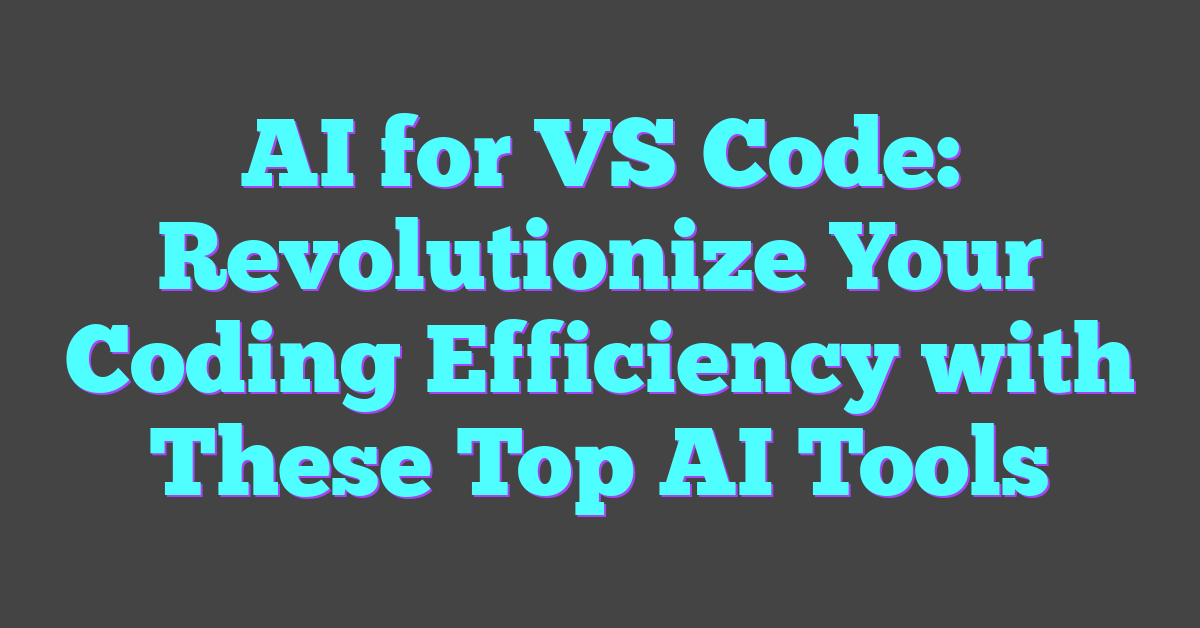Finding the perfect AI image generator can feel like searching for a needle in a haystack, especially when you’re on a budget. I’ve come across so many tools that promise the moon but end up being either too pricey or too complicated. That’s when I stumbled upon Craiyon, a free AI tool that’s been making waves for its simplicity and accessibility.
If you’re like me and love exploring creative tools without breaking the bank, Craiyon might just catch your attention. But is it really the best budget-friendly option out there, or does it fall short in delivering quality and features? Let’s dive into what makes Craiyon stand out and whether it’s worth your time.
What Is Craiyon?
Craiyon is a neural network model designed for generating AI-driven images. Formerly known as “DALL·E Mini,” Craiyon offers a free solution for creating unique visuals based on text prompts. Its system converts written descriptions into images by processing the input through multiple machine learning layers.

This tool operates on deep learning models, comprising vast datasets of images and text. My fascination with its functionality stems from its simplicity and accessibility. Unlike many paid platforms, Craiyon delivers noteworthy results without complex configurations or a steep learning curve.
Craiyon’s user interface emphasizes ease of use. Users input descriptive phrases, such as “vintage robot in a futuristic city,” which the system processes to produce relevant visual outputs. Its lightweight infrastructure makes it a go-to choice for anyone exploring text-to-image generation without investing in expensive software.
Key Features Of Craiyon
Craiyon combines affordability with essential functionality, making it an appealing tool for text-to-image generation. Its design reflects an understanding of both AI capabilities and user needs.
User-Friendly Interface
Craiyon’s interface offers simplicity, allowing users to focus on generating images without navigating through complicated settings. The text input box for prompts sits at the center, and the image generation button is clear and accessible. For beginners, the absence of advanced parameters eliminates confusion, while experienced users can still achieve creative results quickly. The clean and intuitive layout ensures minimal distractions, which enhances productivity.
Artistic Styles And Options
Craiyon supports various artistic styles, enabling versatility in visual outputs. Users can explore styles resembling sketches, paintings, surreal designs, or 3D renderings. These options make it ideal for content creators seeking diverse visuals for projects. For instance, I’ve used it to generate abstract art and promotional graphics, each uniquely tailored by the model’s ability to interpret descriptive inputs.
Image Generation Quality
Craiyon’s image quality reflects the strengths of its underlying neural network. While outputs might not match high-tier paid alternatives in resolution or detail, they still deliver meaningful results. The image clarity aligns well with the dataset breadth it utilizes to train. Its ability to interpret nuanced prompts, such as combining specific objects or styles, demonstrates efficient text-to-image understanding.
Pros Of Craiyon
Craiyon has established itself as a standout option for budget-conscious users interested in AI-generated visuals. From affordability to functionality, its features cater to beginners and enthusiasts alike.
Affordable Pricing
Craiyon is completely free. This eliminates the financial barriers associated with advanced AI art generators, making it accessible for users with limited budgets. Unlike many tools requiring subscriptions or credits to access basic features, Craiyon offers its services without additional costs. This is particularly helpful for creators experimenting with AI-generated content for the first time.
Easy To Use
Craiyon’s interface requires no prior technical knowledge. Input a text prompt, and the system processes it to generate corresponding visuals quickly. This simplicity saves time for users unfamiliar with complex AI systems. As someone passionate about AI and content creation, I find its user-focused design allows creators to focus more on refining prompts rather than navigating intricate tools.
Wide Range Of Outputs
Craiyon supports generating images in various styles. Users can create artistic illustrations, surreal designs, or realistic visuals depending on their needs. This versatility benefits creators in different industries, from bloggers needing custom images to educators looking for visuals for presentations. While the outputs might not match premium alternatives in clarity, they still provide enough variety to satisfy diverse creative requirements.
Cons Of Craiyon
While Craiyon is an accessible and budget-friendly AI tool, certain limitations affect its overall utility and appeal.
Limited Customization Options
Craiyon offers minimal control over specific aspects of image generation. Users can’t fine-tune parameters like resolution, color schemes, or composition. Unlike premium tools with advanced customization features (e.g., detailed prompt refinement or layer manipulation), Craiyon operates on a more generic input-output model. For example, setting precise stylistic preferences, such as photorealistic shading or abstract geometry, isn’t possible within its framework. This constraint may hinder creators seeking precise visual outputs for niche applications.
Quality Compared To Premium Tools
Craiyon’s image quality often falls short of high-tier AI platforms like MidJourney or DALL·E 2. The visuals it generates may appear less polished, with noticeable artifacts or blurred edges in complex compositions. For instance, fine detailing in facial features, intricate patterns, or realistic textures may lack accuracy depending on the prompt. While its deep learning architecture delivers competent results for general use, its performance can’t consistently match tools optimized for professional-grade output or commercial purposes.
How Does Craiyon Compare To Competitors?
Craiyon stands out in the budget category of AI image generators. Unlike high-end tools such as MidJourney, DALL·E 2, or Artbreeder, Craiyon focuses on accessibility and simplicity. It’s entirely free, making it an ideal choice for hobbyists or creators with limited resources.
Paid competitors, including MidJourney and DALL·E 2, offer advanced features like higher resolution outputs, customizable settings, and more intricate details in image rendering. These tools rely on powerful neural network models trained with significantly larger and curated datasets, ensuring more refined outputs. Craiyon’s simpler model, by contrast, prioritizes broad usability over professional-grade visual accuracy.
Craiyon processes text-to-image prompts at a reasonable speed, but tools like DALL·E 2 often deliver faster results with enhanced detail. While alternatives are subscription-based, their paid nature reflects their superior computing power and advanced model tuning. Craiyon’s free access allows experimentation without investment but sacrifices intricate precision.
Both Craiyon and premium tools support diverse artistic styles. However, detailed customization, such as adjusting lighting, texture, or specific composition elements, is often exclusive to premium options. Craiyon excels in democratizing AI image generation for creators needing basic but versatile functionality, whereas high-tier competitors appeal to those prioritizing polished, professional visuals.
Is Craiyon The Best Budget Option?
Craiyon stands out as a budget-friendly AI image generator, especially for casual content creators or AI enthusiasts exploring text-to-image tools. Its free-to-use model ensures accessibility for users who aren’t ready to invest in premium tools. While it may lack advanced customization options and high-end output quality, it effectively demonstrates the power of AI-driven creativity.
Craiyon’s usability makes it appealing. Its straightforward interface enables anyone—regardless of their experience with machine learning—to transform text prompts into visuals. This simplicity is why I often recommend it to individuals starting their journey in AI-assisted content creation.
However, when comparing Craiyon to competitors, its limitations become evident. Paid tools like MidJourney and DALL·E 2 offer superior image quality, higher resolution outputs, and more flexibility. These features cater to users specializing in intricate projects or professional-grade visuals. Craiyon, on the other hand, sacrifices precision for accessibility.
Creators focused on budget-friendly solutions will find value in Craiyon due to its cost-free design and reliable basic functionality. Its ability to generate diverse styles—such as surreal illustrations or conceptual designs—makes it a versatile tool for experimentation, although it doesn’t reach the refinement of paid options.
Craiyon isn’t designed for users prioritizing technical adjustments or polished results. For those exploring AI in content creation or seeking inspiration without financial investment, it remains one of the best options available. Its balance between accessibility and performance solidifies its place in a competitive AI-driven market.
Conclusion
Craiyon offers a fantastic starting point for anyone curious about AI image generation without spending a dime. It’s simple, accessible, and versatile enough to spark creativity, even if it doesn’t deliver the polished results of premium tools. While it’s not perfect, its strengths lie in its ease of use and zero cost, making it a standout choice for hobbyists or budget-conscious creators. If you’re looking for a no-frills way to explore AI-driven visuals, Craiyon is definitely worth a try.