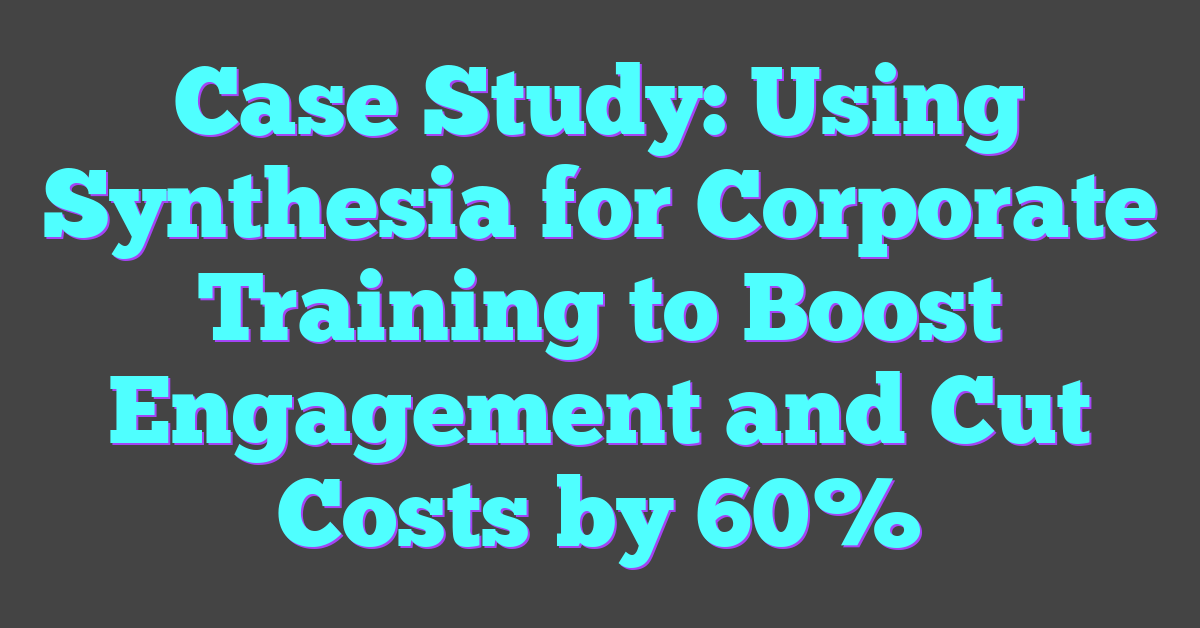I’ve always been fascinated by how a single app can transform ordinary photos into stunning works of art. Prisma, with its unique ability to apply artistic filters inspired by famous painters and styles, has taken photo editing to a whole new level. It’s not just about enhancing pictures; it’s about creating something entirely fresh and captivating.
In this case study, I’ll dive into how Prisma works its magic and explore the creative possibilities it offers. Whether you’re a casual user looking to spice up your social media posts or an artist seeking inspiration, Prisma’s tools can unlock a world of creativity you didn’t know existed. Let’s take a closer look at how this app turns simple snapshots into masterpieces.
Overview Of Prisma
Prisma leverages the power of artificial intelligence and neural networks to transform images into digital artwork. With its convolutional neural networks (CNNs), the app identifies visual elements in photos and applies artistic styles inspired by renowned artists like Van Gogh or Picasso. This process, known as style transfer, combines technical precision with creative possibilities.
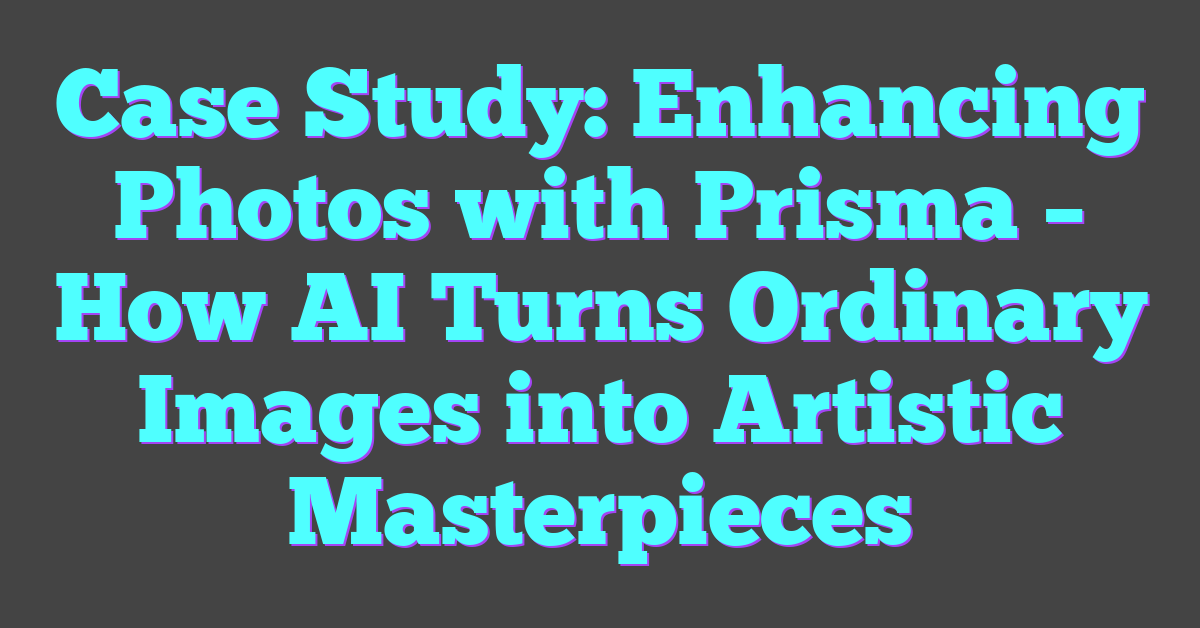
The app employs AI to manipulate textures, colors, and strokes in real-time, seamlessly merging original photos with chosen artistic templates. It processes the image on cloud servers for high computational efficiency, ensuring detailed and accurate rendering. Prisma demonstrates how AI can redefine artistic expressions, making it accessible to users with minimal technical skills.
Prisma’s advanced algorithms mark a perfect intersection of AI and creativity, enabling users to generate unique pieces of content effortlessly. As someone passionate about both AI and content creation, I find its approach fascinating as it blends complex machine learning models with simple, user-oriented workflows.
Understanding The Photo Enhancement Process
Prisma transforms photos into works of art through advanced AI techniques and neural networks. Its technology showcases the seamless integration of artificial intelligence with creative expression.
How Prisma Works
Prisma employs style transfer, an AI-driven process, to enhance images. This involves convolutional neural networks (CNNs) analyzing the structure and content of input photos. The network identifies key visual details like edges, patterns, and textures, then aligns them with stylistic attributes from chosen templates.
The process relies heavily on neural layers to separate the image’s content and style components. The app then reconstructs the final output by blending the photo’s core structure with the artistic elements extracted from the selected style. Cloud-based processing ensures rapid application and high-quality transformations, making the experience smooth and efficient.
Features That Set Prisma Apart
- AI-Driven Art Filters
Prisma includes over 500 artistic filters inspired by styles from iconic artists and designs. For example, users can replicate Van Gogh’s “Starry Night” or Picasso’s cubist techniques intuitively.
- Cloud Processing
The app processes images in the cloud, reducing device dependency while optimizing output quality. This design also allows the app to handle complex neural computations quickly.
- Custom Adjustments
Users can modify intensity levels of filters to balance the blending of the original photo with the applied artistic enhancements. This feature makes results more personalized.
- High-Resolution Outputs
Prisma delivers enhanced images in high resolution, ensuring artistic details remain intact and visually stunning for sharing or printing.
Prisma combines AI’s analytical strength with the creativity of traditional art, demonstrating the potential of machine learning in content creation.
Case Study: Enhancing Photos With Prisma
Prisma demonstrates how artificial intelligence and machine learning transform creative processes. By combining my passion for AI and content creation, I uncovered how Prisma reshapes ordinary photos into artistic masterpieces.
Initial Photo Assessment
I began by importing a variety of sample photos into Prisma, ranging from landscapes to portraits. The AI’s ability to process fine details like edges, textures, and lighting stood out. It identified core visual elements, such as outlines in architectural images or facial expressions in portraits, ensuring robust analysis before applying styles. By isolating key visual attributes, Prisma established a solid base for style enhancement.
Applying Prisma Filters
After selecting filters inspired by artists like Kandinsky and Munch, I observed the neural network’s real-time adjustments. Each filter relied on deep learning algorithms to map content structures in the image to the stylistic attributes of the selected art. For example, Prisma emphasized bold, swirling brushstrokes when I applied a Van Gogh-inspired filter to a countryside image. The flexibility of customizable filter intensity allowed me to blend creativity and subtlety, tailoring outputs for diverse use cases like social media posts or online portfolios.
Final Results And Improvements
The enhanced outputs displayed rich textures and colors while retaining essential content features from the original photos. High-resolution rendering preserved every detail, ensuring compatibility with larger displays. I also noticed how Prisma’s cloud processing optimized performance, delivering swift transformations without compromising the artistic quality. By leveraging AI-driven optimization, the final outputs showcased a seamless fusion of technology and creativity.
Pros And Cons Of Using Prisma
Prisma revolutionizes image enhancement by combining artificial intelligence, machine learning, and creativity. While it excels in transforming photos into unique artworks, it also comes with certain constraints worth noting.
Advantages
- Artistic Variety
Prisma offers over 500 artistic filters inspired by iconic figures like Picasso and Van Gogh. These filters provide diverse options for turning ordinary photos into engaging visuals, meeting the creative needs of different users.
- AI-Powered Transformation
The app utilizes neural networks and style transfer to achieve high-precision edits. AI identifies essential image components, like edges and textures, and blends them with predefined artistic patterns for seamless, detailed transformations.
- Customization Options
Prisma includes adjustable filter intensity, allowing users to refine outputs according to individual preferences. Whether subtle enhancement or bold styling is sought, the app accommodates varied use cases.
- Quality Output
The app supports high-resolution rendering, preserving intricate details in the final artwork. This feature ensures the images are suitable for larger screens and professional prints.
- Ease of Use
No advanced editing skills are required due to its user-friendly interface. By leveraging cloud processing, Prisma delivers complex results quickly and efficiently.
Limitations
- Dependency on Internet Connectivity
Real-time cloud processing requires a stable internet connection. Without it, users might experience delays or be unable to access the app’s full capabilities.
- Filter Overload
While the extensive filter library promotes creative freedom, it can overwhelm new users. Identifying the best filter for specific use cases might take time.
- Limited Originality
Despite its innovation, Prisma relies on predesigned templates. This design limits the opportunity for creating entirely original or highly unique styles beyond filter customization.
- Performance Variances
Devices with lower storage or processing power may face slow performance when handling high-resolution processing and detailed visual edits.
- Subscription Cost
While Prisma offers a free version, its premium features come at a cost. This cost might deter users seeking free, high-quality editing options.
Comparisons With Other Photo Editing Tools
Prisma sets itself apart from traditional photo editing tools by focusing on AI-driven style transfer, a technique uncommon in most editing apps. While many tools emphasize enhancements like brightness, contrast, and saturation adjustments, Prisma reconstructs photos through neural networks to create artwork resembling renowned painting styles. The emphasis on creative transformation rather than basic photo correction makes Prisma a unique choice.
Apps like Adobe Photoshop and Lightroom provide advanced manual control over editing parameters. These tools cater to users seeking precise adjustments or layer-based editing but lack the automated, artistic filter application Prisma offers. For example, Photoshop demands significant skill to replicate artistic styles, whereas Prisma instantly applies filters inspired by artists like Picasso or Kandinsky with minimal effort.
Snapseed, known for its intuitive interface, concentrates on traditional enhancements and localized edits like healing or perspective correction. While efficient for retouching, it doesn’t explore AI-driven art creation. Prisma fills this gap by merging AI with creativity, generating results that go beyond simple photo improvements.
VSCO targets social media content creators with presets tailored for aesthetic consistency. Despite its robust filters, it doesn’t employ neural networks or artistic transformations. Prisma uses these advanced technologies to create visuals that stand out on social media due to their distinctively artistic appeal.
Even tools like Canva, primarily for design projects, offer basic editing and filters but don’t focus on detailed artistic transformations. Prisma’s AI-powered style transfer enables the conversion of simple images into intricate art while maintaining the photo’s core content.
By leveraging neural networks and machine learning, Prisma delivers a dynamic editing experience not commonly found in apps focused on enhancements or design. Its ability to combine technical innovation with accessible creativity highlights the intersection of AI and photo editing, pushing the boundaries of content creation.
Conclusion
Exploring Prisma has been an eye-opening journey into the possibilities of blending AI with creativity. It’s fascinating to see how technology can transform simple photos into stunning works of art with just a few taps. The app’s ability to combine advanced neural networks with artistic expression makes it a standout tool for anyone looking to add a unique touch to their images.
Whether you’re an artist seeking inspiration or a casual user wanting to enhance your photos, Prisma offers a creative playground that’s both accessible and powerful. It’s a reminder of how innovation can make art more approachable and exciting for everyone.