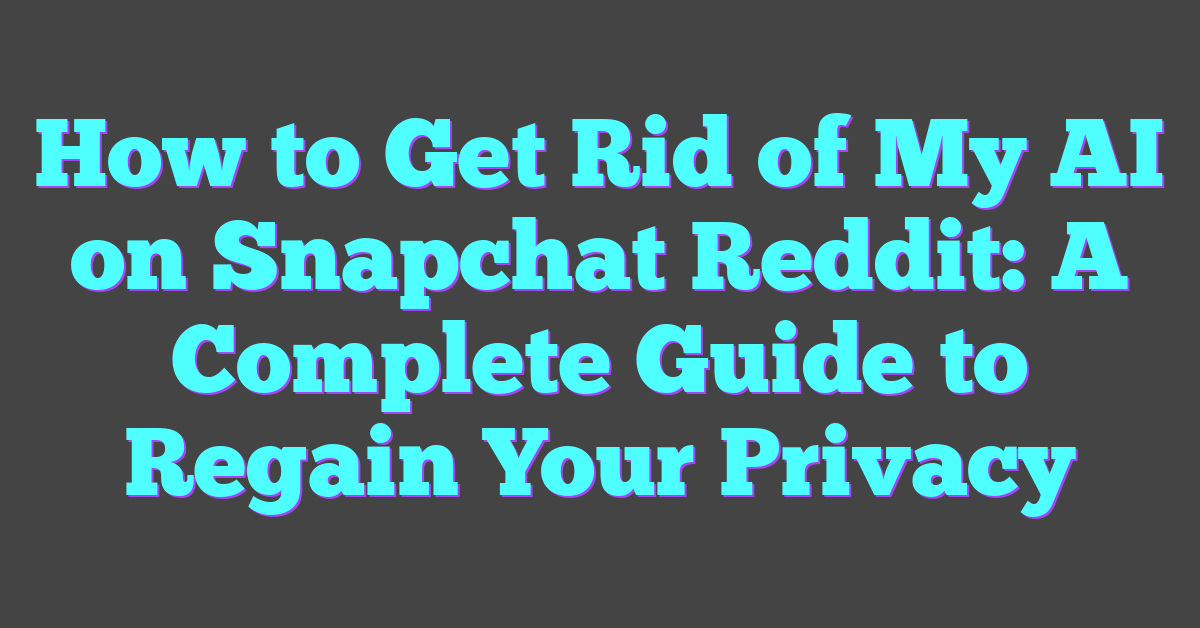In the fast-evolving world of machine learning, having the right desktop can make all the difference. Whether you’re a seasoned data scientist or a curious newcomer, the right hardware can speed up your projects, enhance productivity, and provide a seamless experience. But with so many options on the market, finding the best desktop for your needs in 2022 can feel overwhelming.
This article dives into the top desktops designed to handle the intense computational demands of machine learning. From powerful processors to ample RAM and advanced GPUs, discover which machines stand out and why they could be the perfect addition to your setup.
What to Consider When Choosing a Desktop for Machine Learning
Picking the right desktop for machine learning can be transformative for any AI project. The right components will ensure tasks run smoothly and efficiently.

Core Components and Performance Requirements
Hardware significantly affects machine learning workflows. High-performance components reduce training time and improve results.
Processors (CPUs): Look for multi-core processors like Intel’s Core i7 or i9, or AMD’s Ryzen 7 or 9 series. Multi-core CPUs handle parallel processing tasks effectively.
Graphics Processing Units (GPUs): Choose GPUs like NVIDIA’s RTX 3080 or 3090. These GPUs excel in handling large datasets and complex calculations with ease.
Memory (RAM): Aim for at least 32 GB of RAM. More RAM allows for faster data processing and reduces the likelihood of bottlenecks when handling large datasets.
Storage: Opt for SSDs over HDDs. SSDs, especially NVMe types, offer faster read/write speeds, which are crucial for loading datasets quickly.
Cooling Systems: Efficient cooling systems prevent overheating, which could otherwise throttle performance. Liquid cooling systems are recommended for high-end desktops.
System Compatibility and Upgradability
Future-proofing a desktop is essential given the rapid advancements in machine learning.
Component Compatibility: Ensure the desktop supports the latest components. Motherboard compatibility with future CPUs and GPUs will enable painless upgrades.
Expansion Slots: Extra PCIe slots allow adding more GPUs for neural network training tasks. Ensure the motherboard comes with several expansion slots.
Power Supply: A powerful PSU (Power Supply Unit) is crucial. Look for units with at least 750W capacity, especially if planning on adding multiple GPUs.
Port Availability: Multiple USB, HDMI, and DisplayPort connections offer flexibility. This is critical for multi-monitor setups and connecting peripherals.
Modularity: Desktops that are easy to open and upgrade save time and effort when adding new components. Look for cases with tool-less design features.
Using these guidelines, one can select a desktop that not only meets current machine learning needs but is also ready for future advancements.
Top Desktops for Machine Learning in 2022
Selecting the right desktop can make a significant difference in machine learning project performance. Below are the top choices by category.
High-End Choices for Maximum Performance
High-end desktops deliver unmatched performance for intensive machine learning tasks:
- Alienware Aurora R13:
- Processor: Intel Core i9-12900KF, 16 cores.
- GPU: NVIDIA GeForce RTX 3090, 24GB GDDR6X.
- RAM: 64GB DDR5.
- Storage: 2TB NVMe SSD.
- Cooling: Liquid cooling system.
- HP Omen 45L:
- Processor: Intel Core i9-12900K, 16 cores.
- GPU: NVIDIA GeForce RTX 3080 Ti, 12GB GDDR6X.
- RAM: 64GB DDR4.
- Storage: 2TB PCIe NVMe SSD.
- Cooling: Patented Cryo Chamber.
- Apple Mac Pro:
- Processor: Intel Xeon W, 28 cores.
- GPU: 2x AMD Radeon Pro Vega II Duo, 64GB HBM2.
- RAM: 1.5TB DDR4 ECC.
- Storage: Up to 8TB SSD.
- Cooling: Advanced thermal architecture.
Mid-Range Options for Practical Users
Mid-range desktops provide robust performance for those balancing cost and functionality:
- Dell XPS 8940:
- Processor: Intel Core i7-11700, 8 cores.
- GPU: NVIDIA GeForce RTX 3060, 12GB GDDR6.
- RAM: 32GB DDR4.
- Storage: 1TB NVMe SSD + 2TB HDD.
- Cooling: Standard air cooling.
- Lenovo Legion Tower 5i:
- Processor: Intel Core i7-11700F, 8 cores.
- GPU: NVIDIA GeForce RTX 3070, 8GB GDDR6.
- RAM: 32GB DDR4.
- Storage: 1TB PCIe SSD.
- Cooling: Tower cooling fans.
- MSI MEG Trident X:
- Processor: Intel Core i7-11700K, 8 cores.
- GPU: NVIDIA GeForce RTX 3080, 10GB GDDR6X.
- RAM: 32GB DDR4.
- Storage: 1TB NVMe SSD + 2TB HDD.
- Cooling: Silent Storm Cooling 3.
- Acer Aspire TC:
- Processor: Intel Core i5-11400, 6 cores.
- GPU: NVIDIA GeForce GTX 1650, 4GB GDDR6.
- RAM: 16GB DDR4.
- Storage: 512GB NVMe SSD.
- Cooling: Basic air cooling.
- HP Pavilion Gaming Desktop:
- Processor: AMD Ryzen 5 4600G, 6 cores.
- GPU: NVIDIA GeForce GTX 1660 Super, 6GB GDDR6.
- RAM: 16GB DDR4.
- Storage: 512GB PCIe NVMe SSD.
- Cooling: Standard cooling fans.
- Dell G5 Gaming Desktop:
- Processor: Intel Core i5-10400F, 6 cores.
- GPU: NVIDIA GeForce GTX 1650 Super, 4GB GDDR6.
- RAM: 16GB DDR4.
- Storage: 1TB HDD.
- Cooling: Advanced cooling system.
Factors Impacting Machine Learning Performance
Understanding the key elements that affect machine learning performance is crucial for selecting the best desktop. These factors ensure efficient and effective training and testing of machine learning models.
Importance of GPU Power
GPU power significantly impacts machine learning tasks. High-performance GPUs, like NVIDIA’s RTX 3080 or 3090, enable faster computations by parallel processing vast amounts of data. For deep learning models, which require extensive matrix multiplications, the superiority of these GPUs becomes evident. Researchers and data scientists benefit from reduced training times, enabling more iterations and experimentation.
CPU and Memory Considerations
CPU performance and memory capacity are fundamental. Processors such as Intel’s Core i7 or i9 deliver the needed speeds for machine learning algorithms, especially during preprocessing stages. With large datasets, ample RAM—at least 16GB but preferably 32GB or more—is necessary to handle data without bottlenecks. Maintaining swift and seamless operations, these specifications prevent slowdowns during model training or data manipulation tasks.
Beyond Hardware: Essential Software for Machine Learning
Choosing the right hardware is crucial, but the software ecosystem also plays a vital role in optimizing machine learning workflows. Here are essential software elements to elevate your machine learning experience.
Key Machine Learning Software and Tools
Several tools streamline machine learning tasks:
- TensorFlow: Google’s TensorFlow is a versatile open-source platform designed for developing a broad range of machine learning applications. It’s particularly useful for deep learning.
- PyTorch: Developed by Facebook, PyTorch offers dynamic computational graphs, making it ideal for research and production.
- Scikit-learn: This library simplifies data mining and data analysis. It’s perfect for small to medium-scale machine learning projects.
- Keras: Keras acts as an API for easy-to-use, high-level neural network construction, typically running on top of TensorFlow.
- Jupyter Notebook: Jupyter provides an interactive computing environment perfect for data cleaning, transformation, and visualization.
Compatibility Issues and Solutions
Encountering compatibility issues is common but solvable:
- Dependencies: Ensure all dependencies are installed. Tools like
pipfor Python simplify package management. - Operating System: Software compatibility varies across operating systems. Linux distributions like Ubuntu generally provide the most compatibility with machine learning libraries.
- CUDA and cuDNN: For GPU-accelerated libraries, verify that CUDA and cuDNN are properly installed and match the GPU drivers.
- Virtual Environments: Use virtual environments to isolate projects and manage dependencies, preventing conflicts between libraries.
Selection of compatible software and tools enhances machine learning workflows, complementing optimized hardware.
Conclusion
Choosing the best desktop for machine learning in 2022 involves balancing powerful hardware with the right software tools. A robust GPU, high-performance CPU, ample RAM, and fast SSDs are critical for handling complex models and large datasets. Equally important is ensuring compatibility between hardware and software to avoid workflow disruptions. By carefully selecting each component and considering software dependencies, anyone can build a machine learning desktop that meets their needs and boosts their productivity.
Frequently Asked Questions
What hardware components are essential for machine learning tasks?
Selecting the right components like high-performance GPUs, powerful processors, ample RAM, and fast SSDs is crucial. These elements significantly influence the efficiency and speed of machine learning model training and inference.
Why are cooling systems important in a machine learning setup?
Cooling systems prevent overheating and maintain optimal performance of your hardware components, especially GPUs and CPUs which generate substantial heat during intensive tasks.
How does GPU power affect machine learning workflows?
GPUs accelerate the processing of large datasets and complex calculations, significantly reducing the time required to train machine learning models.
What role does CPU performance play in machine learning?
CPUs handle tasks like data preprocessing, model training initiation, and other non-parallel tasks that GPUs don’t efficiently process, making CPU performance equally important.
How much RAM is recommended for machine learning tasks?
At least 16GB of RAM is recommended for basic tasks, but 32GB or more is preferable for handling larger datasets and more complex models.
Why is storage important, and should I opt for an SSD?
Fast storage like SSDs enhances data retrieval speeds and overall system performance, vital for handling large datasets and running data-intensive tasks efficiently.
What are some essential software tools for machine learning?
Popular tools include TensorFlow, PyTorch, Scikit-learn, Keras, and Jupyter Notebook, each offering unique features to support different stages of machine learning workflows.
How do you address compatibility issues with machine learning software?
Ensure all software, including dependencies, operating systems, CUDA, and cuDNN, are compatible. Using virtual environments can help manage dependencies and maintain stability across different projects.
What is the significance of modularity in machine learning hardware setup?
Modularity allows easy upgrades and replacements of individual components, helping to keep the machine learning system up-to-date with minimal cost and effort.
Why should I consider system compatibility for machine learning tasks?
Ensuring compatibility between all hardware and software components prevents bottlenecks, ensuring smoother and more efficient machine learning operations.