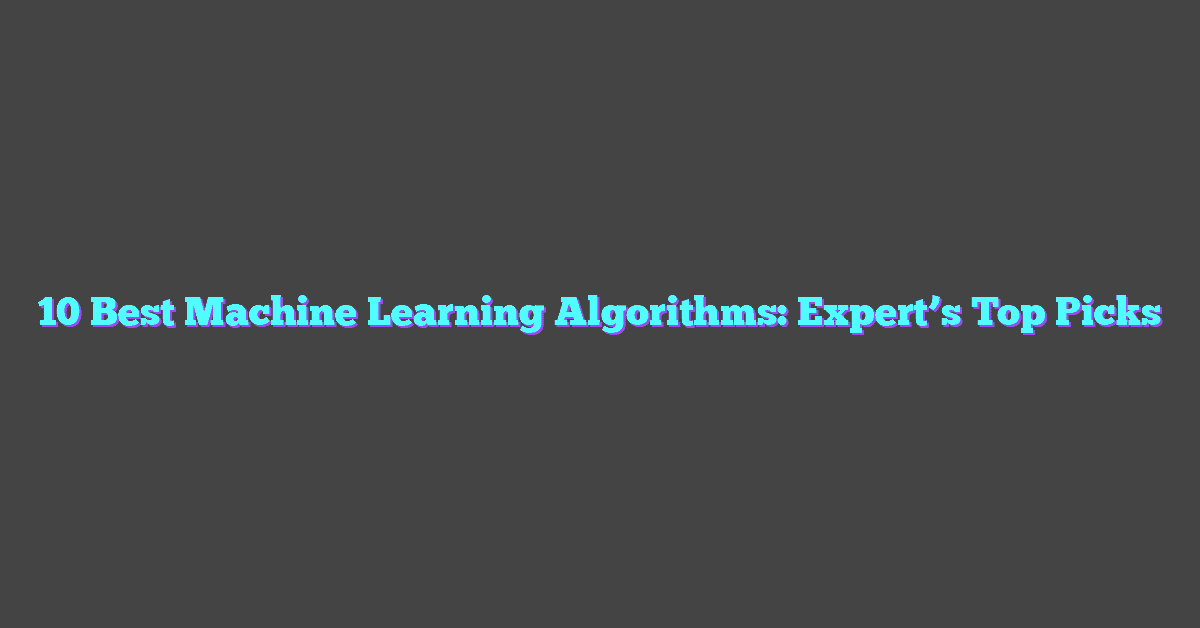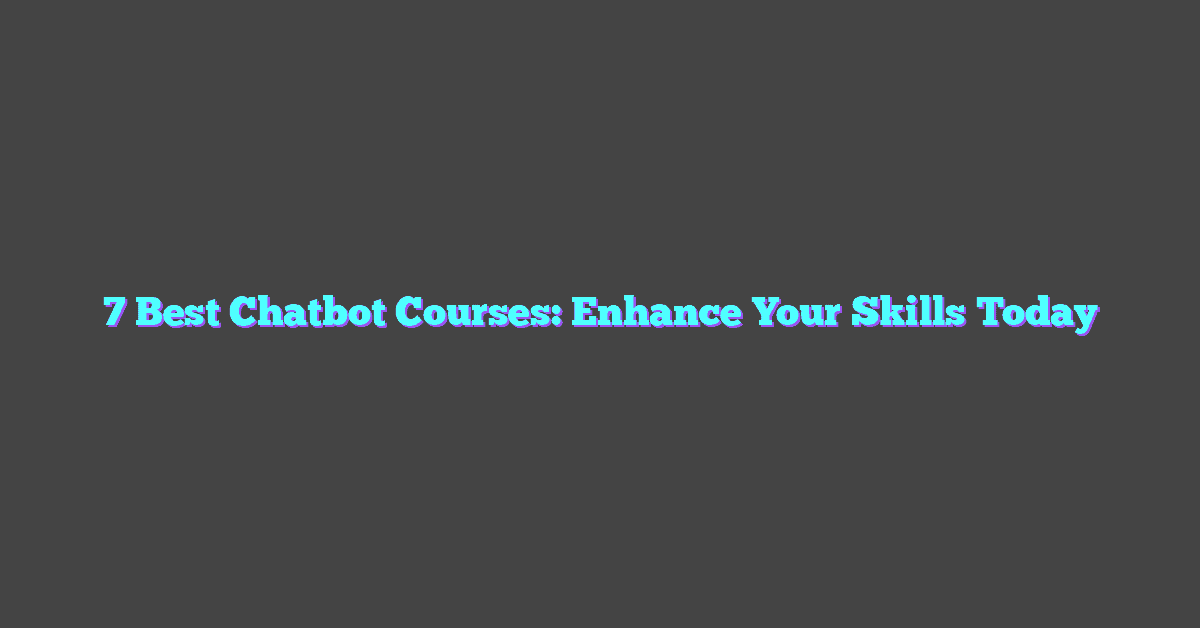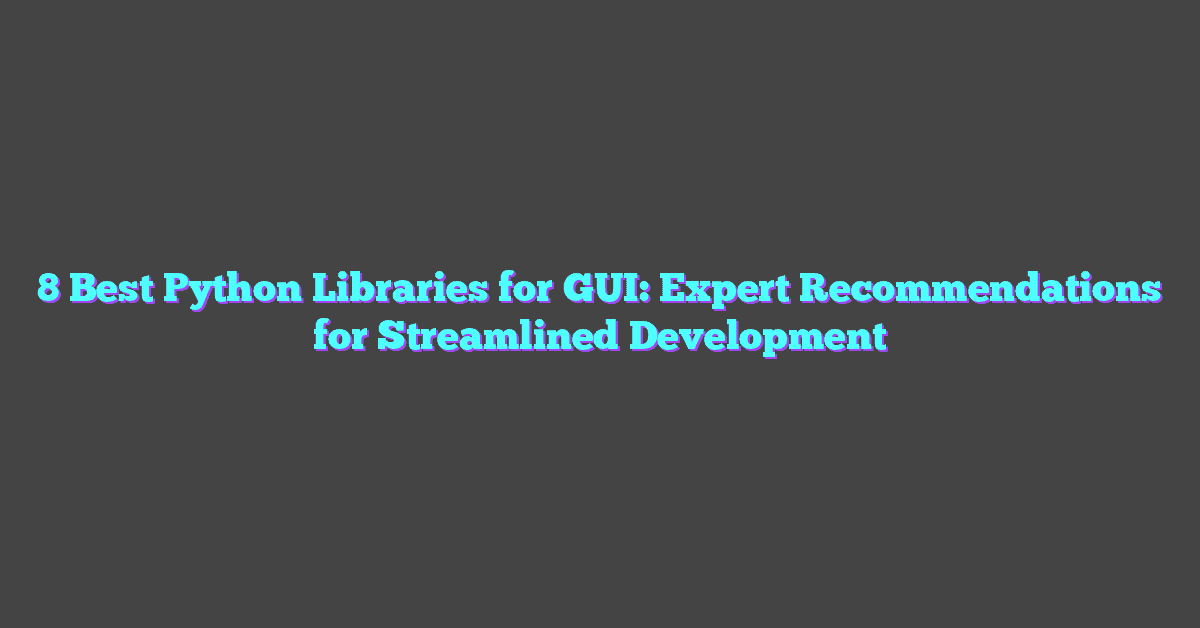Excel has long been the go-to tool for data analysis and management, but now it’s getting a major upgrade with the help of artificial intelligence. Imagine transforming your spreadsheets into smart, intuitive tools that can predict trends, automate tasks, and even offer insights you might have missed. AI for Excel isn’t just a buzzword; it’s a game-changer for anyone looking to boost productivity and make data-driven decisions.
From automating mundane tasks to offering predictive analytics, AI is revolutionizing how users interact with Excel. Whether you’re a seasoned data analyst or a casual user, these new features can simplify your workflow and provide deeper insights. Dive in to discover how AI is making Excel smarter, faster, and more efficient than ever before.
Overview of AI for Excel
Artificial intelligence (AI) in Excel is changing how users interact with data. By implementing machine learning, Excel can now perform complex tasks with ease.

What Is AI for Excel?
AI for Excel refers to the integration of AI technologies within Microsoft Excel to enhance its functionalities. These include automation of repetitive tasks, predictive analytics, and intelligent data analysis. AI-powered features help users uncover insights that were previously hard to detect.
Key Features and Benefits
Automation of Repetitive Tasks
AI enables Excel to recognize patterns and automate routine tasks. Examples include formatting, organizing data, and generating reports. This saves users valuable time and reduces the likelihood of human error.
Predictive Analytics
Machine learning algorithms in Excel can analyze data trends and make predictions. For instance, forecasting sales based on historical data helps in making informed business decisions. Conditional formatting and scenario analysis become more robust with these predictive capabilities.
Data Visualization
AI enhances Excel’s data visualization tools, like charts and graphs, by offering intelligent suggestions. Visual representations make it easier to interpret complex datasets. Users can create more insightful and engaging presentations.
Natural Language Processing
Natural Language Processing (NLP) allows users to interact with Excel using everyday language. This feature simplifies querying datasets and generating insights. For example, typing “Show total sales for 2022” yields instant results without needing complex formulas.
Data Cleaning and Preparation
AI streamlines data cleaning by identifying and correcting errors. It automates processes like removing duplicates and filling in missing values, which ensures cleaner datasets and more accurate analysis.
Enhanced Security
AI-powered security features protect sensitive data. Examples include identifying anomalies in access patterns or providing advanced encryption. Users can confidently store and share critical data.
Integrating AI into Excel transforms it from a basic spreadsheet tool into a powerful data analysis platform. These enhancements make Excel more user-friendly and efficient, catering to both novice and advanced users.
How AI Enhances Excel Functionality
AI integration transforms Excel into an intelligent tool, significantly improving its capabilities through automation and predictive features.
Automated Data Analysis
Automated data analysis accelerates decision-making by quickly processing large datasets. Traditional data analysis methods are manual and time-consuming; however, AI-enabled Excel uses machine learning to identify patterns, anomalies, and trends. Algorithms detect correlations and offer actionable insights. For example, users can apply predictive modeling to forecast sales or customer behavior.
Improved Data Visualization
AI enhances data visualization by optimizing chart and graph recommendations based on dataset characteristics. Intelligent tools suggest the most impactful visualization type, like bar charts for comparisons or line graphs for trends. Automated dashboards update in real-time, ensuring that users always have access to the latest insights. For instance, AI can recommend highlighting significant data points or trends, making interpretations more intuitive and impactful.
Key Applications of AI in Excel
AI in Excel empowers finance, accounting, marketing, and sales professionals by automating tasks, providing predictive analytics, and streamlining workflows.
Finance and Accounting
Organizations leverage AI in Excel to automate financial data entry, saving time and reducing human errors. For example, machine learning models can categorize and tag transactions automatically. Predictive analytics offer insights for budgeting and forecasting by analyzing historical data to project future trends. Tools like Power Query aid in data cleaning, ensuring accuracy before analysis. In addition, AI-driven anomaly detection identifies irregularities in financial statements, enhancing security and compliance.
Marketing and Sales
Sales teams use AI in Excel to predict customer behavior by analyzing past transactions and engagement metrics. Marketers benefit from churn prediction models to identify customers likely to leave, thus enabling proactive retention strategies. Natural language processing (NLP) enables sentiment analysis of customer feedback, providing actionable insights to tailor marketing campaigns. Additionally, AI-powered Excel tools optimize sales funnels by automatically scoring leads based on their interaction data, streamlining the entire sales pipeline.
These applications showcase AI’s ability to transform Excel into a sophisticated tool for various business functions, optimizing efficiency and enhancing decision-making.
Choosing the Right AI Tools for Excel
When integrating AI into Excel, selecting the right tools is crucial for optimizing workflows and maximizing efficiency.
Criteria for Selection
Specificity: Choose tools designed specifically for Excel. Ensure features like data analysis, automation, and predictive analytics are included.
User-Friendliness: Opt for tools with intuitive interfaces. This reduces the learning curve and aids in quicker adoption.
Integration: Ensure seamless compatibility with existing Excel versions. Check for easy integration with other software used within your operations.
Support and Updates: Look for tools with strong customer support and regular updates. This ensures that any issues get resolved quickly, and the tool remains up-to-date with industry advancements.
Top AI Tools for Excel in 2023
This list includes tools that dominate the scene in 2023:
- Microsoft Azure Machine Learning: Offers robust machine learning models. Integrates smoothly with Excel, allowing for real-time data predictions and analytics.
- DataRobot: Known for automated machine learning. Predicts trends and automates data cleaning tasks within Excel.
- Alteryx: Provides powerful data prep and blending capabilities. Integrates directly into Excel, facilitating complex data workflows.
- MonkeyLearn: Specializes in text analysis. Extracts valuable insights from unstructured data in Excel through sentiment analysis and categorization.
- Automated Insights: Uses natural language generation to create narratives. Transforms datasets into easy-to-understand written summaries within Excel.
Choosing AI tools thoughtfully ensures that Excel is not just a data entry tool but an advanced analytical platform.
Conclusion
AI is revolutionizing Excel by turning it into a powerhouse of automation and predictive analytics. With the right AI tools, users can streamline workflows and enhance data accuracy across various sectors. From financial data entry to customer behavior predictions, AI brings a new level of efficiency and insight. Choosing the best tools tailored to specific needs ensures Excel remains a vital part of any analytical toolkit. As AI continues to evolve, so will the capabilities of Excel, making it an indispensable resource for professionals everywhere.
Frequently Asked Questions
How does AI enhance Excel’s capabilities?
AI enhances Excel by automating tasks, offering predictive analytics, and streamlining workflows. These improvements significantly aid in finance, accounting, marketing, and sales by automating data entry, enhancing data cleaning, providing budget predictions, detecting anomalies, predicting customer behavior, and optimizing sales funnels.
What are the primary benefits of using AI in Excel for finance?
In finance, AI automates financial data entry, aids in budgeting predictions, enhances data cleaning, and boosts security through anomaly detection. These features help in making more accurate financial decisions and efficient processing of financial data.
How can AI in Excel benefit marketing and sales?
AI in Excel benefits marketing and sales by predicting customer behavior, aiding in churn prediction, conducting sentiment analysis, and optimizing sales funnels. These insights help in making informed marketing strategies and improving customer retention.
What should be considered when selecting AI tools for Excel?
When selecting AI tools for Excel, consider specificity, user-friendliness, integration capabilities, availability of support, and frequency of updates. These criteria ensure the chosen tools align with your specific needs and provide long-term value.
Which are the top AI tools recommended for Excel in 2023?
The top AI tools for Excel in 2023 include Microsoft Azure Machine Learning for real-time data predictions, DataRobot for automated machine learning, Alteryx for data prep and blending, MonkeyLearn for text analysis, and Automated Insights for generating narratives.
Can integrating AI tools transform Excel beyond a data entry tool?
Yes, integrating AI tools can transform Excel from a mere data entry tool to an advanced analytical platform. With AI, Excel can offer deep insights, predictive analytics, and streamlined workflows, significantly enhancing its utility and value.
How does AI aid in anomaly detection in Excel?
AI helps in anomaly detection by using machine learning algorithms to identify unusual patterns and discrepancies in data. This feature is crucial for maintaining data integrity and enhancing security in financial and accounting workflows.