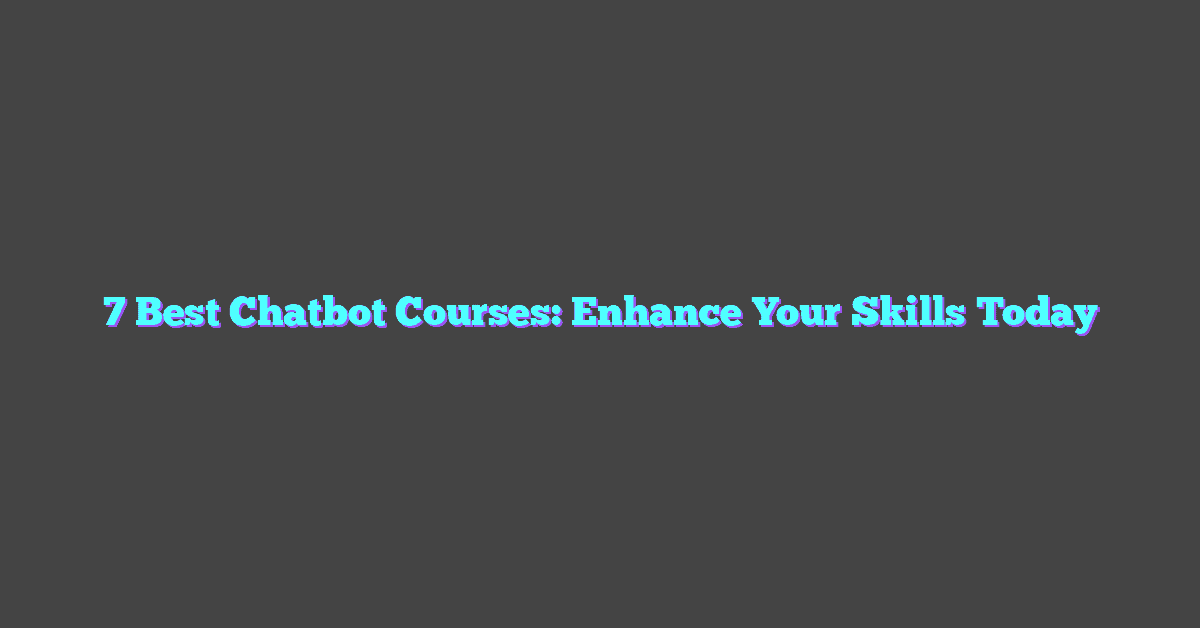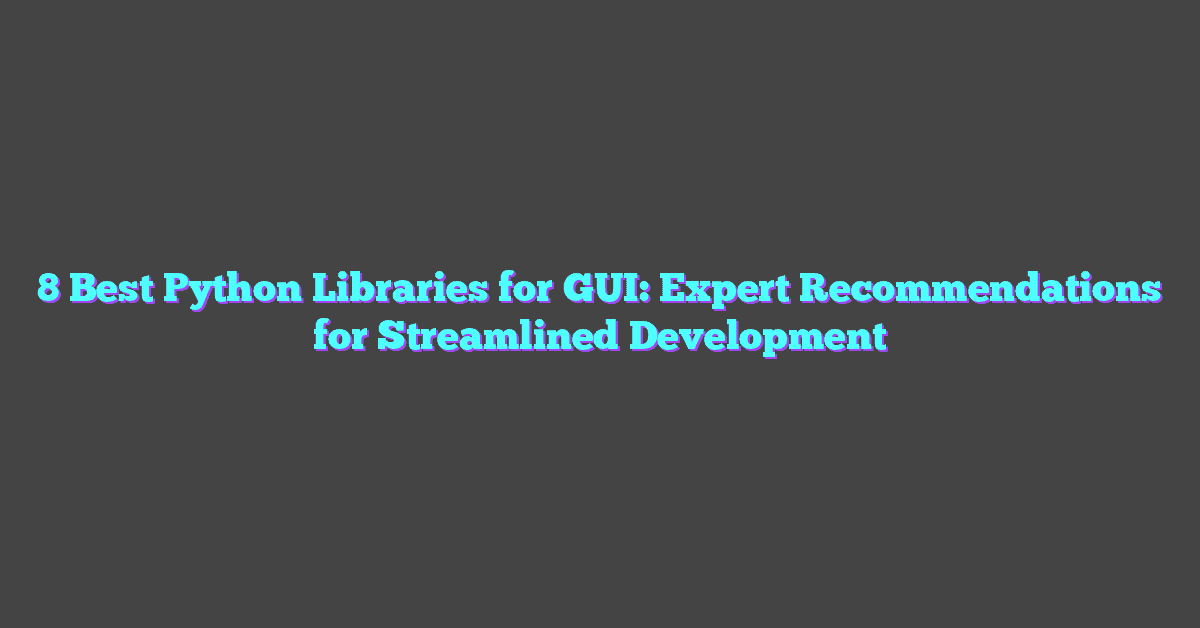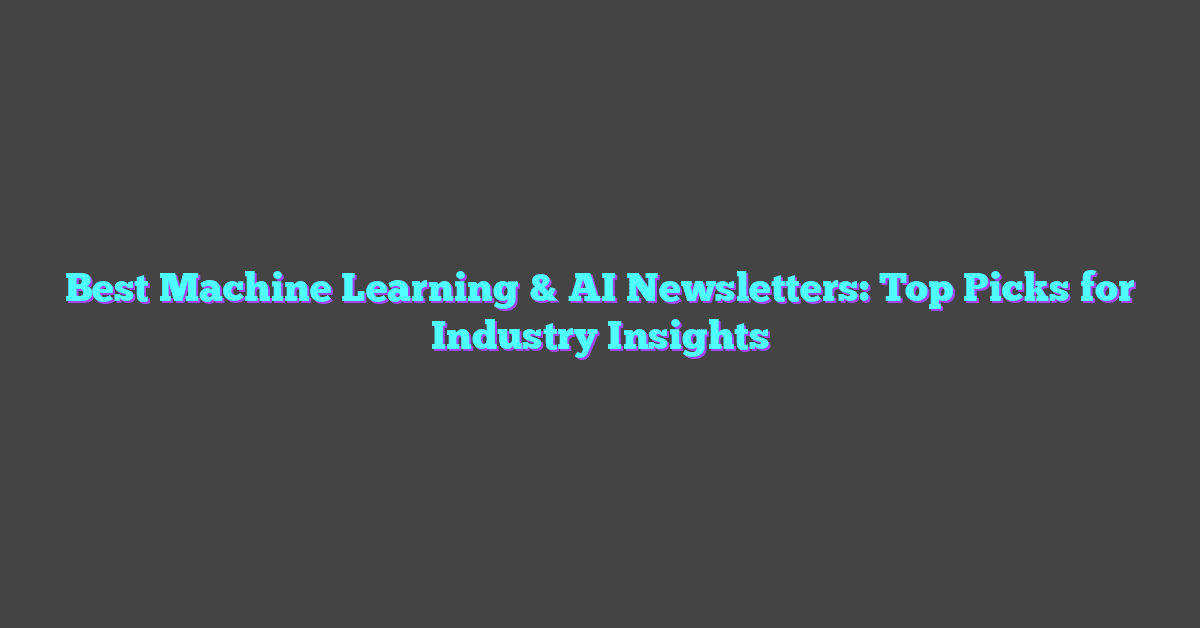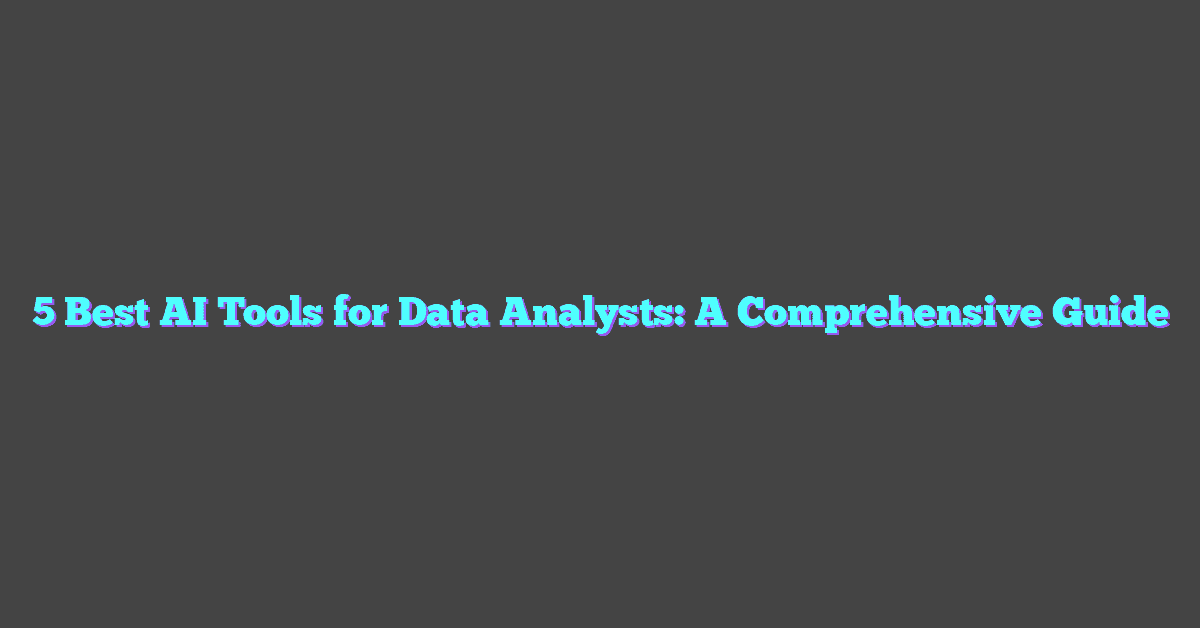Editing videos has never been more accessible, thanks to user-friendly tools like Adobe Premiere Rush and CapCut. These two platforms have gained immense popularity among creators, offering powerful features right at your fingertips. Whether you’re a professional editor or just starting out, choosing the right tool can make all the difference in bringing your vision to life.
Adobe Premiere Rush is known for its seamless integration with Adobe’s ecosystem and its professional-grade features, while CapCut has captured attention with its simplicity and impressive free tools. Both cater to different needs, but which one truly fits your style? By comparing their features, usability, and overall performance, creators can find the perfect match for their projects.
Overview Of Adobe Premiere Rush And CapCut
Video editing platforms like Adobe Premiere Rush and CapCut incorporate intuitive designs and cross-platform compatibility, appealing to content creators utilizing modern AI-driven workflows. These tools cater to both beginners and experienced editors with distinct feature sets.

What Is Adobe Premiere Rush?
Adobe Premiere Rush is an all-in-one video editing software designed for cross-device functionality, integrating seamlessly with Adobe’s Creative Cloud ecosystem. It offers professional-grade tools like multi-track editing and advanced transitions, combined with cloud syncing for uninterrupted access across devices. Machine learning enhances features like auto-reframing to adapt video dimensions for social media platforms, optimizing workflow automation.
Its interface prioritizes accessibility, ensuring ease of use while incorporating high-quality export options suitable for professional content production. Subscription-based pricing grants users access to other Adobe tools, ideal for those seeking an all-encompassing creative suite.
What Is CapCut?
CapCut is a free video editing app developed by ByteDance, offering AI-powered capabilities like speech-to-text conversion and background removal. It provides intuitive drag-and-drop editing, filters, and motion effects, making it especially popular among social media creators. Additionally, performance-based optimizations render high-quality exports without requiring high-end devices.
CapCut’s strength lies in automation, with AI simplifying tasks like syncing edits to music beats. The platform delivers tools for quick, engaging edits suitable for TikTok, Instagram, and other short-form content platforms, appealing to creators prioritizing simplicity and speed in their editing process.
User Interface And Ease Of Use
Both Adobe Premiere Rush and CapCut offer streamlined interfaces tailored to distinct user bases. Their simplicity supports efficient editing while leveraging AI-driven tools to enhance workflows.
Adobe Premiere Rush Interface
Adobe Premiere Rush presents a clean, professional layout with a focus on cross-platform consistency. The timeline is multi-track, making it accessible for users familiar with advanced editing workflows. Core features like drag-and-drop editing, transitions, and color adjustments are intuitively placed, ensuring efficient functionality. Integrated Adobe Sensei AI optimizes performance, including automated audio balancing and scene detection. This integration enhances user control, particularly for creators seeking precision without excessive complexity.
CapCut Interface
CapCut delivers a minimalist interface designed for novice editors and social media creators. Its single-track timeline prioritizes straightforward editing and usability. AI-powered tools, such as auto-captioning and background segmentation, are seamlessly integrated into the workflow without cluttering the design. Features like templates, music libraries, and filters are easily accessible, accelerating content creation for short-form videos. The simplicity and strong AI integration make CapCut ideal for creators relying on quick, polished outputs.
Features And Capabilities
Innovative AI-driven tools in Adobe Premiere Rush and CapCut enhance content creation efficiency for users. Both platforms incorporate features that cater to various editing workflows, from entry-level to intermediate.
Video Editing Tools Comparison
Adobe Premiere Rush includes multi-track timelines and advanced trimming options, which support complex project workflows. AI-powered features, like auto-reframe through Adobe Sensei, optimize content for social media dimensions. Integrated cloud syncing ensures seamless editing across devices.
CapCut offers simple tools like split, reverse, and speed adjustments, ideal for quick edits. Its AI-driven capabilities, such as auto-background removal and one-tap resizing, cater to short-form video needs on platforms like TikTok and Instagram. Both tools streamline video editing but target different levels of expertise.
Audio Editing Features
Premiere Rush enables multi-track audio editing, precise volume control, and sound balancing. Its AI-powered auto-ducking adjusts background music levels during speech sequences. Users can access Adobe Stock’s extensive sound library.
CapCut emphasizes simplicity, with tools to extract audio from videos, add effects, and incorporate royalty-free tracks. Its AI tools, like auto-captioning and voice synthesis, support content creation for videos requiring quick turnarounds.
Effects And Transitions
Premiere Rush integrates a range of professional-grade transitions and color grading presets. The Adobe Color matching tool uses machine learning to ensure visual consistency across clips. Users can add overlays and customize titles for polished results.
CapCut provides trendy effects and dynamic filters accessible to novice creators. AI ensures automatic application of engaging visual effects like flash or zoom. Its one-click transition options simplify the process of creating engaging short-form videos.
Platform Compatibility
Premiere Rush supports macOS, Windows, iOS, and Android, enabling cross-platform syncing and professional workflows. The platform integrates deeply with Adobe Creative Cloud for expanded functionality.
CapCut delivers seamless performance on Android, iOS, and a web-based interface, tailored for on-the-go editing. Its lightweight setup makes it an efficient choice for mobile-first creators producing content quickly.
Pricing And Subscriptions
Pricing plays a critical role in selecting a video editing platform. While both Adobe Premiere Rush and CapCut offer free options, their subscription models and premium features vary significantly, catering to different user needs.
Adobe Premiere Rush Pricing
Adobe Premiere Rush includes a free plan offering basic video editing tools, though with limited export quality and access to advanced features. For creators seeking professional-grade tools, the $9.99/month subscription unlocks premium assets, including advanced audio controls, additional effects, and cloud storage. Users also gain access to the broader Adobe Creative Cloud ecosystem, integrating seamlessly with tools like Photoshop and Premiere Pro. This pricing structure suits creators who frequently work on long-form or professional projects.
CapCut Pricing
CapCut’s free version provides comprehensive tools, such as filters, AI-powered effects, and essential editing features, making it highly accessible for social media creators. However, the CapCut Pro plan, priced at approximately $7.99/month or $74.99/year, unlocks exclusive features like higher video resolutions, watermark removal, and premium assets. These advanced options enhance the content creation process for users focused on short-form, visually appealing edits. CapCut’s pricing appeals to budget-conscious creators while offering valuable upgrades for enhanced outputs.
Target Audience Suitability
Adobe Premiere Rush and CapCut serve different types of content creators, aligning their features and tools with varying skill levels and project requirements. Their audience focus highlights distinctions in professional-grade capabilities and AI-driven simplicity.
Beginners And Casual Creators
CapCut prioritizes accessibility, offering intuitive AI-powered tools like auto-captioning, background removal, and speed adjustments. These features are ideal for users creating quick, engaging content for platforms like TikTok, Instagram, and YouTube Shorts. The single-track timeline and preloaded trendy effects reduce the learning curve, enabling beginners to produce polished videos without advanced editing knowledge. Its free features, including AI-backed effects and easy export options, cater to budget-conscious creators focused on social media content.
Premiere Rush, while user-friendly, is slightly more advanced due to its professional interface and multi-track timeline. This makes it appealing to casual creators looking to transition into professional editing. Drag-and-drop AI tools, such as color correction and audio enhancements powered by Adobe Sensei, provide beginners with a higher level of polished output. Its seamless cloud integration allows for device flexibility, benefitting hobbyists managing projects across multiple devices.
Professionals And Advanced Users
Adobe Premiere Rush targets experienced editors with its Adobe ecosystem integration and advanced editing tools including precision trimming, multi-layer animations, and professional-grade audio controls. These features support workflows requiring detailed edits and robust customization. Integrated AI tools for complex transitions and effects broaden its appeal among creators focusing on professional video projects or long-form content. The subscription feature unlocks richer AI functionalities and Creative Cloud access, adding value for intricate projects.
CapCut suits professional users emphasizing speed and social media relevance. Although simpler in interface, it provides precise edits for short-form, trend-driven content. AI features like text-to-speech and one-tap enhancements automate labor-intensive steps in fast-paced workflows. With higher-resolution options in CapCut Pro, professional users creating short-term campaigns or viral content benefit from efficient, high-quality outputs.
Pros And Cons Of Adobe Premiere Rush And CapCut
Both Adobe Premiere Rush and CapCut integrate AI-driven tools to enhance the video editing experience and cater to distinct creator needs. Examining their advantages and limitations provides valuable insights for choosing the right platform.
Pros And Cons Of Adobe Premiere Rush
Pros
- Advanced AI integration: Adobe Sensei AI enhances features like auto-reframing, smart color correction, and audio balancing for more precise edits.
- Professional-grade editing: Multi-track timelines and advanced adjustments allow for intricate editing workflows.
- Cloud synchronization: Real-time syncing across devices enables seamless editing for creators using multiple platforms.
- Adobe ecosystem: Integration with Adobe Creative Cloud provides access to tools like Photoshop and After Effects for extended capabilities.
- Platform compatibility: It works on Windows, macOS, Android, and iOS, ensuring a unified editing experience.
Cons
- Learning curve: Its professional-focused interface might appear complex to beginners.
- Subscription cost: The premium plan ($9.99/month) can be expensive for casual creators.
- Resource-heavy: High system requirements could challenge users with older or less powerful devices.
Pros And Cons Of CapCut
Pros
- AI-powered simplicity: Tools like auto-captioning, speech-to-text conversion, and background removal streamline repetitive editing processes.
- Free comprehensive version: The free plan includes diverse features, making it appealing for budget-conscious creators.
- Mobile-first design: An intuitive, app-based approach simplifies editing on-the-go.
- Social media focus: Trendy effects, filters, and templates are ideal for short-form video creation for platforms like TikTok and Instagram.
- Efficient tools: Quick editing options (e.g., split, speed adjustment) save time without quality trade-offs.
Cons
- Limited for professionals: Single-track timelines and fewer advanced features may hinder complex projects.
- Watermarks in free plan: Videos in the free version include watermarks, limiting content professionalism unless upgraded.
- Reduced desktop usage: CapCut heavily prioritizes mobile platforms, restricting flexibility for desktop-first workflows.
By leveraging AI tools and addressing specific user needs, both platforms play essential roles in modern content creation while maintaining distinct use cases.
Which One Should You Choose?
The decision depends on the creator’s priorities, particularly their focus on AI integration and content creation workflows. Adobe Premiere Rush excels in delivering professional-grade tools and deeper control for those comfortable navigating advanced features. Its integration with Adobe Sensei AI optimizes editing through automated adjustments, intelligent framing, and facial detection, making it a top choice for users pursuing precision and professional scalability.
CapCut’s strengths lie in its user-friendly design and AI-powered automation tailored for novice creators. It simplifies workflows through tools like speech-to-text conversion, background removal, and auto-captioning. These features enhance productivity, especially for creating short, engaging social media videos. Its accessible interface and mobile-first approach appeal to users looking to execute quick edits without extensive technical expertise.
For projects requiring cross-device functionality and cloud synchronization, Premiere Rush offers a seamless ecosystem for editors already invested in the Adobe suite. CapCut caters to creators prioritizing affordability and simplicity, with a free base version and intuitive tools that reduce manual tasks. Both platforms leverage AI to enhance efficiency but serve different needs—CapCut streamlines basics, while Premiere Rush empowers precision.
Conclusion
Choosing between Adobe Premiere Rush and CapCut ultimately comes down to individual preferences and project demands. Both platforms bring unique strengths to the table, catering to different skill levels and creative goals.
For those valuing professional-grade tools and seamless integration within a broader ecosystem, Adobe Premiere Rush offers a robust solution. Meanwhile, CapCut shines with its simplicity, affordability, and AI-driven features that make social media content creation a breeze.
By understanding their specific needs, creators can select the platform that best aligns with their workflow, ensuring an enjoyable and efficient editing experience.