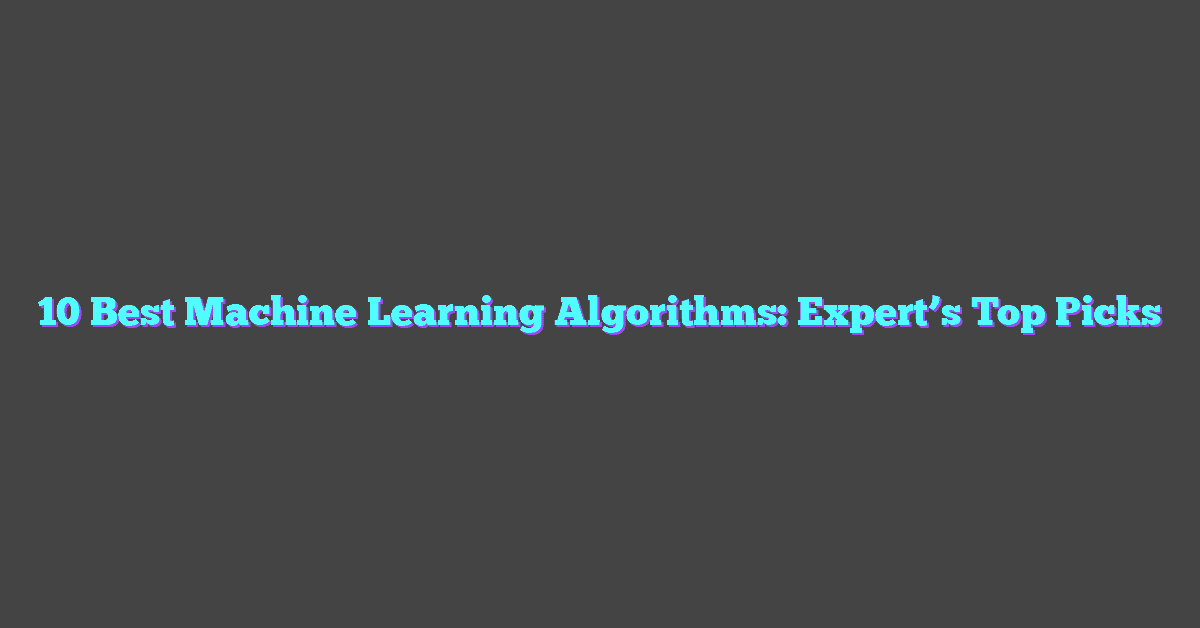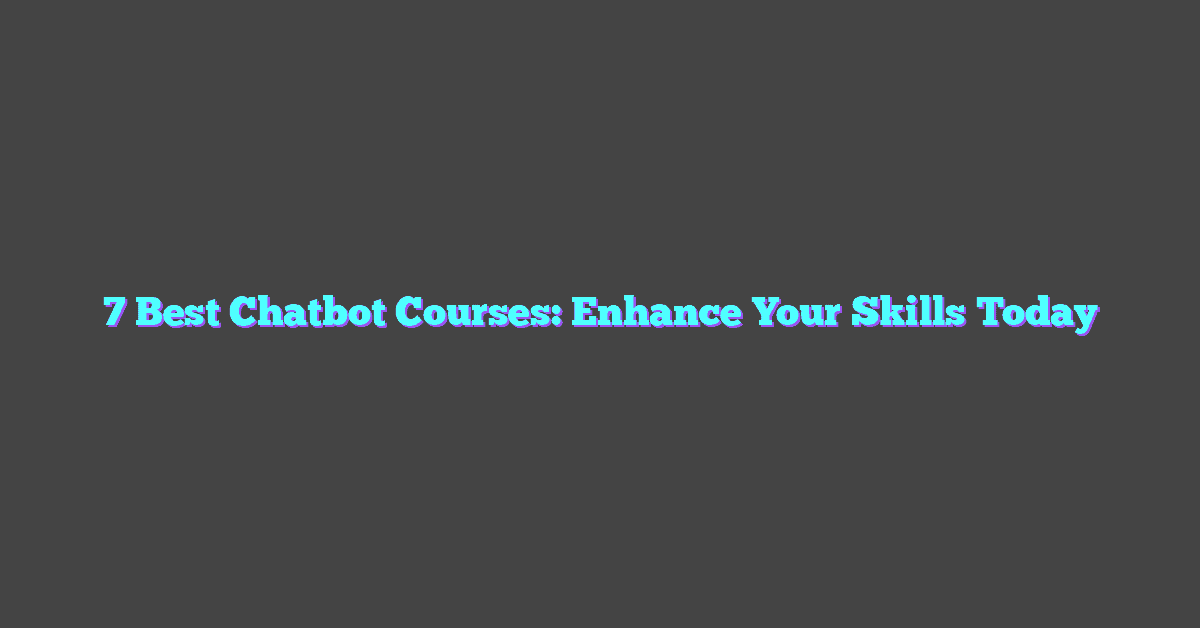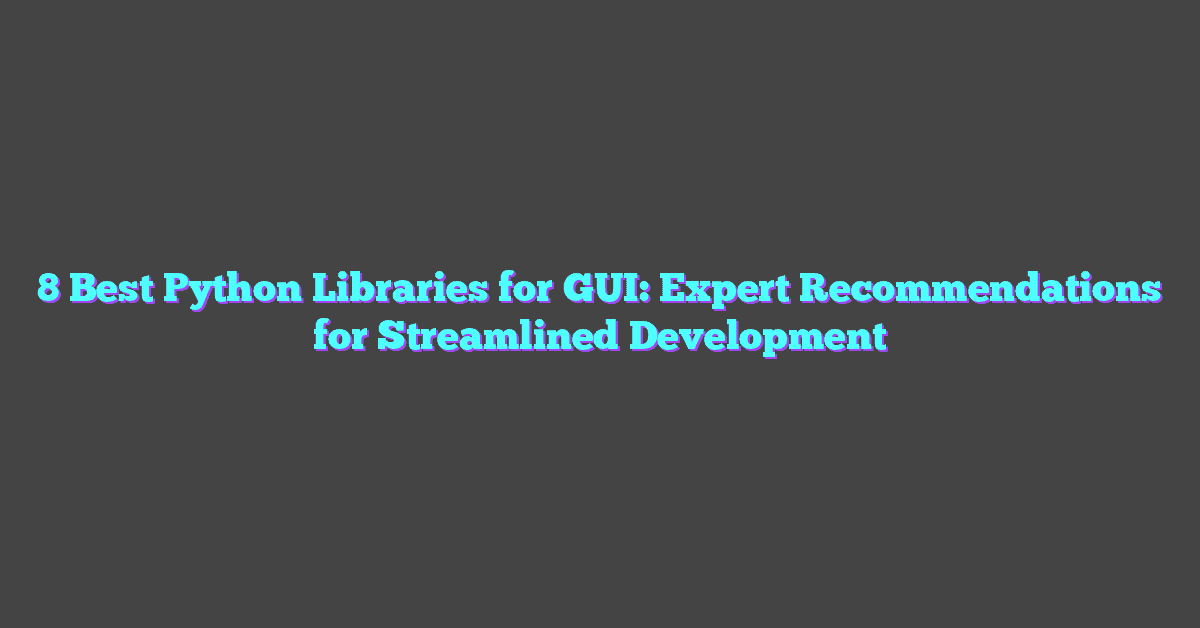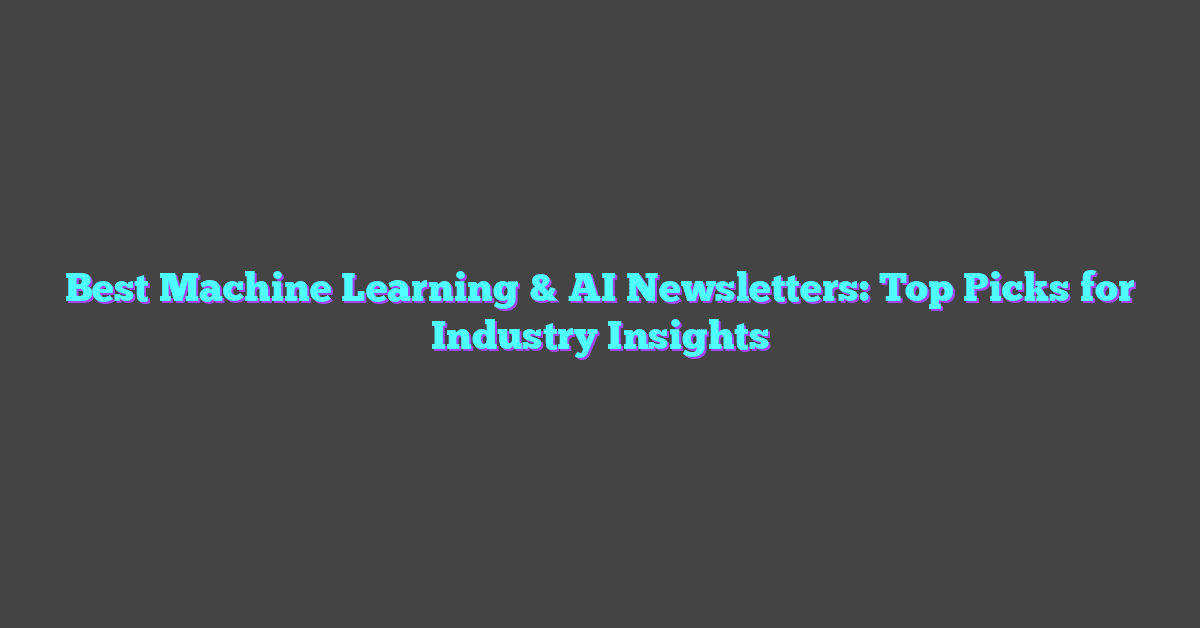When Adobe announced Firefly, I couldn’t help but wonder if it was the next big thing for designers. With AI tools becoming the buzzword in creative industries, Firefly promises to bring something fresh to the table—AI-powered features designed specifically for creators. But does it live up to the hype?
As someone who loves exploring tools that make designing easier and more fun, I dove into Firefly to see what it’s all about. From generating stunning visuals to enhancing workflows, it seems like Adobe’s aiming to redefine how we approach design. But is it really the best tool for designers, or just another flashy addition to the growing list of AI tools? Let’s find out.
Overview Of Adobe Firefly
Adobe Firefly represents an exciting step forward in AI-powered tools for creatives. By integrating machine learning into design workflows, it offers innovative features that simplify content creation.

What Is Adobe Firefly?
Adobe Firefly is Adobe’s AI-driven generator focused on enhancing creativity through generative artificial intelligence. Built to assist designers and content creators, it enables the production of high-quality visuals, text effects, and more with minimal effort. This tool uses machine learning models trained on Adobe’s licensed datasets to deliver accurate and highly customizable results, ensuring compliance with copyright standards.
Key Features And Capabilities
- Text-to-Image Generation: Users can create fully customizable visuals by inputting descriptive prompts. The system interprets the text and generates on-brand assets in seconds.
- Text Effects: Firefly transforms typography with unique, AI-powered styles, allowing designs to stand out while maintaining precision.
- Generative Fill: Designers can expand, edit, or refine images within specific areas by leveraging this context-aware capability.
- Adaptive Content: Firefly generates region-specific variations of content to target diverse audiences more effectively.
- In-Web and Application Integration: Firefly works seamlessly with Adobe’s suite, including Illustrator and Photoshop, through native integration or as a web-based tool.
These features, driven by robust AI models, underscore Firefly’s potential to reshape creative processes. Incorporating such advanced tools simplifies repetitive tasks, allowing creators to focus on innovative designs.
User Experience And Interface
Adobe Firefly provides an interface that feels intuitive while harnessing the power of AI to streamline the creative process. As someone passionate about AI and content creation, I find its design aligns with both newcomers and experienced users.
Ease Of Use
Navigating Firefly feels seamless due to its clean layout and straightforward tools. The text-to-image generation feature incorporates descriptive prompts, ensuring a user-friendly approach that simplifies AI-powered content creation. For example, typing “vibrant sunset over mountains” quickly produces visually compelling outputs, ideal for design projects.
I appreciate how Firefly integrates well into Adobe’s ecosystem, offering accessibility without requiring steep learning curves. Tutorials and guides embedded in the platform support users when adapting to new features, making creative workflows more efficient. This level of accessibility accommodates designers of varying skill levels.
Design Tools And Customization
Firefly’s AI-driven design tools stand out for their versatility and depth. The text effect generator, for instance, transforms plain text into stylized, unique graphic typography, suitable for branding or creative projects. Generative fill simplifies image edits by letting users modify parts of visuals with context-aware adjustments.
Customization options enhance control, with flexibility in output scalability and stylistic precision. Users can tweak artistic styles, refine color palettes, or adjust compositions according to specific creative needs. These advanced tools, combined with AI, give creators the freedom to generate professional-quality designs with minimal iteration.
Performance And Functionality
Firefly excels at combining AI innovation with practical design tools, fundamentally enhancing the creative process. Leveraging its machine learning algorithms, the platform transforms how designers approach content creation.
AI-Powered Features
Firefly employs advanced machine learning to deliver exceptional creative solutions. The text-to-image generation feature interprets user prompts to create detailed, customizable visuals. It supports a variety of art styles, ensuring precise alignment with creative objectives. Text effects transform ordinary typography into visually intricate designs, offering quick experimentation while maintaining creative control.
Generative fill employs context-aware technology to edit images seamlessly. For instance, users can replace backgrounds or enhance specific elements with AI-driven precision. The adaptive content feature anticipates audience diversity, tailoring visuals to address distinct demographic preferences. These tools streamline repetitive tasks, saving time while allowing creators to focus on innovation.
Integration With Adobe Creative Suite
Firefly integrates directly with Adobe’s Creative Suite, enhancing compatibility across applications like Photoshop and Illustrator. This interoperability enables seamless transitions between design tasks without disrupting workflows. For example, users can generate AI-powered visuals in Firefly and immediately refine them in Photoshop for final adjustments.
Embedded tutorials within Firefly facilitate learning for users of all skill levels. The integration also benefits creative professionals by leveraging shared assets, including fonts, libraries, and templates, across multiple Adobe apps. These features expand functionality while ensuring AI-enhanced designs align consistently with project requirements.
Benefits For Designers
Adobe Firefly combines cutting-edge AI advancements with practical design tools, making it a game-changer for creatives. As someone passionate about AI and content creation, I see Firefly as a powerful ally in boosting creativity and streamlining workflow.
Creativity And Efficiency Boost
Firefly enhances creativity by automating repetitive tasks like background removal or text transformation, freeing up time for high-level design decisions. Its text-to-image generation translates descriptive prompts into visually stunning outputs, enabling rapid concept exploration. For instance, I can input “surreal cityscape at sunset,” and Firefly generates unique, detailed images that align with that vision. This efficiency lets designers iterate faster while maintaining creative control.
The AI-driven text effects push the boundaries of typography. With a few clicks, plain text becomes a bold graphic style tailored to the project. Machine learning ensures precision in these transformations, adapting to context while preserving artistic intent. By minimizing manual effort, designers can focus on refining ideas and delivering exceptional quality.
Use Cases For Professionals
Firefly’s tools cater to diverse professional needs across industries. Graphic designers benefit from its generative fill feature, which simplifies image edits like object removal or custom background creation. For example, I can seamlessly replace elements in a photo without disrupting its composition, thanks to context-aware AI.
Marketing professionals leverage adaptive content for audience-specific designs. Firefly enables scaling visuals for different platforms or demographics without recreating assets from scratch. This feature is especially helpful for campaigns requiring localized content variations or format adjustments.
Videographers and motion graphics artists can integrate Firefly’s outputs into Adobe After Effects or Premiere Pro, streamlining dynamic visual content creation. The tool also suits freelance creators like me who juggle multiple roles, providing a unified platform for generating, editing, and refining high-quality assets efficiently.
Limitations And Areas For Improvement
While Adobe Firefly showcases impressive AI innovations, certain limitations impact its full potential for creators and AI enthusiasts like me. These areas deserve attention to ensure it evolves into a truly indispensable design tool.
Challenges In Workflow
Firefly’s reliance on descriptive user prompts can result in inconsistent outputs if prompt phrasing lacks precision. Misinterpretations often occur when generating complex visuals, requiring iterative tweaks. For professionals managing tight deadlines, this slows productivity.
Integration challenges arise when handling large projects across multiple Adobe tools. While Firefly works seamlessly with Photoshop and Illustrator, switching back and forth between applications interrupts design flow.
The generative fill feature occasionally struggles with intricate edits, leaving noticeable artifacts in the final image. This complicates adjustments for high-detail projects and demands more manual correction than expected.
Feature Gaps And Restrictions
Customization options, though robust, lack advanced parameters for finer control over AI-generated visuals. For instance, the text-to-image generation tool often misses specific stylistic nuances, limiting adaptation for niche design objectives.
Firefly restricts commercial use for certain outputs, creating potential roadblocks for professional designers aiming to deploy assets directly in paid projects. This policy limits the tool’s applicability for freelancers or agencies prioritizing monetizable content.
Some advanced functionalities, like multi-language text effects or 3D content generation, remain unavailable, even though expanding these areas could elevate Firefly as a more comprehensive solution for diverse creative domains.
Pricing And Accessibility
Adobe Firefly’s pricing model reflects its integration within Adobe’s ecosystem, offering flexible subscription plans tailored to various user needs. Its accessibility ensures creators of all skill levels can harness its AI-powered tools.
Subscription Options
Firefly is included with Adobe’s Creative Cloud subscriptions. For individual users, plans such as the Photography Plan, starting at $9.99 per month, and the All Apps Plan, at $54.99 per month, provide access to Firefly alongside flagship applications like Photoshop and Illustrator. Those focused on design tools can opt for standalone subscriptions, ensuring Firefly remains accessible even without committing to the entire suite.
For enterprises, Adobe provides tailored pricing based on organizational needs. These plans include collaboration features, advanced cloud storage, and centralized asset management, essential for large-scale creative teams. Educational institutions also benefit from discounted pricing, making Firefly an affordable option for students and educators exploring AI-driven design tools.
Value For Money
Firefly’s value lies in its seamless integration with the Adobe ecosystem, accelerating creative workflows with AI-powered automation. For example, the text-to-image generation feature and generative fill eliminate repetitive design tasks, saving hours for deadline-driven creators. This efficiency, combined with high-quality outputs, justifies its subscription costs for professionals and hobbyists.
Moreover, Adobe’s continuous updates to Firefly ensure users benefit from cutting-edge AI advancements. However, constraints like restricted commercial use for certain outputs and dependency on Creative Cloud subscriptions may deter some users seeking standalone AI tools. For those embedded in Adobe’s ecosystem, though, Firefly provides unmatched value by uniting AI innovation with industry-standard design solutions.
Conclusion
Adobe Firefly is a promising step forward in AI-powered design tools, offering features that can genuinely enhance creativity and streamline workflows. While it’s not without its limitations, its integration with Adobe’s ecosystem makes it a strong choice for those already using Creative Cloud.
For designers looking to save time on repetitive tasks and explore new creative possibilities, Firefly is worth exploring. As it evolves, I’m excited to see how it continues to shape the future of design.