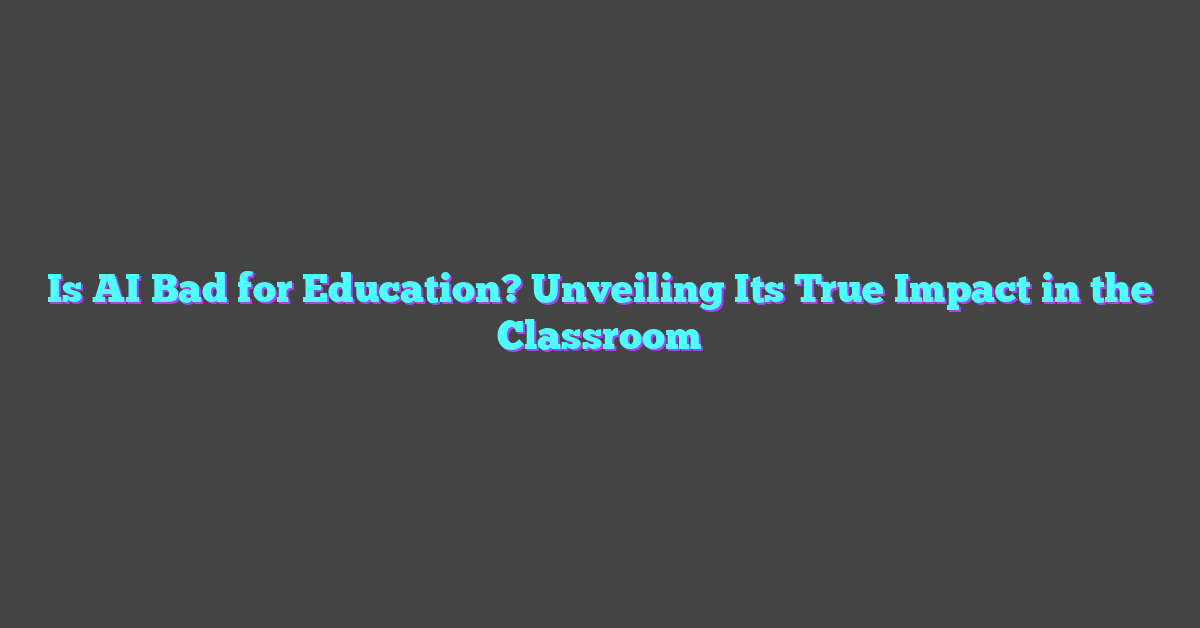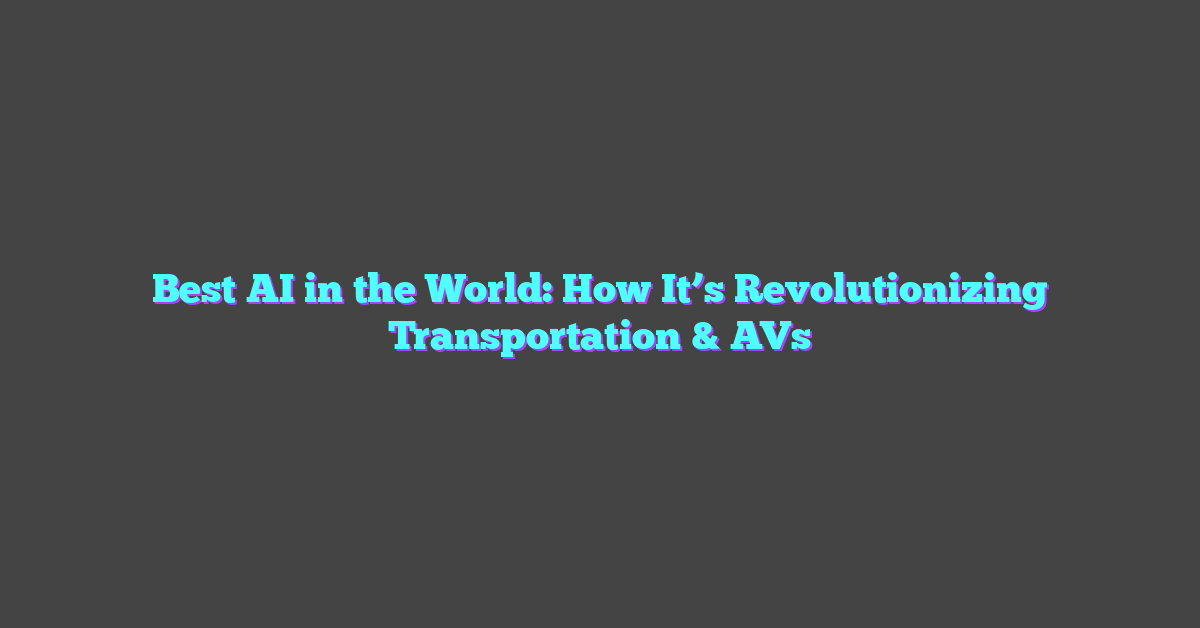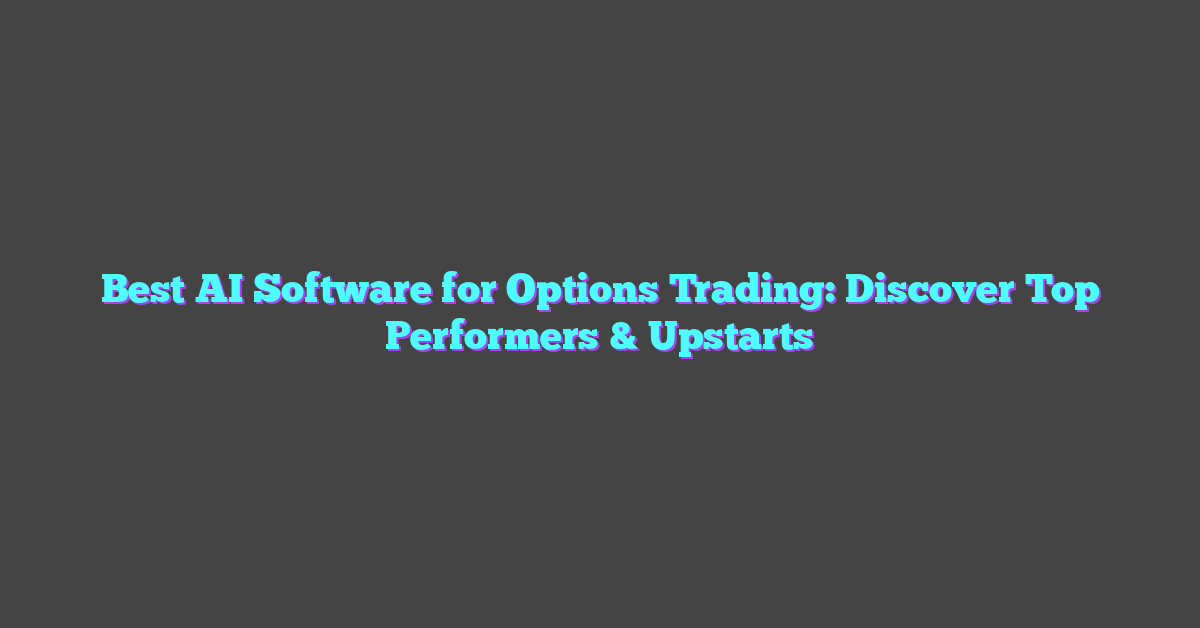Creatives are always on the hunt for tools that can bring their visions to life, and Runway has quickly become a buzzworthy name in the industry. Known for its AI-powered features and user-friendly interface, it promises to simplify workflows while unlocking endless possibilities for artists, designers, and content creators. But does it really live up to the hype?
With so many platforms vying for attention, it’s easy to feel overwhelmed when choosing the right one. Runway claims to be a game-changer, offering everything from video editing to AI-generated visuals. For those who thrive on creativity, it sounds like a dream come true—but is it truly the best fit for creative minds? Let’s dive into what makes Runway stand out and whether it’s worth adding to your toolkit.
Overview Of Runway
Runway combines artificial intelligence and machine learning to revolutionize creative processes. Its AI-powered tools support tasks like video editing, image generation, and text-to-image synthesis, appealing to visual artists and content creators. These features rely on advanced models, such as generative adversarial networks (GANs), ensuring high-quality outputs.

The platform’s interface prioritizes simplicity, allowing users to integrate AI-driven workflows without technical expertise. Drag-and-drop functionality, pre-built templates, and real-time collaboration enhance usability. These elements streamline complex tasks, making Runway a versatile choice for creatives.
Machine learning models within Runway adapt over time, enabling precise results based on user behavior and feedback. Tools like automatic scene detection and frame interpolation exemplify how Runway leverages AI to optimize efficiency in content production.
Runway also supports integration with external software. Popular options like Adobe Suite and Unity expand its utility, catering to diverse creative needs while maintaining seamless compatibility. This interoperability highlights its flexibility for professionals across industries.
Features That Stand Out
Runway integrates cutting-edge AI and machine learning to streamline creative workflows. Its standout features bridge technology and content creation, delivering accessible tools for professionals and newcomers.
User-Friendly Interface
Runway’s interface prioritizes simplicity for broad usability. Drag-and-drop functionality reduces setup complexity, and pre-built templates provide starting points for projects. Real-time previews let users visualize changes immediately, increasing productivity. The system requires no deep technical knowledge, making advanced AI tools accessible to creatives of all skill levels.
AI-Powered Tools
Runway leverages advanced AI models to power features like video editing, text-to-image synthesis, and automatic scene detection. These tools adapt intelligently based on user interactions, learning patterns to enhance precision over time. Frame interpolation adds smoother transitions in video edits, while AI-generated visuals open creative possibilities that previously required manual effort. For example, image generation can blend various styles to develop unique content within seconds.
Collaboration Options
Runway supports real-time collaboration for streamlined teamwork. Multiple users can edit shared projects simultaneously, ensuring consistent updates without bottlenecks. The platform seamlessly integrates with industry-standard tools like Adobe Suite and Unity, making it easier for teams to adapt their workflow without switching platforms. These options are critical for creatives juggling multiple projects with diverse teams.
Benefits For Creative Professionals
Runway leverages AI and machine learning to transform creative processes, offering tools designed to simplify complex tasks and empower creators. Its advanced features streamline workflows and boost productivity across various creative disciplines.
Streamlined Workflow
Runway integrates AI to automate intricate tasks like scene detection, object removal, and text-to-image synthesis. These capabilities enable creators to save time on repetitive processes. For example, video editors can use automatic frame interpolation to create smooth transitions without manual input. Visual designers benefit from pre-built templates and drag-and-drop functionality, reducing setup time and enhancing efficiency.
Runway’s real-time collaboration tools further simplify project management by allowing simultaneous edits within shared spaces. Integration with external platforms like Adobe Suite ensures a seamless connection between Runway and existing tools, eliminating the need to switch between applications.
Enhanced Productivity
Machine learning models within Runway continually learn from user actions, delivering more accurate results over time. This adaptive feature optimizes workflows, particularly for professionals handling large-scale projects. AI-generated visuals, such as video effects or text-to-image outputs, accelerate creative brainstorming and execution.
Creators experience increased output quality and speed thanks to Runway’s intelligent toolset. Content producers, for instance, use automated caption generation to streamline post-production. These optimized tools free up time for creators to focus on innovation rather than technicalities, making the creative journey more efficient and rewarding.
Potential Limitations
Runway offers a range of tools for creatives but comes with challenges that users might encounter. These limitations could impact its feasibility depending on specific needs or circumstances.
Cost Concerns
Runway’s subscription pricing might pose challenges for individual creators or small teams. Plans target professional users, with costs ranging from $15 to $100+ per month, depending on feature access and project scale. Advanced functionalities, such as AI-powered tools for video generation and integrations, typically fall under higher-tier pricing. Creatives working on a budget could find free or lower-cost alternatives more appealing, though these often lack Runway’s seamless AI-driven efficiencies.
Learning Curve
Though Runway’s interface integrates simplicity and AI-powered automation, users without prior experience in creative software or AI workflows might require time to become proficient. Features like frame interpolation, text-to-image synthesis, and scene detection demand experimentation for optimal output. Although Runway invests in tutorials and community support, comprehensive understanding often develops through consistent use over time. Experts in AI and machine learning might adapt quickly, but novices could face initial hurdles before unlocking the platform’s full potential.
Comparing Runway To Alternatives
Runway stands out in a competitive field of AI-powered creative tools by blending advanced machine learning capabilities with user-focused design. Comparing its offerings to other platforms highlights its strengths and potential gaps.
Competitor Analysis
Several platforms, such as Canva, Adobe Creative Cloud, and Stable Diffusion, serve creatives by offering tools for graphic design, video editing, or AI-generated content. Canva specializes in accessible design solutions through simple drag-and-drop mechanics. Adobe Creative Cloud targets professional content creators, delivering powerful, high-precision tools across multiple creative disciplines. Stable Diffusion focuses on AI-driven image and text generation, excelling in producing high-quality visuals.
Runway builds on these strengths by integrating real-time collaboration, adaptive machine learning, and specialized AI functions like automatic scene detection, object removal, and frame interpolation. Unlike competitors, Runway combines comprehensive video editing features with AI capabilities, aiming to streamline both basic and advanced workflows. However, Adobe maintains the edge in offering advanced manual customization options, where Runway’s approach often emphasizes automation over granular control. Platforms like Stable Diffusion may appeal more specifically to those focused exclusively on image generation, while Runway offers a broader range of tools.
Unique Selling Points
Runway employs adaptive machine learning to enhance precision and generate consistently improving results, a capability absent in most alternatives. Its real-time collaboration tools allow multi-user editing, significantly enhancing productivity for teams distributed across different locations. Additionally, Runway’s drag-and-drop interface simplifies access to AI tools for users with limited technical knowledge, fostering greater inclusivity compared to platforms requiring steep learning curves, such as Blender or Adobe Suite.
Another standout feature is integration. Runway seamlessly connects with third-party software like Unity and Adobe Suite, allowing professionals to incorporate it into established workflows. Its pre-built templates further reduce the time spent on repetitive setup processes, which places it ahead of competitors that lack similar ready-to-use functionalities. Adapting to user inputs over time, Runway’s AI models consistently deliver tailored outputs without the need for constant manual adjustment, streamlining creative processes for both individuals and teams.
Is Runway The Best For Creatives?
Runway leverages artificial intelligence and machine learning to redefine creative workflows, positioning itself as a unique tool for modern creators. Its AI-powered features, including image synthesis, automated object removal, and text-to-image generation, cater to various creative needs, particularly for visual artists, video editors, and content creators. These capabilities streamline complex tasks, allowing users to focus more on crafting innovative content.
The platform’s adaptability sets it apart. Adaptive learning models analyze user actions over time to deliver precise and personalized outputs. For example, its automated tools for frame interpolation and scene detection adjust based on individual use cases, optimizing efficiency as familiarity with the software grows.
Runway’s usability makes it a standout choice. Drag-and-drop functionality, real-time collaborative options, and intuitive templates simplify processes, even for those with limited technical expertise. It supports creators who want AI’s advanced capabilities without navigating steep learning curves found in traditional software.
Compared to alternatives, Runway excels in integrating real-time collaboration and third-party compatibility. It allows teams to collaborate on shared projects while maintaining seamless integration with tools like Adobe Suite and Unity. These integrations enhance workflow efficiency, minimizing disruptions for professionals accustomed to complex ecosystems.
Despite its strengths, Runway’s subscription pricing introduces potential barriers. With monthly plans ranging from $15 to $100+, individual artists or small teams might weigh its advantages against budget constraints. In addition, while tools like Canva focus on ease of use and Adobe Creative Cloud offers high-end functionality, Runway’s appeal lies in its AI-specific innovations, making it more suitable for creators driven by AI-assisted content production.
For those willing to invest in AI’s transformative potential, Runway offers significant advantages. It automates time-intensive tasks, adapts to unique workflows, and enhances collaboration, enabling creatives to focus on producing high-quality, engaging content with minimal technical hurdles.
Conclusion
Runway stands out as a powerful tool for creatives looking to streamline their workflows and embrace AI-driven innovation. Its blend of user-friendly design, real-time collaboration, and adaptive features makes it a compelling choice for professionals and teams alike. While the pricing and learning curve may pose challenges for some, the platform’s ability to automate complex tasks and enhance productivity is hard to overlook.
For those ready to invest in their craft, Runway offers a unique opportunity to focus on creativity rather than technical hurdles. It’s a platform that doesn’t just support creative projects—it elevates them.